Digital operator menu tree, Smart trac ac1, Figure 7. ac1 digital operator menu tree – Yaskawa SmartTrac Digital User Manual
Page 19: See next page for the special functions menu tree
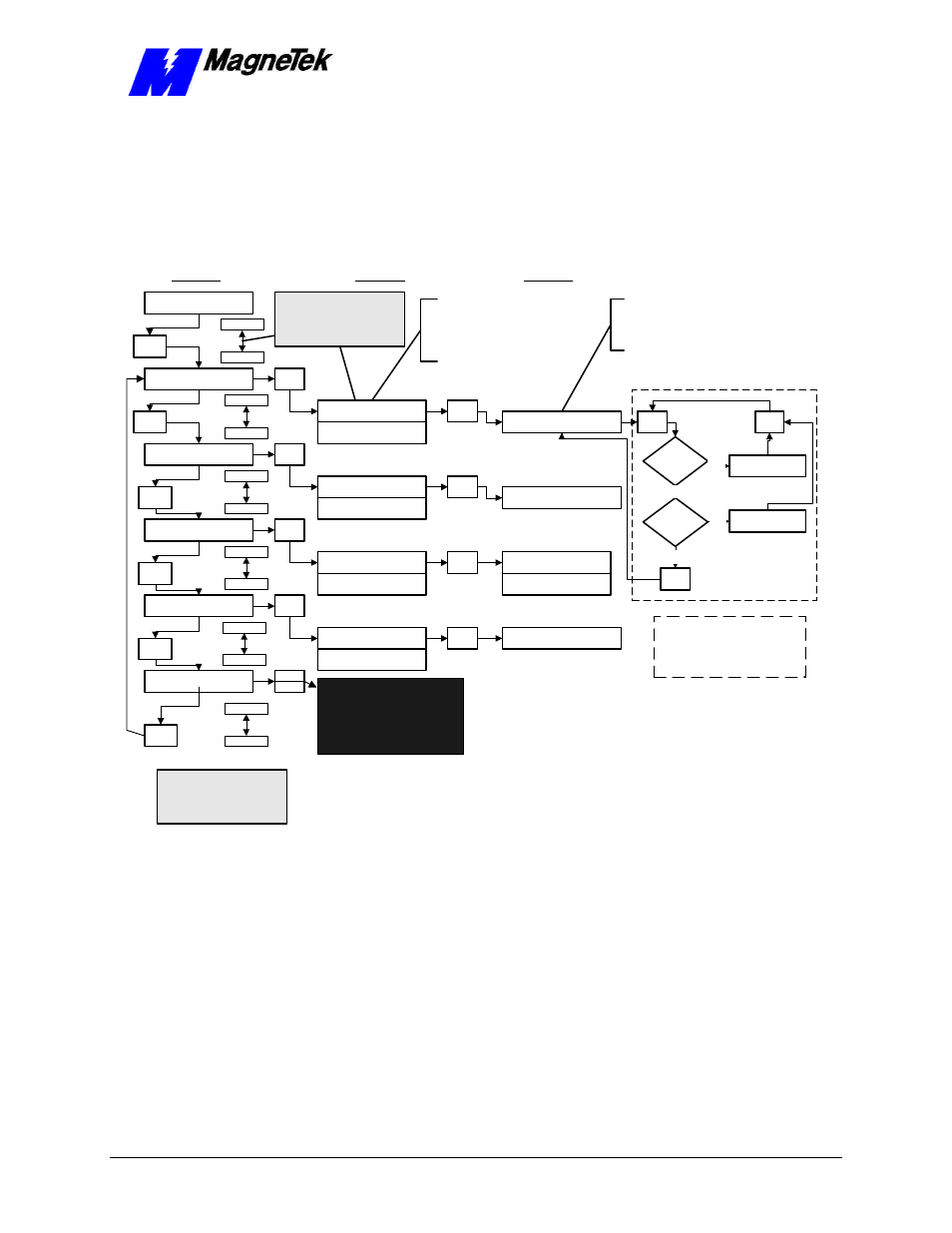
SMART TRAC AC1
Engineer's Guide Smart Trac Digital Operator The Smart Trac AC1 Digital Operator
••
13
Digital Operator Menu Tree
Press the Menu
key to begin.
Numeric Parameters
Numeric Feedbacks
Logic Parameters
Logic Feedbacks
Special Functions
DATA
ENTER
MENU
MENU
MENU
MENU
MENU
Numeric Parameter 1
#1 (Value) Units
Numeric Parameter X
#Z (Value) Units
Numeric Feedback 1
#Z (Value) Units
Numeric Feedback X
#Z (Value) Units
Logic Parameter 1
Logic Parameter X
Logic Feedback 1
Logic Feedback X
DATA
ENTER
DATA
ENTER
DATA
ENTER
DATA
ENTER
DATA
ENTER
Legend
NNNN (Value) AAA (units)
DATA
ENTER
Legend
NNNN (Value) AAA (units)
DATA
ENTER
Reset Counter
ON
DATA
ENTER
Legend
NNNN (Value) AAA (units)
Number of parameters
or feedbacks displayed
depends on number of
entries in Operator
Configurator
Each press of
>RESET moves one
digit to right starting
with leftmost digit.
DATA
ENTER
Maximum
Limit?
^Limit^ Exceeded
Press ESC key
Yes
ESC
Minimum
Limit?
No
Limit Exceeded
Press ESC key
No
DATA
ENTER
Yes
*
*
*
Reset Counter
OFF
Use up and down arrow keys
to scroll through the options
and parameters within a level
MENU
OR
UP
DOWN
OR
UP
DOWN
OR
UP
DOWN
OR
UP
DOWN
OR
UP
DOWN
OR
UP
DOWN
Use up and down arrow keys
to scroll through the options
and parameters within a level
See next page for
the Special
Functions Menu
Tree
*
Asterisk denotes logic branch not
shown that is identical to Numeric
Parameters branch in dashed line
rectangle above..
LEVEL 1
LEVEL 2
LEVEL 3
Figure 7. AC1 Digital Operator Menu Tree