Yaskawa SmartTrac PS Card User Manual
Page 10
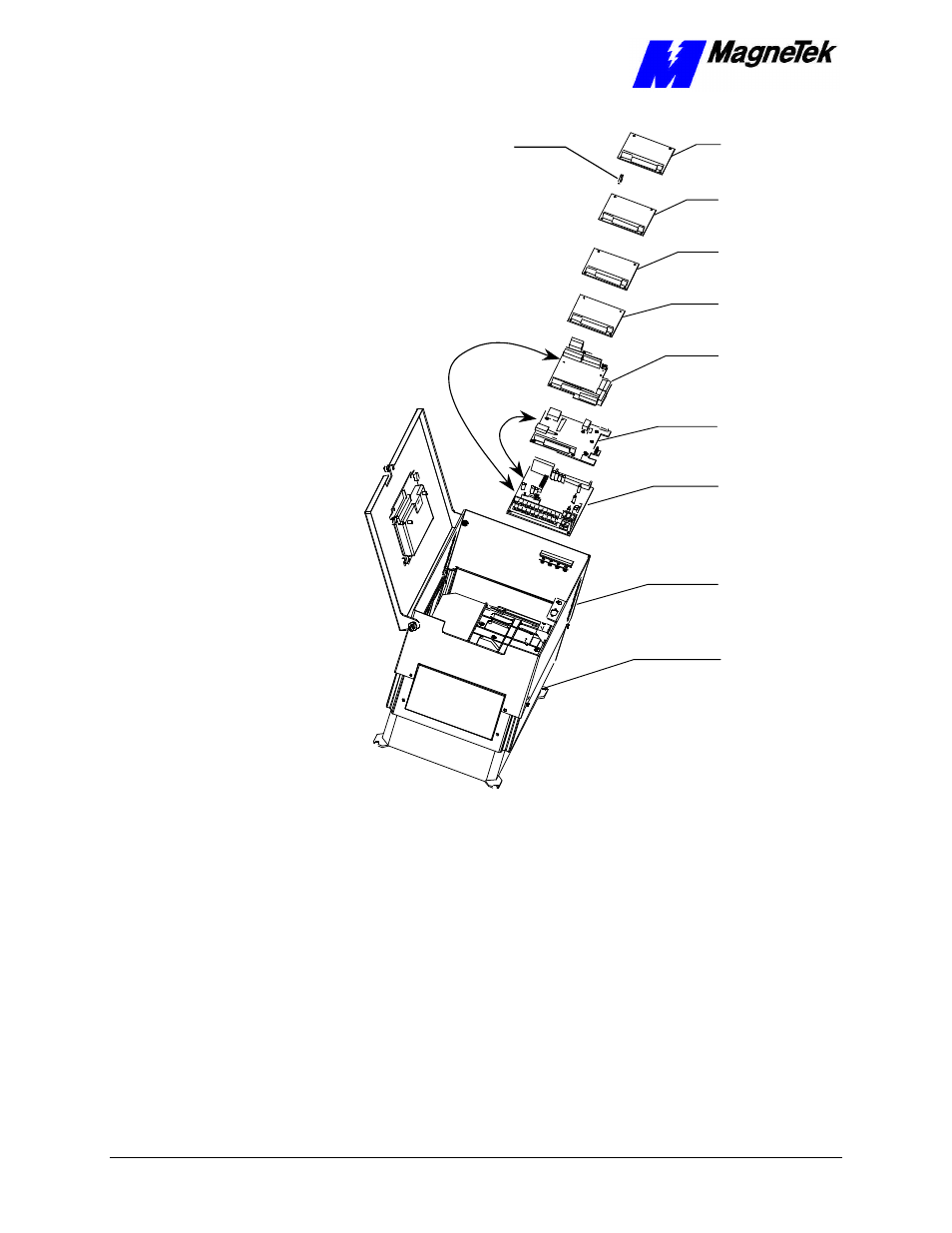
SMART TRAC PS Card
6
••
Installing the Smart Trac PS Card Technical Manual TM 3554-0030
2CN
Connector
4CN
Connector
CPU Card
PG Card
PS Card
Ethernet
Card
Adapter
Ring
Card
PC/104
Optional
Card
PC/104
Optional
Smart Trac
Smart Trac
Smart Trac
Smart Trac
Card
Inverter Control
Main Chassis
Standoffs (4
places on top of
each card)
Figure 1. Smart Trac PS Card Stack Position
1. Orient the Smart Trac PS card above the Smart Trac PG card so that
PC/104 connector pins on the Smart Trac PS card align with the
receptacle on the Smart Trac PG card. Exercise care in handling so the
pins don’t bend when the card is pushed into place
2. Gently but firmly push the Smart Trac PS card down to mate with the
Smart Trac PG card, making sure that you keep pins in proper
alignment. Secure the card using four (4) metal standoffs.
3. Replace the Smart Trac PG Card and other cards by reversing the
instructions in "Appendix C – Removing the Smart Trac Card Stack".