Testing card installation, On-board indicator light (led), Checking input power – Yaskawa SmartTrac PS Card User Manual
Page 15
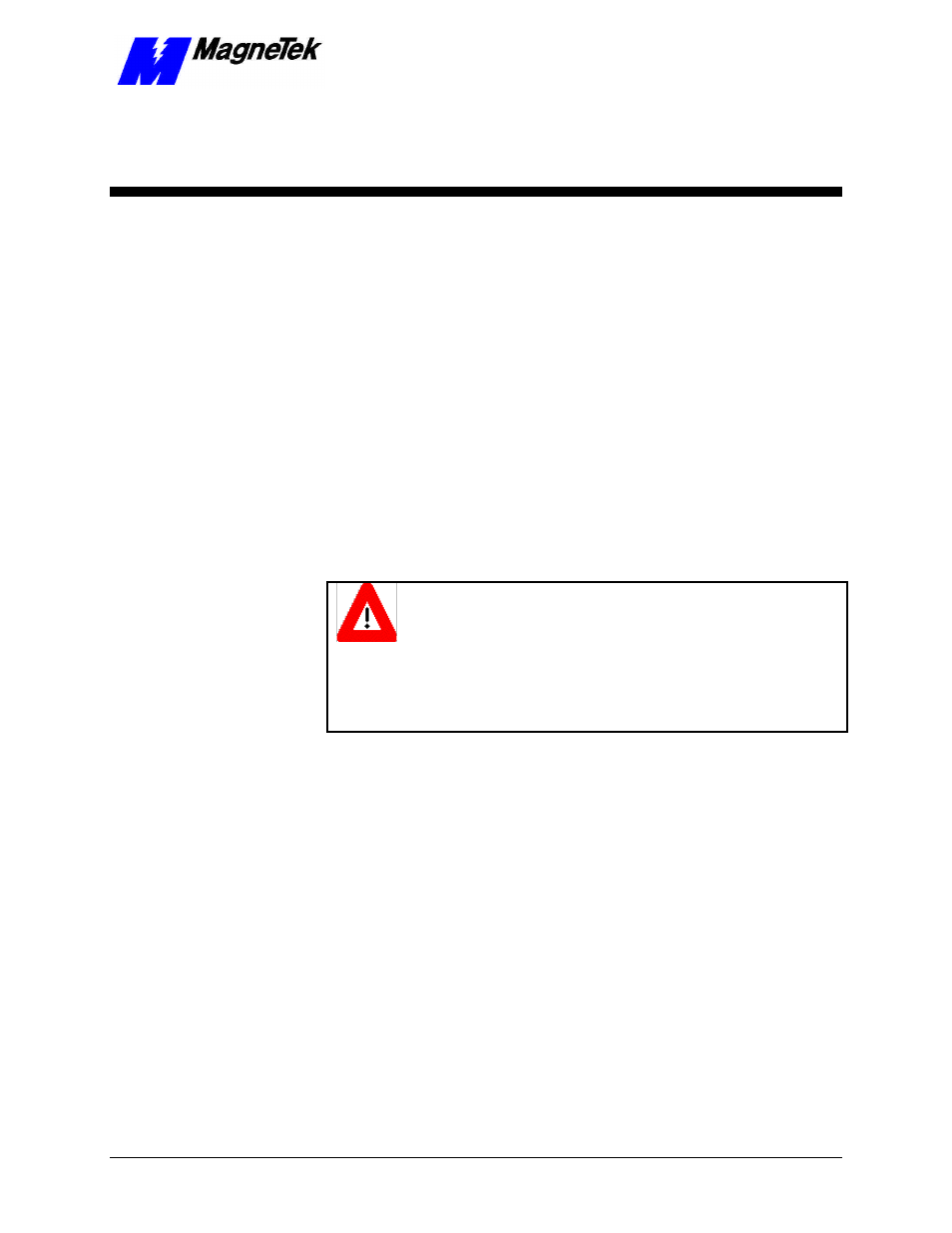
SMART TRAC PS Card
Technical Manual TM 3554-0030 Testing Card Installation
••
11
Testing Card Installation
On-board Indicator Light (LED)
When illuminated, a red LED (light emitting diode) on the power supply card
indicates that power is being supplied to the card (see "Figure 2"). During
normal operation, this light should be ON.
Checking Input Power
To check the voltage of power to the Smart Trac PS card:
WARNING
WARNING
Take proper precautions when making the following system checks.
Hazardous voltages and amperage are present. The front door of the
Smart Trac AC1 must be open and power applied to the unit while
testing. Electrical shock or damage to the equipment may result if
precautions are not taken while testing the power supply. Failure to
comply may result in personal injury or death.
1. Connect one lead of a Digital Voltmeter or Digital Multimeter to AC
Line pin L of CN1. Connect the other to pin N of CN1.
2. Read the AC Line voltage and record. It should be +90 to 264 VAC,
depending on the source of power to it.