Yaskawa Sigma-5 User Manual: Operation of Digital Operator User Manual
Page 58
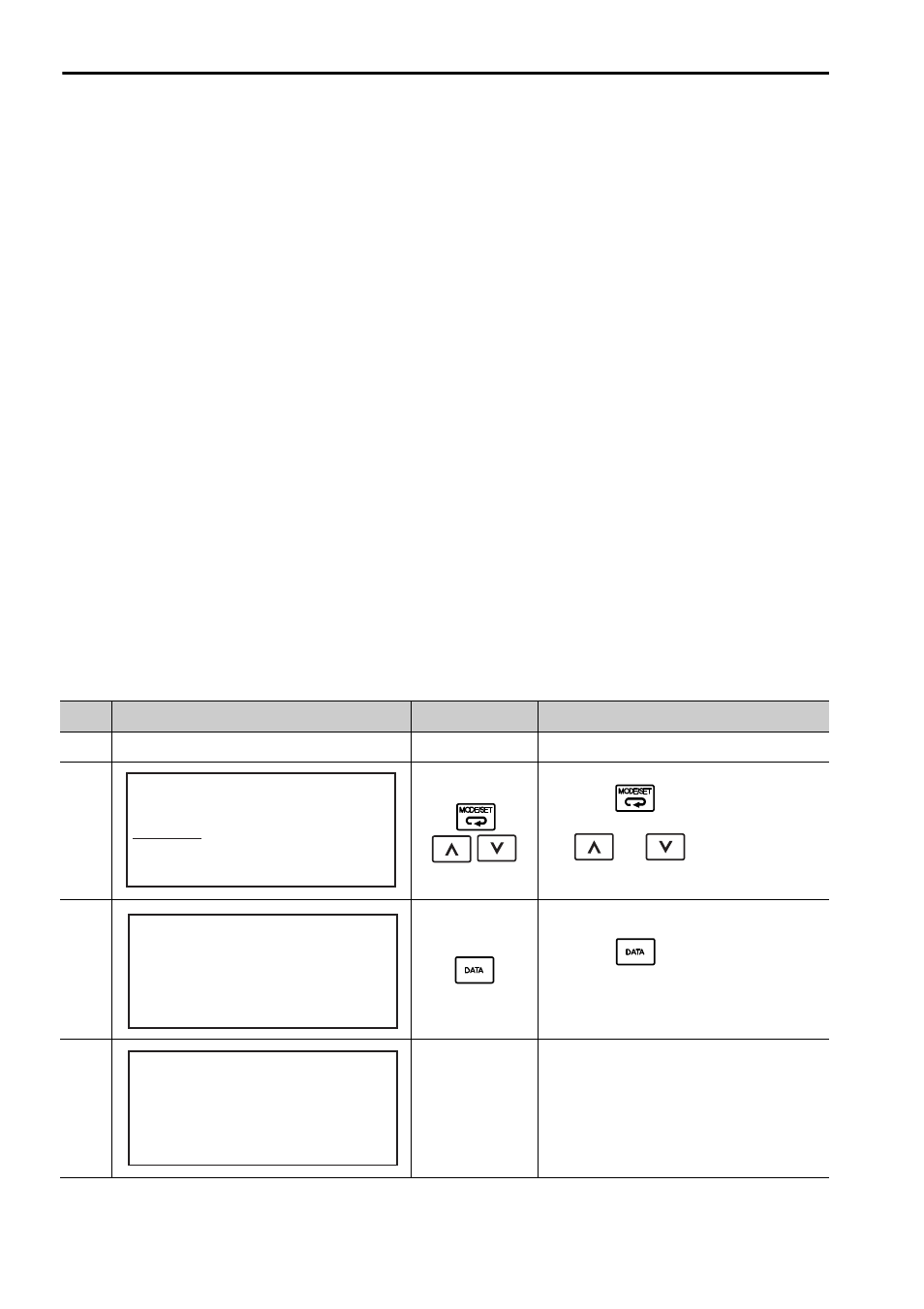
3 Utility Function Mode
3.2.9 Manual Servo-tuning of Speed Reference Offset (Fn00A)
3-24
3.2.9 Manual Servo-tuning of Speed Reference Offset (Fn00A)
With this function, the speed reference offset can be adjusted by manually inputting
the amount of the offset. Use this function in the following cases.
• To adjust position error to zero when a position loop is formed with the host con-
troller and the servomotor is stopped by servolock.
• To deliberately set the offset amount to some value.
• To check the offset amount calculated in the automatic adjustment mode.
(1) Preparation
The following conditions must be met to adjust the offsets of speed reference manu-
ally.
• The write prohibited setting (Fn010) must not be set to write-protect parameters.
• The main circuit power supply must be ON.
• All alarms must be cleared.
• The hardwire baseblock (HWBB) must be disabled.
• When an absolute encoder is used, the SEN signal is ON (high level).
(2) Operating Procedure
Use the following procedure.
Step
Display after Operation
Keys
Operation
1
Set the analog voltage input to 0 V.
2
Press the
Key to view the main
menu of the utility function mode. Use
the
or
Key to move
through the list and select Fn00A.
3
Press the
Key. The display
changes to the Fn00A execution dis-
play.
4
Turn ON the servo ON (/S-ON) signal.
B B
− F U N C T I O N −
F n 0 0 9 : R e f A d j
F n 0 0 A : V e l A d j
F n 0 0 B : T r q A d j
F n 0 0 C : M o n Z e r o A d j
B B
V e l o c i t y A d j u s t
Z A D J V = 0 0 0 0 0
V r e f = 0 0 0 0 0
R U N
V e l o c i t y A d j u s t
Z A D J V = 0 0 0 0 0
V r e f = 0 0 0 0 0