Yaskawa Sigma-5 User Manual: Operation of Digital Operator User Manual
Page 63
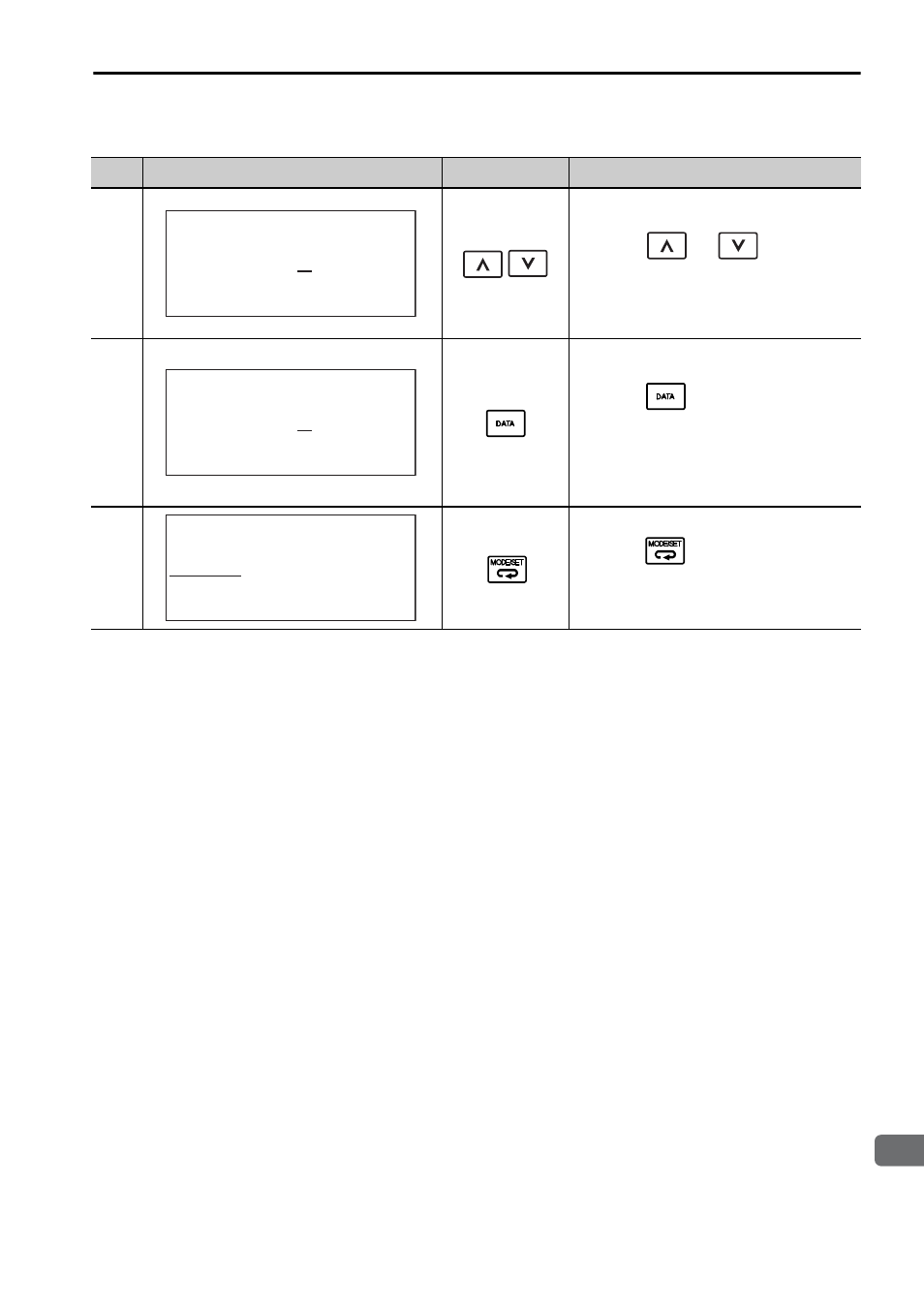
3.2 Operations
3-29
9
head1
3
Utility Function Mode
5
Adjust the offset of CH2 in the same
way as for CH1.
Press the
or
Key to
adjust the offset of CH2.
Adjust the offset so that the measure-
ment instrument reading is as close to 0
V as possible.
6
After having completed the offset
adjustment both for CH1 and CH2,
press the
Key.
The adjustment results are saved in the
SERVOPACK, and the status display
shows “DONE” for one second. The
status display then returns to show
“BB” again.
7
Press the
Key.
The display returns to the main menu
of the utility function mode.
(cont’d)
Step
Display after Operation
Keys
Operation
㧮㧮ޓޓޓޓޓ㧙㨆㨑㨞㨛ޓ㧭㧰㧶㧙
㧯㧴㧝㧩㧙㧜㧜㧜㧜㧡
㨁㨚㧜㧜㧞㧩ޓ㧜㧜㧜㧜㧜
㧯㧴㧞㧩ޓ㧜㧜㧜㧜㧢
㨁㨚㧜㧜㧜㧩ޓ㧜㧜㧜㧜㧜
㧮㧮ޓޓޓޓޓ㧙㨆㨑㨞㨛ޓ㧭㧰㧶㧙
㧯㧴㧝㧩㧙㧜㧜㧜㧜㧡
㨁㨚㧜㧜㧞㧩ޓ㧜㧜㧜㧜㧜
㧯㧴㧞㧩ޓ㧜㧜㧜㧜㧢
㨁㨚㧜㧜㧜㧩ޓ㧜㧜㧜㧜㧜
㧮㧮ޓޓޓޓޓ㧙㧲㨁㧺㧯㨀㧵㧻㧺㧙
㧲㨚㧜㧜㧱㧦㧯㨡㨞ޓ㧭㨡㨠㨛㧭㨐㨖
㧲㨚㧜㧜㧰㧦㧹㨛㨚㧳㨍㨕㨚ޓ㧭㨐㨖
㧲㨚㧜㧜㧯㧦㧹㨛㨚㨆㨑㨞㨛ޓ㧭㨐㨖
㧲㨚㧜㧜㧮㧦㨀㨞㨝ޓ㧭㨐㨖