Invotel SX8800 User Manual
Page 9
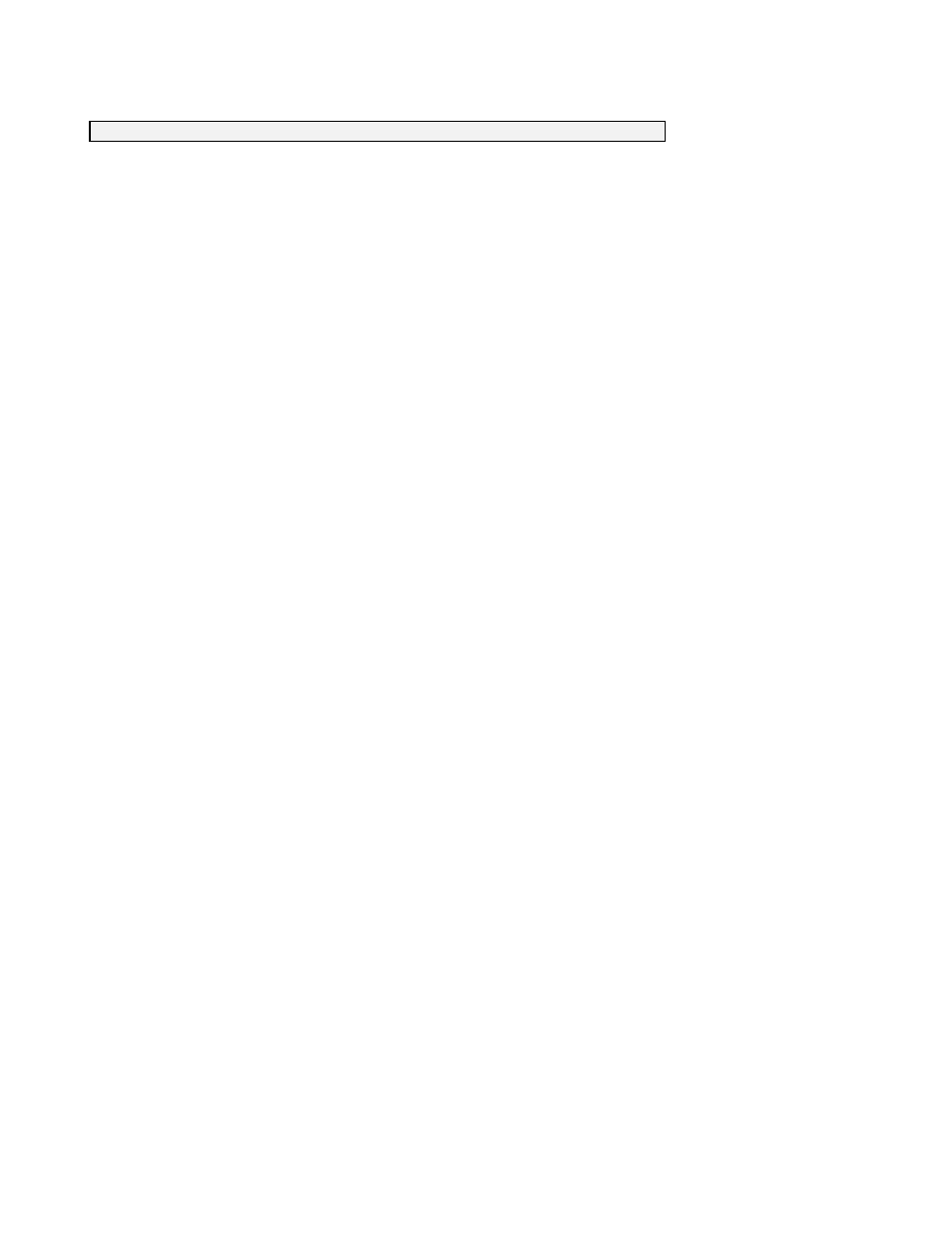
ix
Player Problems
Possible Cause / Solution
Player not working or
stopped working
•
Unplug the power connector, press on SD card so that it snaps out,
wait 30 seconds then re-insert the SD card and make sure it snaps IN
then re-connect the power securely., observe the STATUS LED is
turning ON solid
•
Some lower capacity SD cards are not compatible, in that case RED
STATUS LED turns ON but the player does not play, use the provided
SD card or another correct type SD card.
•
Adjust the volume on unit
Cannot Transfer files to
SD card
•
If you use Windows 98 SE, ensure to use USB driver is
installed properly in your system.
•
Ensure the USB adapter or player is connected securely to
your PC USB port, or to the supplied USB cable, try another
USB port directly. Make sure SD card is not locked.
Audio Volume is too low
•
Turn the Volume control clock wise
Audio is distorted
•
Volume level may be too high, turn the volume
counterclockwise.
P9