iSys V8.5e Thermal Printer User Manual
Page 42
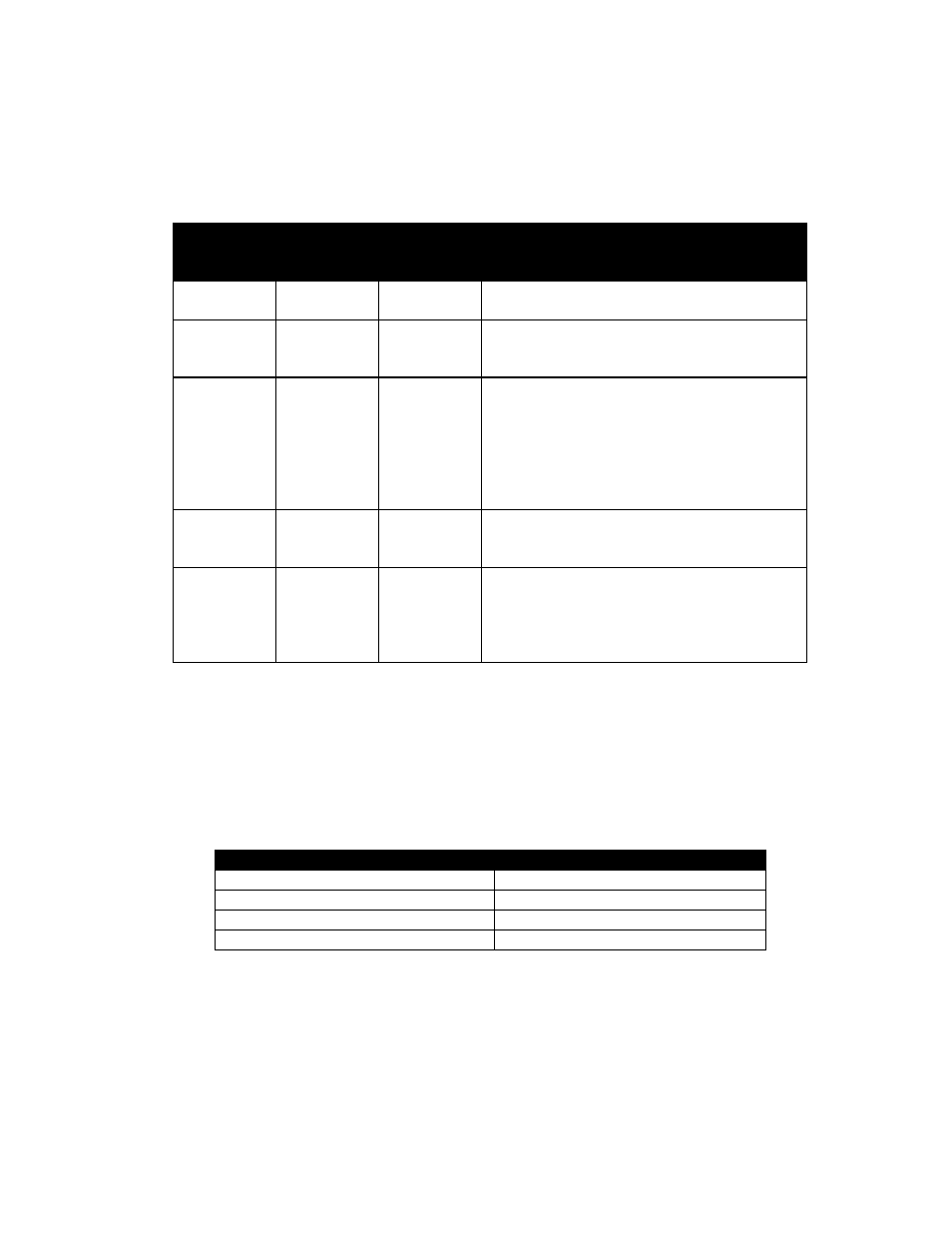
42
Table 5-3 shows the timing relationships for the remote functions. When the input buffer receives the number of
bytes necessary to plot a full scan, a write cycle is automatically initiated, causing the buffer contents to be imaged
on the medium.
Signal
Mnemonic
Signal
Name
Active
Level
Operation
CLEAR Remote
clear
Low
Clears the input buffer.
RESET Remote
reset
Low
Resets the plotter and re-initializes all logic
while the signal is asserted. Ready remains
high while reset is asserted.
RLTER Remote
line
terminate
Low
Terminates the buffer data currently being
loaded, causes all previously loaded data to
be output in sequence, then outputs the
buffer data just terminated in sequence.
This command is ignored if received
immediately after a full scan has been
automatically terminated.
RFFED Remote
form feed
Low
REOTR Remote
end
of
transmission
Low
Terminates the buffer data currently being
loaded, causes all previously loaded buffer
data to be output in sequence, then outputs
the buffer data just terminated in sequence.
Paper is then advanced.
Table 5-3. Remote function signals
Data rates
The plotter accommodates a wide range of data rates. The speed of the plotter can be set to 1.0, 2.0, 3.0, 4.0
inches per second. To achieve a consistent plot rate at a certain speed setting requires minimum data rates. If
data rates are inconsistent, and lower than these minimum rates, that plot speed will not be sustained. Table 5-4
shows the minimum data rates at the four speed settings.
Speed of plot
Minimum data rate
1.0 inch per second
44 KB/sec
2.0 inches per second
88 KB/sec
3.0 inches per second
132 KB/sec
4.0 inches per second
176 KB/sec
Table 5-4 Minimum data rates
As with all thermal plotters, slower speeds produce the highest quality output. Plotting at a speed too high for the
data may result in the deterioration of fine details. Stops and starts caused by inconsistent data rates may also
result in a lower quality output.