Chapter 2, System components, Front components – Lanner LVC-5770 User Manual
Page 10
Advertising
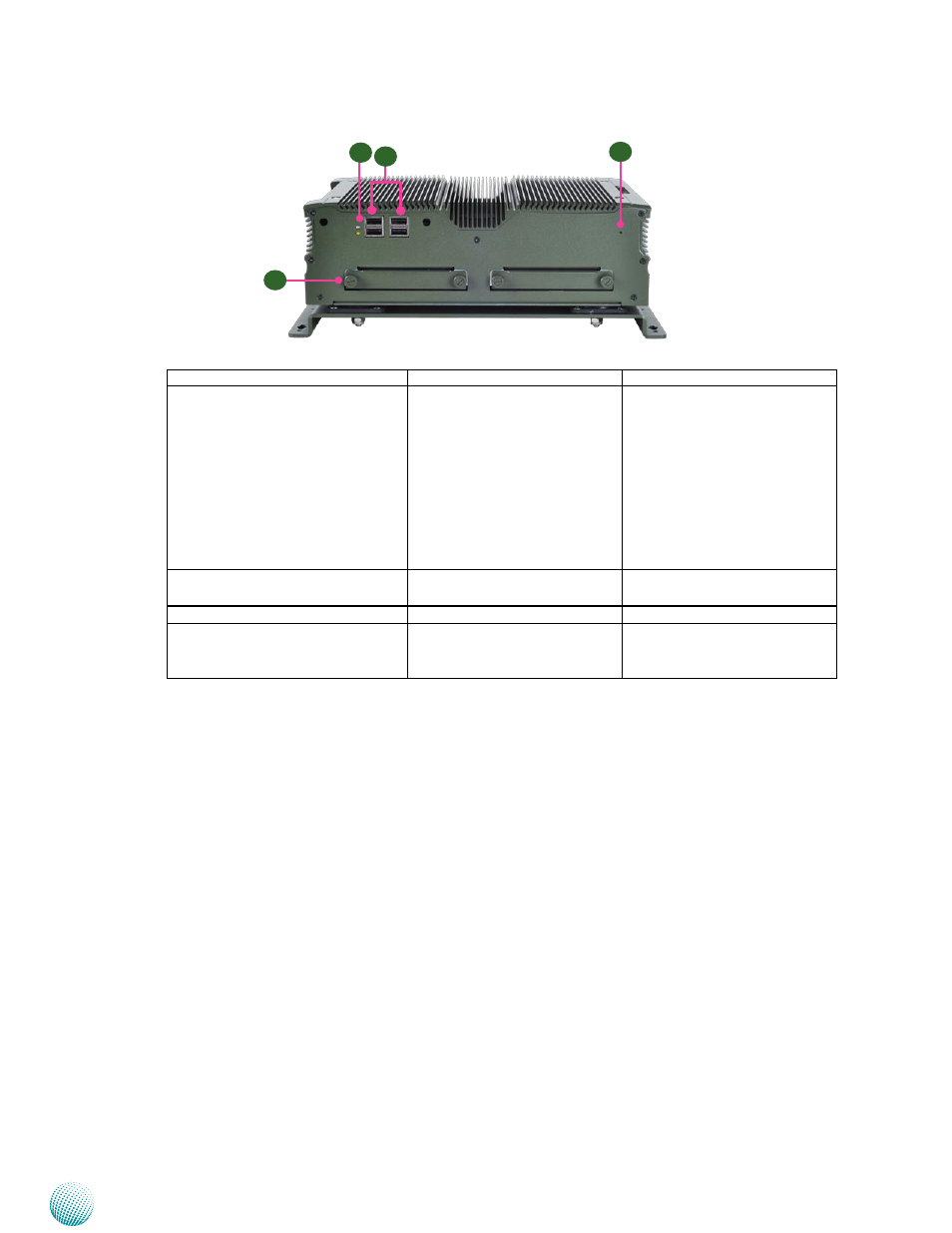
10
System Components
Chapter 2
Embedded and Industrial Computing
Component
Description
Pin Definition Reference
F1 HDD (Yellow) and
Power LED (Green)
HDD
Blinking: data access
•
activities
Off: no data access
•
activities or no hard disk
present
Power
On: The computer is on.
•
Off: The computer is off .
•
F2 Four USB 2.0 Ports
USB type A connectors
Dual USB Port #0, #1 and #2, #3
(USB1,USB2) on page 26
F3 Reset Switch
A hardware reset button
RST1 on page 24
F4 Hard Disk Slot
External SATA 2.5” hard disk
drive for easy access and re-
placement of the data storage.
SATA1/SATA2 on page 23
Front Components
F1
F2
F3
F4
USB USB
LVC-5770
RST
Advertising