Edia – Lanner IPMI User Manual
Page 53
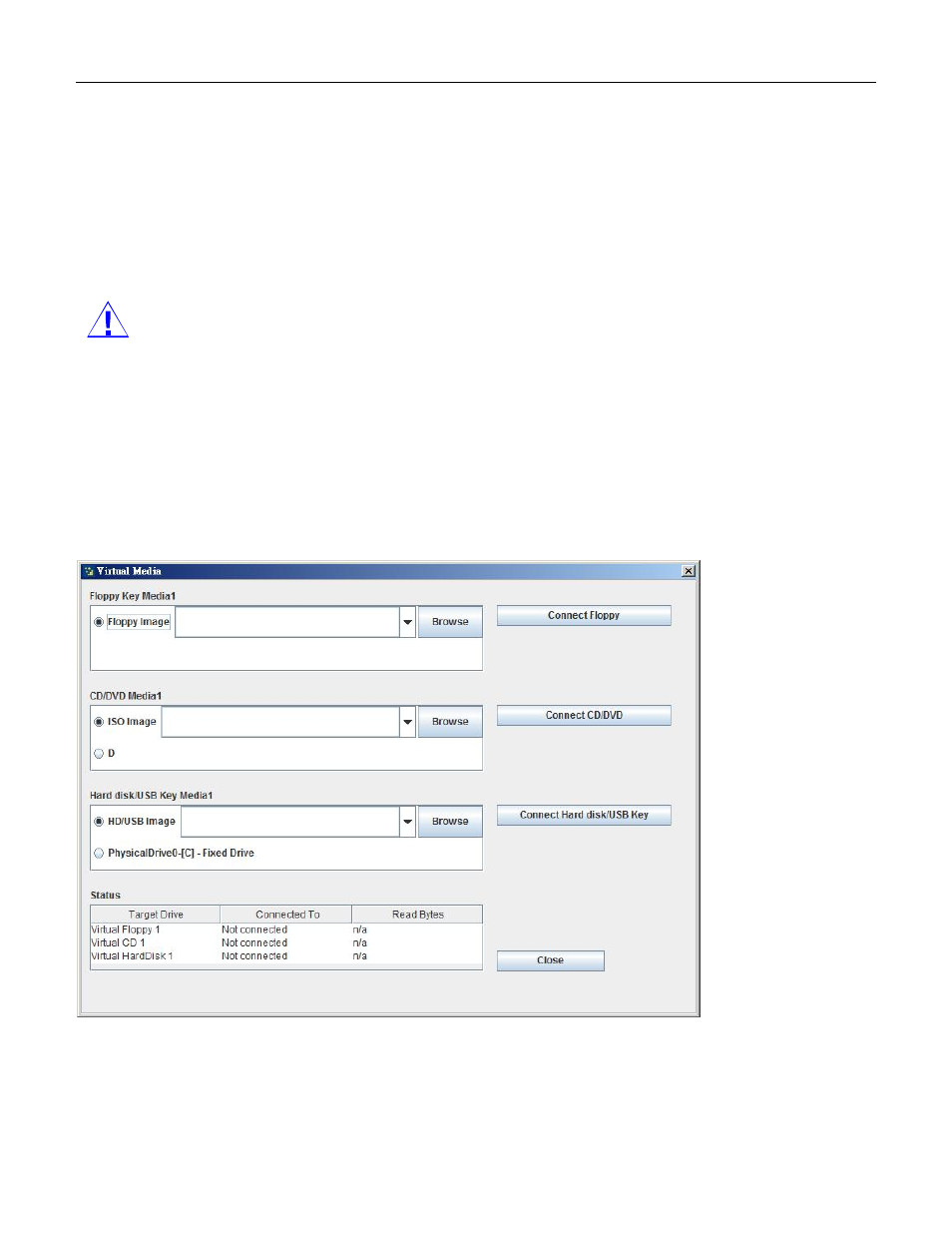
Version 1.0
51
to the host based on the Layout detected.
256
Kbps
512
Kbps
1
Mbps
10
Mbps
Keyboard/Mouse Encryption
: This option allows you to encrypt keyboard inputs and mouse movements sent
between the connections.
Zoom
:
Note
: This option is available only when you launch the Java Console.
Zoom In – For increasing the view of the screen with an increment of 10%
Zoom Out – For decreasing the view of the screen with an increment of 10%
8.5 Media
Virtual Media Wizard
:
To add or modify a media, select and click 'Virtual Media Wizard' button, which pops out a window named “Virtual
Media” where you can configure the media. A sample screenshot of Virtual media screen is displayed below.
Floppy Key Media
: This function can be used to start or stop the redirection of a physical floppy drive and floppy
image (in img file format).
CD/DVD Media
: This function can be used to start or stop the redirection of a physical DVD/CD-ROM drive and cd
image (in iso file format).