Gb mt – Parkside PSBS 240 B2 User Manual
Page 60
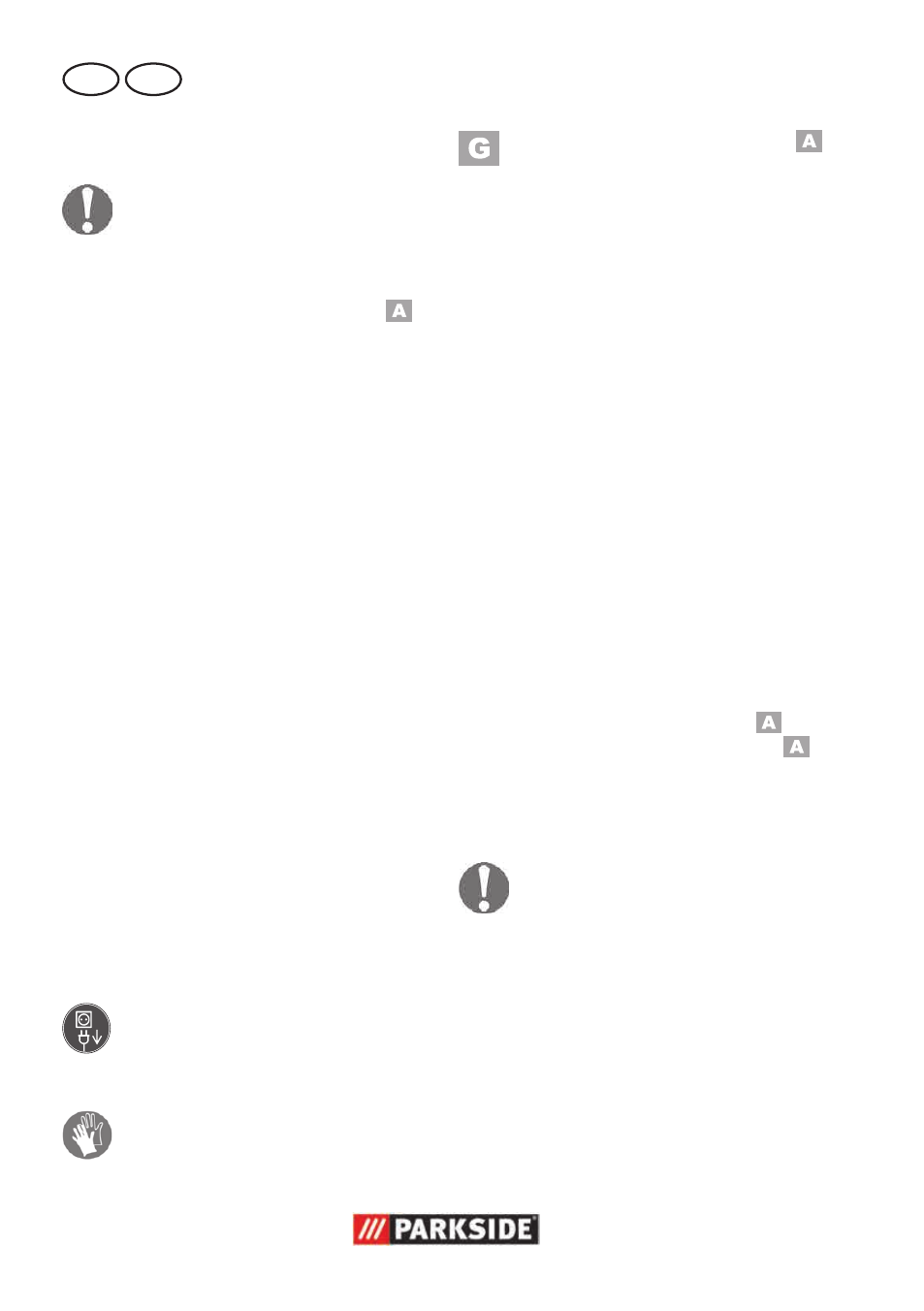
60
GB MT
Change grinding disc
Information on replace-
ment:
• Never operate the device without
protective equipment.
• Ensure that the rotation speed
stated on the grinding disc (
19) is the same or higher than
the nominal rotation speed of the
device.
• Ensure that the grinding disc
dimensions match those of the
device.
• Only use flawless grinding discs
(ringing test: when you strike the
grinding disc with a plastic ham-
mer, it results in a clear sound).
• Never re-drill a locating hole
which is too small to make it
larger.
• Never use separate bushings or
adapters in order to make grind-
ing discs whose hole is too large
fit the device.
• Do not use any saw blades.
• To clamp the grinding tools only
use the clamping flange provid-
ed. The pads between the clamp-
ing flange and the grinding tools
must be made of elastic materials
e.g., rubber, soft cardboard etc.
• Always reassemble the device
completely after replacing the
grinding disc.
Switch the device off and remove
the mains plug.
Allow the device to cool down.
Wear protective gloves when
changing the grinding discs in or-
der to avoid cutting damages.
1. Remove the spark protection (
1) (see „Assemble/set spark pro-
tection).
2. Loosen the 3 fixing screws (15)
and remove the grinding disc
cover (16).
3. Loosen the fixing screws (11) and
remove the grinding belt cover
(12) (see „Changing the grinding
belt“).
4. Unscrew the grinding disc nut
(19a) in the clockwise direction,
by holding the nut of the opposite
roller of the grinding belt in place
(see small image).
5. Remove the clamping flange
(19b) and the grinding disc (19).
6. Set up the new grinding disc (19)
and the clamping flange and
manually screw the grinding disc
nut (19a) in the anti-clockwise
direction.
7. Screw the grinding disc cover
(16).
8. Set the spark protection (
1)
and the workpiece support (
18) so that the distance between
the grinding disc (19) is max.
2 mm (see „Assembly“).
The grinding disc nut must not be
screwed too tightly in order to
avoid a breaking of the grinding
disc and nut.
Test run:
Before starting work and after each
change of grinding disk, carry out a test
run of at least 60 seconds with no load.
Switch off the equipment immediately if the
disk runs lumpy, substantial vibrations oc-
cur, or abnormal noises are generated.