Casio ALGEBRA FX 2.0 PLUS Graphing User Manual
Page 13
Advertising
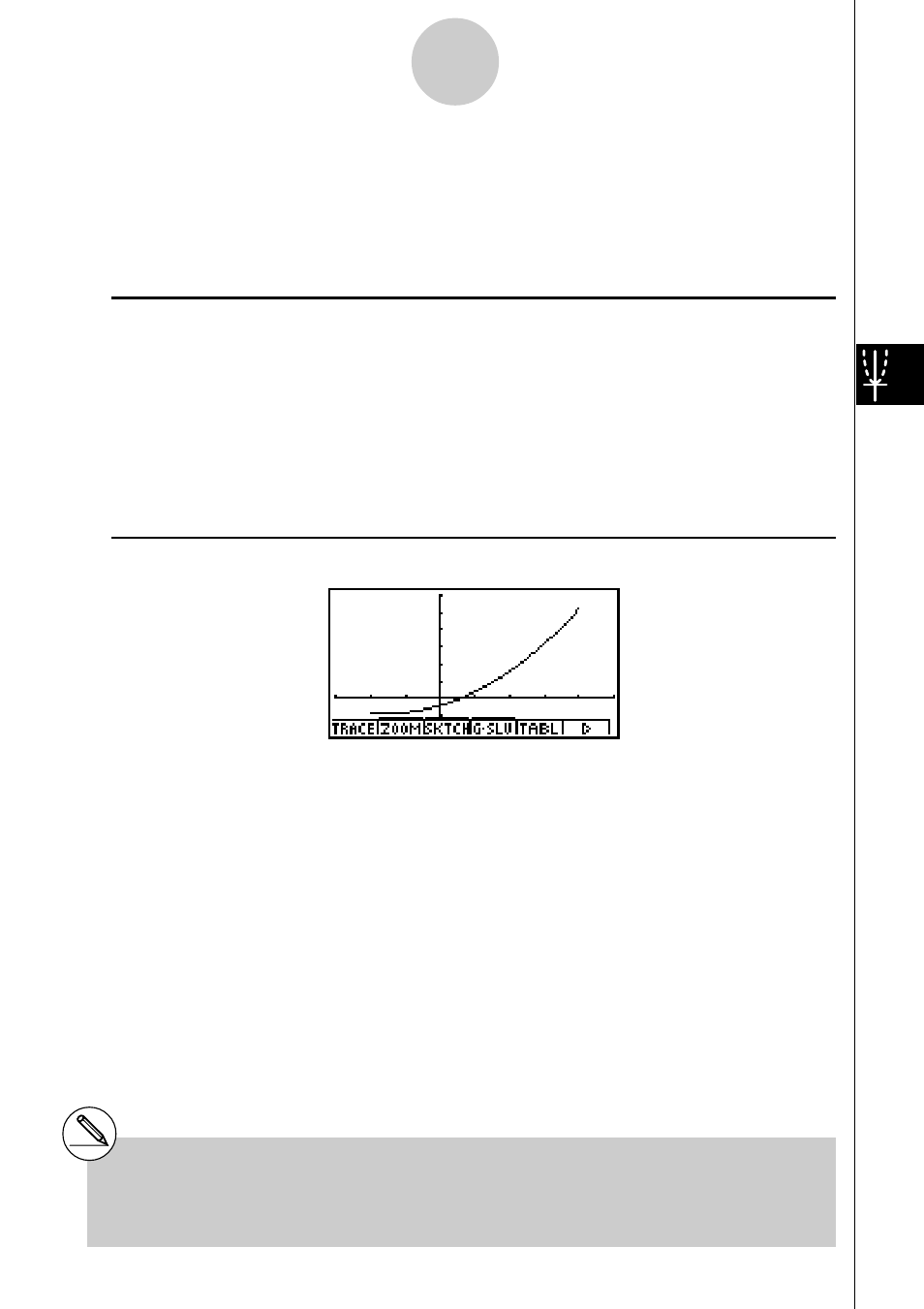
19990401
5-2-6
Controlling What Appears on a Graph Screen
○ ○ ○ ○ ○
Example
Graph
y
=
x
2
+ 3
x
– 2 within the range – 2 <
x
< 4
Use the following V-Window settings.
Xmin = –3,
Xmax = 5,
Xscale = 1
Ymin = –10,
Ymax = 30,
Yscale = 5
Procedure
1
m GRPH
•
TBL
2
!K(V-Window) -dwfwbwc
-bawdawfwi
3
3(TYPE)b(Y=)vx+dv-c,
!+( [ )-c,e!-( ] )w
4
5(DRAW)
Result Screen
# You can specify a range when graphing
rectangular expressions, polar expressions,
parametric functions, and inequalities.
Advertising
This manual is related to the following products: