Getting started – Nikon KeyMission 170 User Manual
Page 14
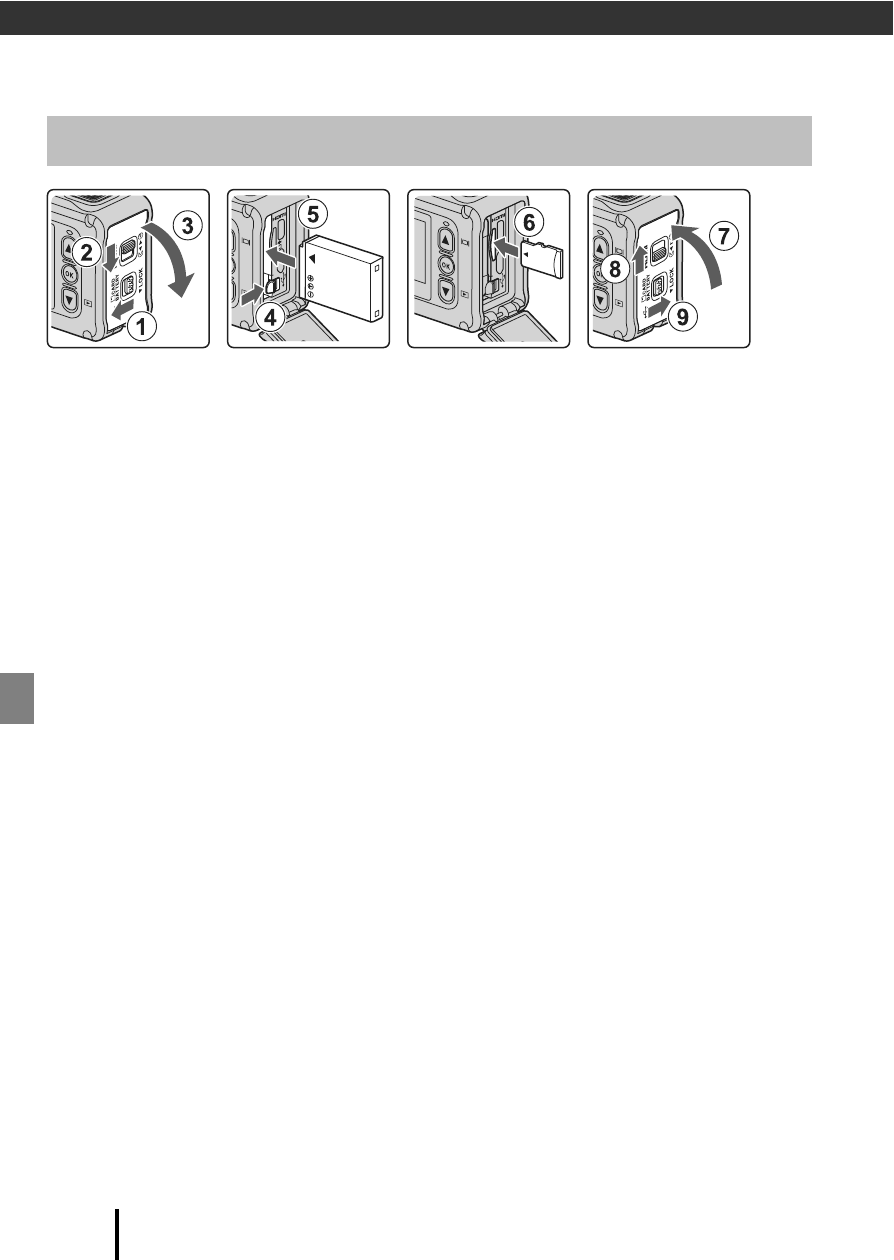
2
Getting Started
Getting Started
• Unlock the battery-chamber/memory card slot cover latch release (1), slide the
battery-chamber/memory card slot cover latch to the
y position (2), and open
the battery-chamber/memory card slot cover towards you (3).
• With the battery’s positive and negative terminals oriented correctly, move the
orange battery latch (4), and fully insert the battery (5).
• Slide the memory card in until it clicks into place (6).
• Be careful not to insert the battery or memory card upside-down or backward, as
this could cause a malfunction or result in damage to the camera or memory card.
• After closing the cover (7), slide the battery-chamber/memory card slot cover
latch to the
z position (8), and return the battery-chamber/memory card slot
cover latch release to the LOCK position (9). Make sure that the orange marks on
both latches are not visible.
B
Notes About Waterproof and Dustproof Performance
See “Notes About Shockproof, Waterproof, and Dustproof Performance” (
Aix) for more
information.
B
Formatting a Memory Card
The first time you insert a memory card that has been used in another device into this
camera, make sure to format it with this camera.
• Note that formatting a memory card permanently deletes all images and other
data on the memory card. Be sure to make copies of any images you wish to keep
before formatting the memory card.
• Insert the memory card into the camera, and select Format card in Camera settings
A23) in the c (setup) menu.
Inserting the Battery and Memory Card