Casio E-125 Mobile Picture & Video Player V.1.0 User Manual
Page 26
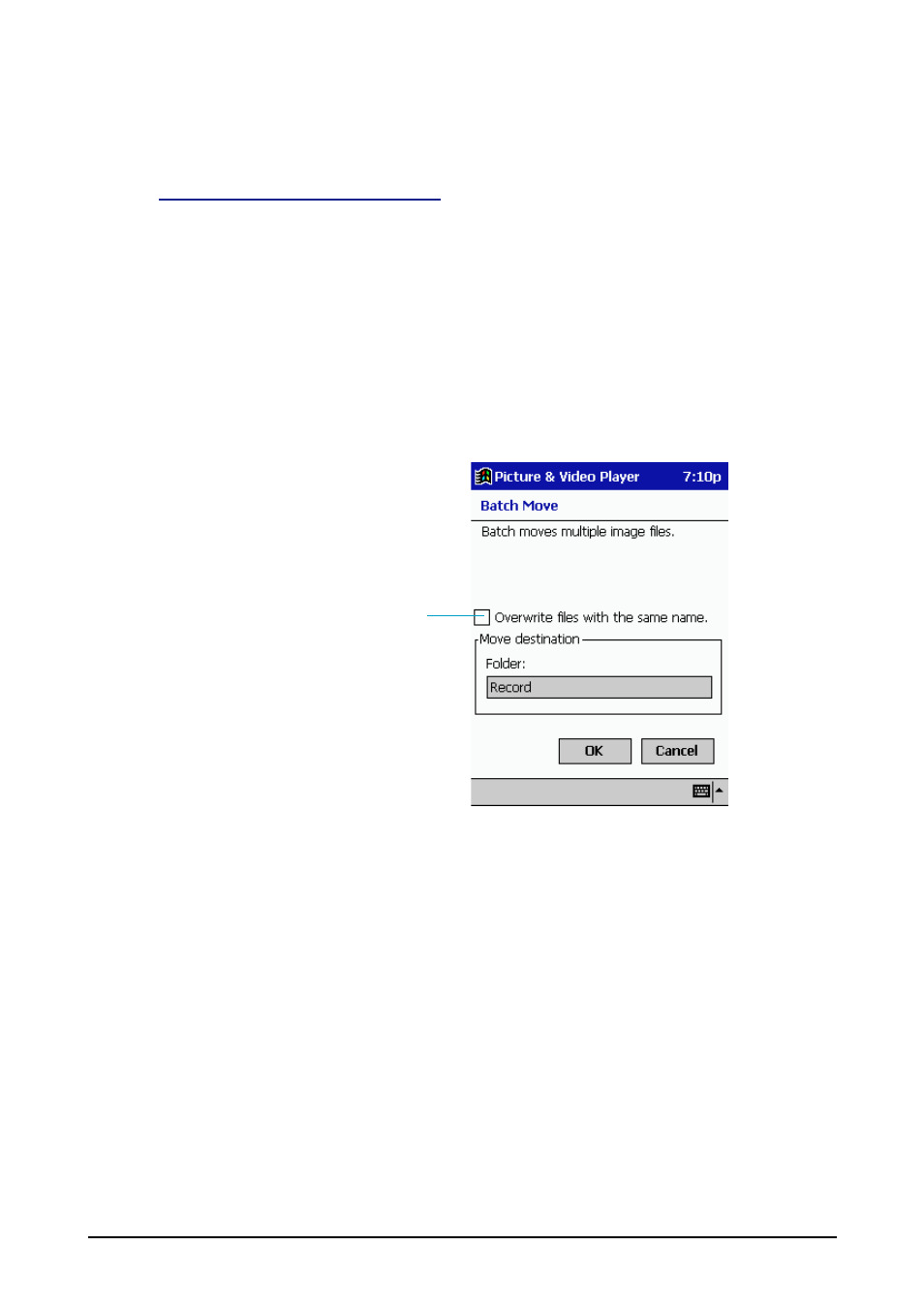
- 26 -
Mobile Picture & Video Player with Camera
Moving All the Files in a Folder
Use the following procedure to move all the files in one folder to another.
To move all the files in a folder
1. On a thumbnail index, use the folder box to select the folder that contains the
files you want to move.
2. On the View menu, tap Snapshot Screen or Movie Screen.
•
Note that this procedure moves all the snapshot files or all the movie files in
the folder in accordance with the selection you make here.
3. On the Tools menu, tap Batch Move.
•
This displays the batch move screen.
4. Tap the Folder box to displays the Select Folder screen.
5. On the Select Folder screen, tap the folder to which you want to move the
files, and then tap OK.
6. Tap OK to move the files.
•
Tapping OK closes the batch move screen and moves the files.
Check this box if you want
the files being moved to
replace any files with the
same names in the destina-
tion folder, without displaying
any confirmation message.