Changing the pitch (transpose, tuning) – Casio LK-170 User Manual
Page 13
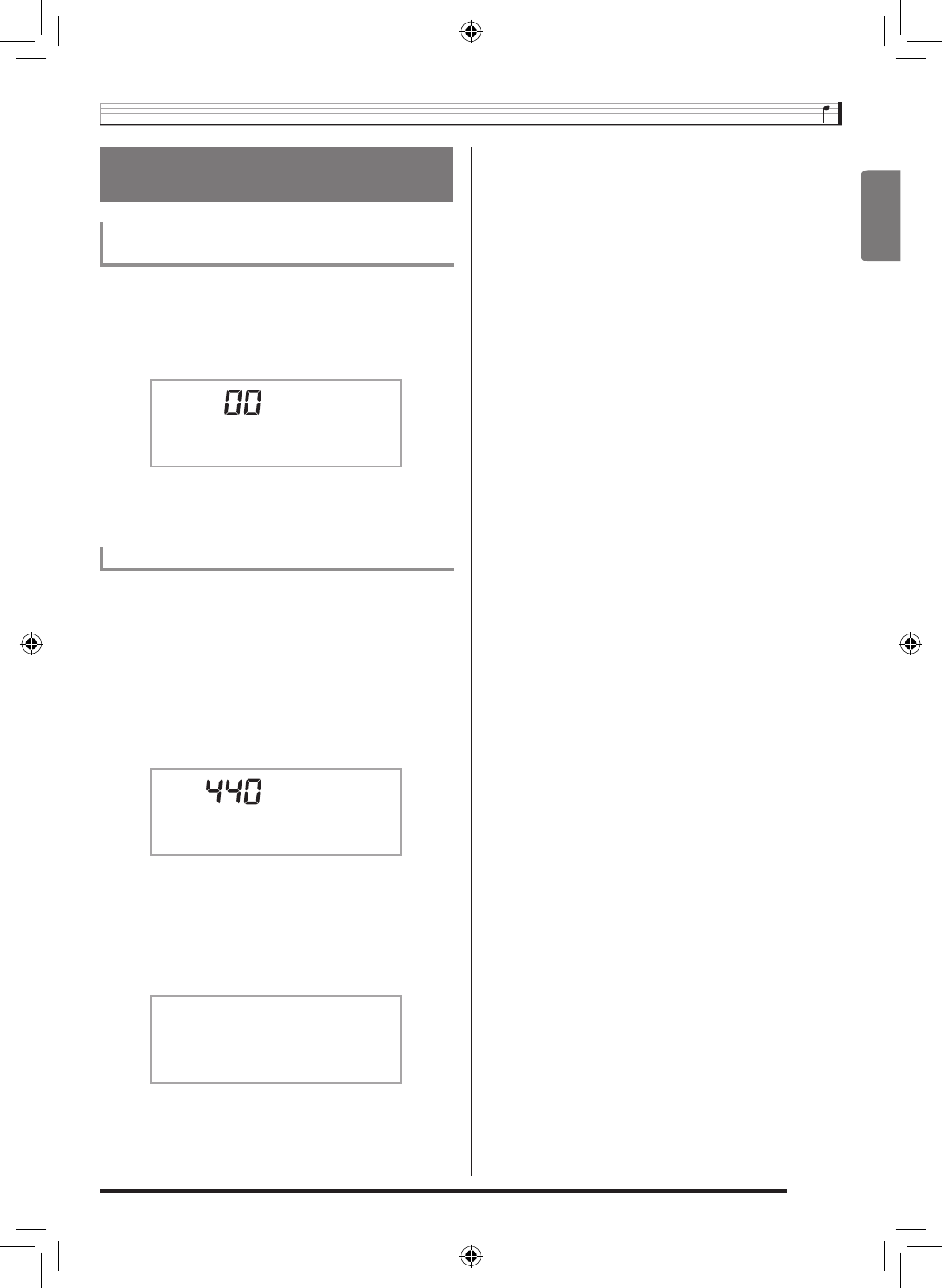
English
Controlling the Keyboard Sounds
EN-11
The transpose feature lets you change the pitch, in semitone
steps. A simple operation lets you instantly change the pitch
to match that of a singer.
• The transpose setting range is –12 to +12 semitones.
1.
Press
3
(FUNCTION).
2.
Use the
bp
(10-key) [–] and [+] keys to select
the transpose setting you want.
Use the tuning feature when you need to adjust the pitch
slightly to play along with another musical instrument. Also,
some artists perform their music with slightly altered tuning.
You can use the tuning feature to adjust tuning so it exactly
matches a performance on a CD.
• The tuning feature specifies the frequency of the A4 note.
You can set a frequency within the range of 415.5 to
465.9 Hz. The initial default setting is 440.0 Hz.
1.
Press
3
(FUNCTION) a number of times until
“Tune” appears on the display (page EN-4).
2.
Use the
bp
(10-key) [–] and [+] keys to adjust
the tuning.
• Performing this step causes the display to change from
“Tune” to a value that indicates the current frequency
setting as shown below. You can change the frequency
in 0.1Hz steps.
• Even if you do not perform a
bp
(10-key) operation to
adjust the tuning, the current frequency setting will
appear automatically after a few seconds.
Changing the Pitch
(Transpose, Tuning)
Changing the Pitch in Semitone Steps
(Transpose)
Fine Tuning (Tuning)
T r a n s .
T u n e
4 4 0 . 0 H z
LK260_A5_x1a_EN_ES.indd 13
2014/02/21 15:07:00