Casio LK-170 User Manual
Page 19
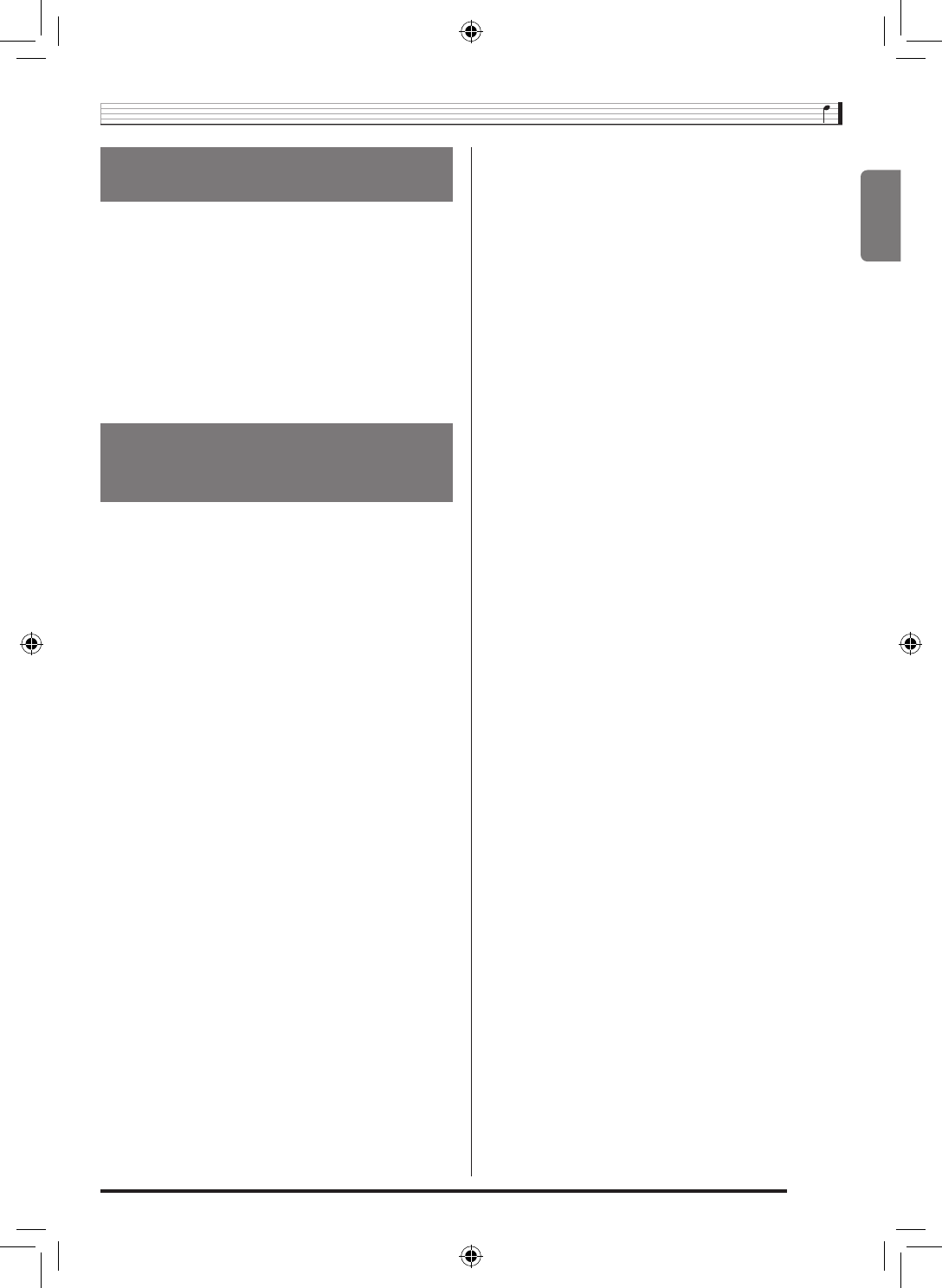
English
Sampling a Sound and Playing it on the Keyboard (Sampling)
EN-17
Use the procedure below to enable or disable the auto
playback routine (song or rhythm using sampled sound) that
is performed after sampling is complete.
1.
Keep pressing
3
(FUNCTION) until “SampPB”
appears on the display.
2.
Press
bp
(10-key) [–] key to disable the demo
routine.
• While the demo routine is disabled, the playback in step
3 at the end of long sampling and short sampling is not
performed.
Use this procedure to enable or disable auto incrementing of
the short sampling number during short sampling.
1.
Keep pressing
3
(FUNCTION) until “AutoIncr”
appears on the display.
2.
Press
bp
(10-key) [–] key to disable short
sample number incrementing.
When short sample number incrementing is turned off,
short sampling is repeated using the number (number
does not change) selected with the
SAMPLED TONES/
EFFECTS (1 to 5) button. To change short sampling to
another number, you need to press a different
SAMPLED
TONES/EFFECTS (1 to 5) button before pressing the
SAMPLING button.
Enabling or Disabling the
Sampling Play Back
Enabling or Disabling Auto
Incrementing during Short
Sampling
LK260_A5_x1a_EN_ES.indd 19
2014/02/21 15:07:01