Casio XW-J1 User Manual
Page 13
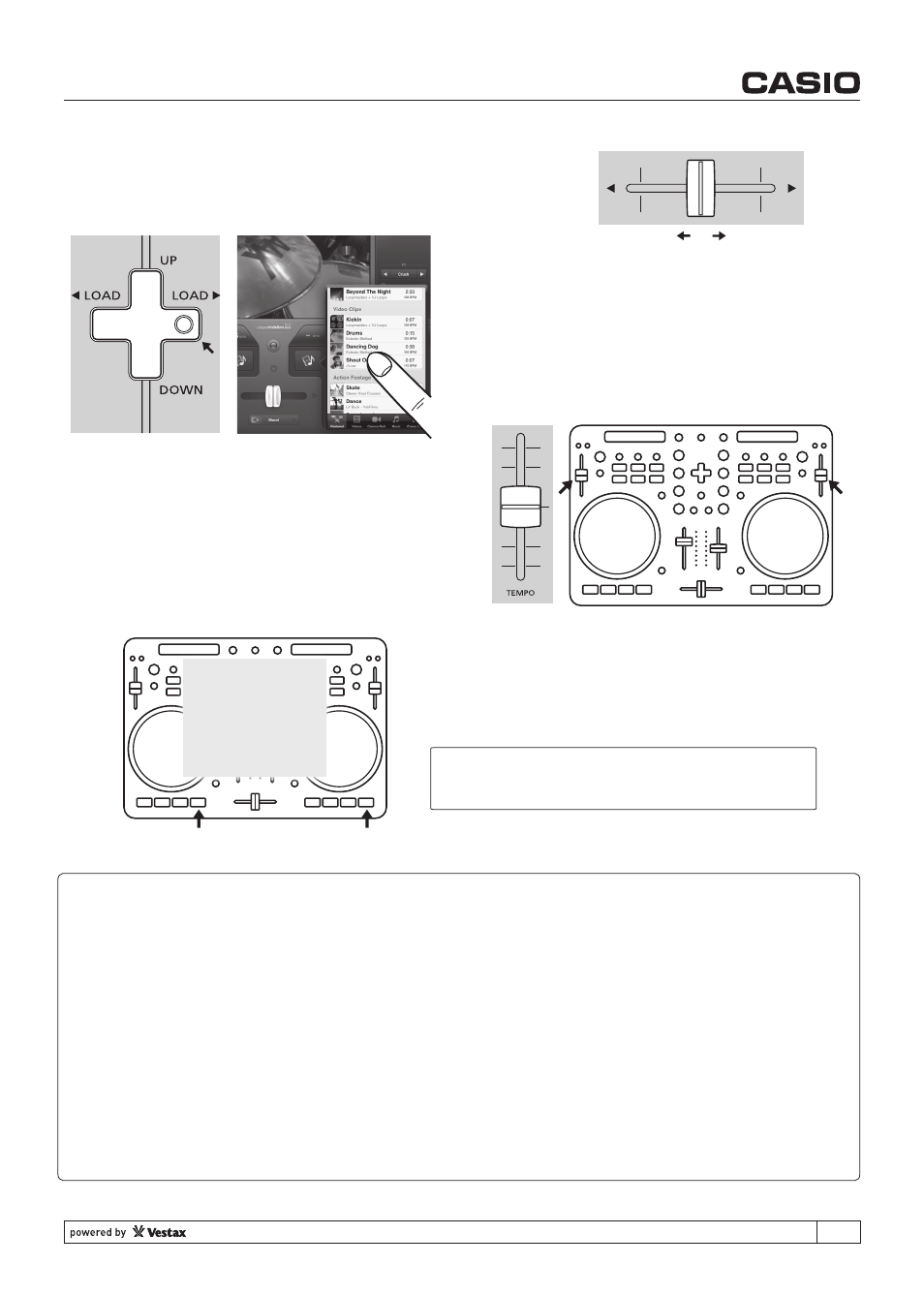
The Crossfader (#16), crosses (mixes) the videos playing on deck 1 and 2.
Deck 1's video is played when the Crossfader (#16) is set to the left,
and deck 2's video is played when it is set to the right.Both decks
videos are played out when the Crossfader is set to the center, which
will let you mix both songs using the Input faders (#17).
TIP
Deck 1 side
Deck 2 side
Right now there's a video playing on the left deck(deck1).
Use the Cross key (#22) again to choose a video from
yourplay list. This time, push the right cross key to open
the video list and load to the right deck(deck 2).
Both decks (1 and 2) are now playing videos.
The videos can be mixed by moving the Crossfader
and Input faders, but will sound awkward because
the tempo of the two songs is different.Usually a DJ
adjusts the tempo of the two songs using the Tempo
fader (#1), to make a mix, but this requires technique
and experience.
However, it's a different case if you use vjay and XW-J1.
Push the SYNC button (#15) on one side. Do you notice
the change?
The tempo of deck 1 and 2 now matches. djay does the
most difficult part of DJing for you. Everyone and anyone
can be a DJ!
The vjay crossfader control has real-time
Video Transition & Effect function when it
is operated.
- Blend
- Cube
- Swap
- Grid
- Mosaic
- Push
When you operate the cross fader for
mixing deck 1 and 2 video and sound,
you can enjoy visual mix effect!
You can listen to songs with your headphones with the
input fader kept down, before playing them out by
pushing the Monitoring button (#24)
13