Support specifications – Casio XW-J1 User Manual
Page 17
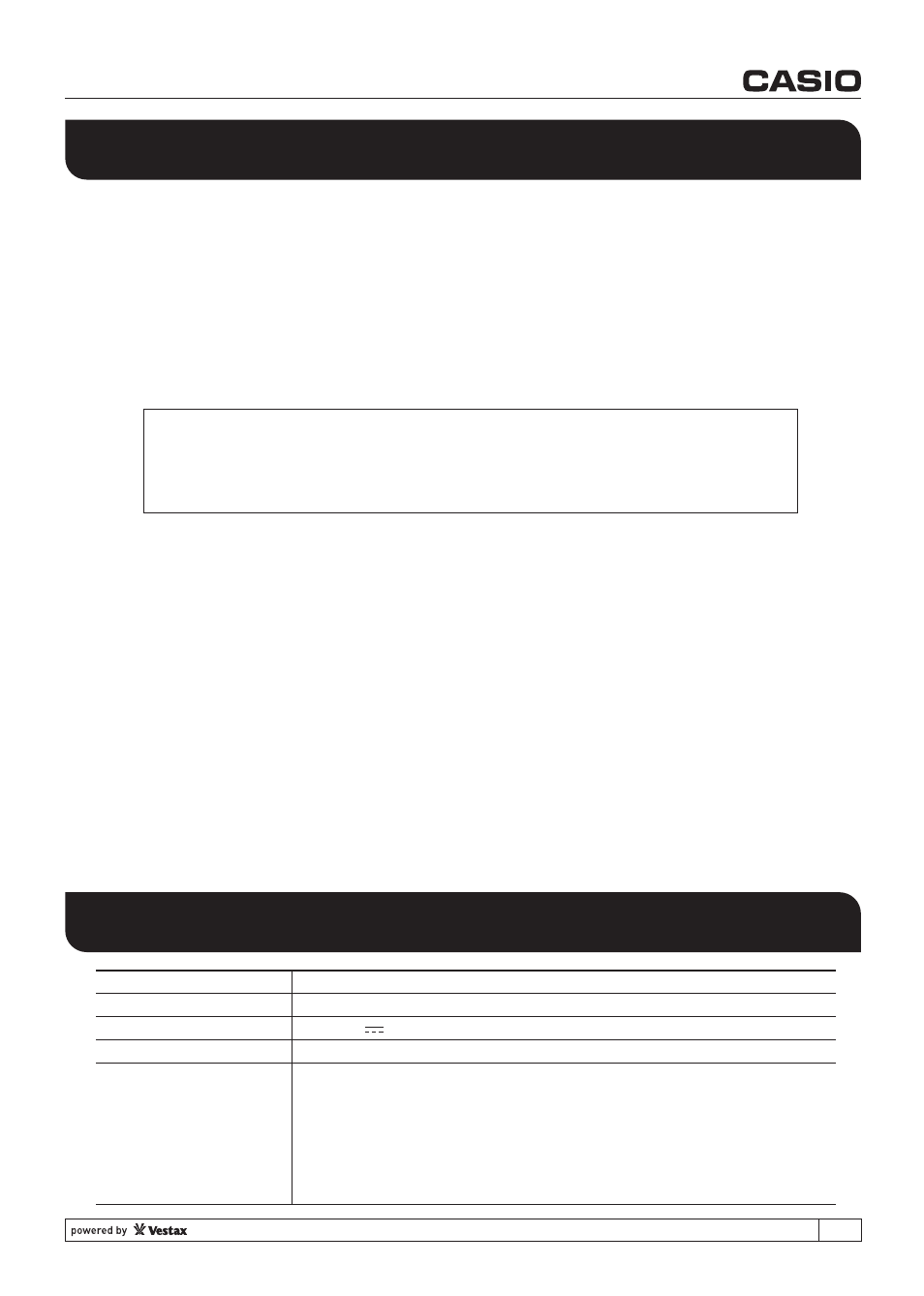
SUPPORT
SPECIFICATIONS
TROUBLE SHOOTING
1) The JOG platters do not operate.
-Adjust the TOUCH SENSOR LEVEL located on the rear panel of the XW-J1 (no.34).
-Check SCRATCH button (no.11) is ON.
2) Can not playback.
-The sensor setting is possibly too high. Adjust the TOUCH SENSOR LEVEL located on the rear
panel of the XW-J1 (no.34).
3) iPhone5(with lightning connector) does not recognize the XW-J1
-Check the version of iOS application(vjay / djay) http://www.algoriddim.com/vjay (or /djay)
-Disable Bluetooth and WIFI on iPhone5
-Restart iPhone5 (put down again once the power supply)
: Hold down the sleep/wake button for a seconds,until the red slider appears. Slide the slider
with your finger to power off.
-Force a restart of iPhone5(reset of the device)
: Please close all running apps before doing this operation. Hold down the sleep/wake button
and home button for a second.
) My computer doesn't recognize XW-J1.
-Check if your computer fulfills the minimum system requirements.
-Connect the USB cable to another USB port. (Certain USB ports may have connection errors.)
-If you are using a USB hub, try connecting directly to your computer. Also try connecting to all USB ports.
-Try changing the USB cable. Using a poor quality USB cable can cause communication errors.
-Quit all other running applications including anti-virus software and resident software. Also turn off
WiFi and Bluetooth connections.
-Clean up your MIDI driver registry from MIDI Studio. (Refer to page 22)
Open the MIDI studio with XW-J1 disconnected. You can delete by choosing this device name.
icon, and clicking on the "Remove device."
Inputs / Outputs
Dimensions
354(W) x 250(D) x 47(H)mm (with knobs)
Weight
1.45kg
Power consumption
5.9V 17W (During iOS device charging)
PHONES jacks : Stereo standered jacks x 1
Output impedance : 47Ω / Output Voltage : 0.85V(RMS) *47Ωload
RCA jacks : Stereo RCA jacks x 1
Output impedance : 1KΩ / Output Voltage : 1.3V (RMS)
AC Adaptor
AD-59300S
Power : 5.9V DC
USB port : TYPE B
17
(note)
-Although XW-J1 uses a 30-pin connector cable to connect to iOS devices,it can also be
used with iOS devices that have a Lightning connector, such as the iPad Retina, iPad mini
and iPhone5.Please only use the genuine 30-pin to Lightning adaptor provided by Apple.
Other adaptors are not supported for use with XW-J1
.