Front & rear, Shift function, Vjay & djay app – Casio XW-J1 User Manual
Page 8
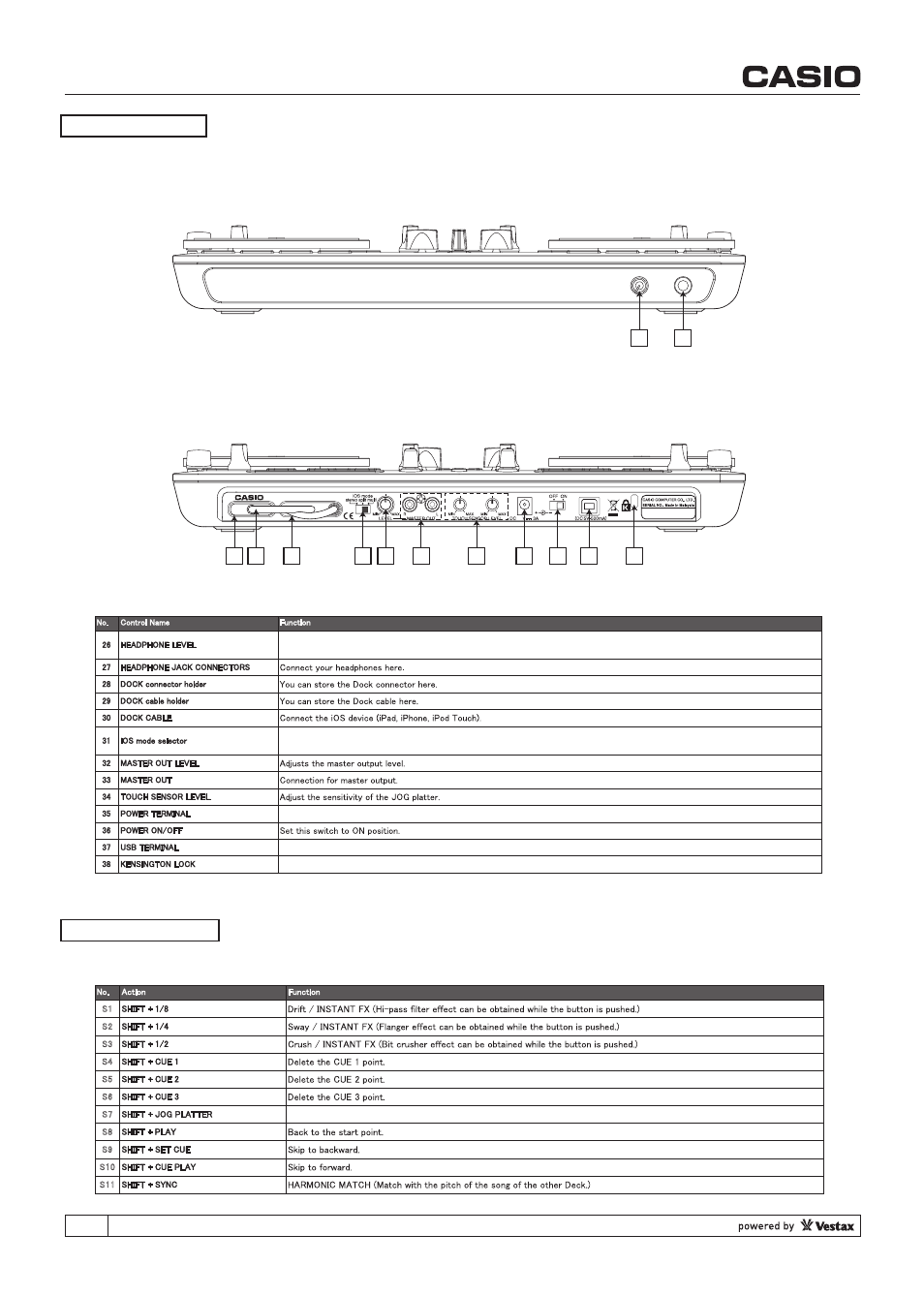
FRONT & REAR
27
26
Push SHIFT together with other buttons to enable the buttons double features.
SHIFT FUNCTION
S1
S2
S3
S4
S5
S6
S7
S8
S9
S10
S11
38
37
36
35
34
33
31
29
30
28
32
5.9
Connect the included SDC-6 (DC 5.9V 3A) power adaptor to this socket.
For connecting XW-J1 to your computer.
Sets the level of Headphone.
(WARNING!! Listening to headphone too loud even for a short period, can cause irrecersible damages to the user’s ears.)
Selecting the audio output setting when you use iOS device (iPad,iPhone,iPod Touch). For more information, please refer to a page for
“SETTING UP THE XW-J1(iOS)” in this manual.
You can protect your XW-J1 from theft by attaching a Kensington lock to this slot.
(only for djay app)
(Vjay: Video visual FX + INSTANT FX for audio)
Auto Cut-scratch mode. Without scrach action by fingers, it will play scratch based on same tempo of deck.
(only for djay app)
(only for “djay for MAC”)
vjay & djay app
vjay & djay app
8