Bas ic fu nc tion – Casio SE-G1 User Manual
Page 25
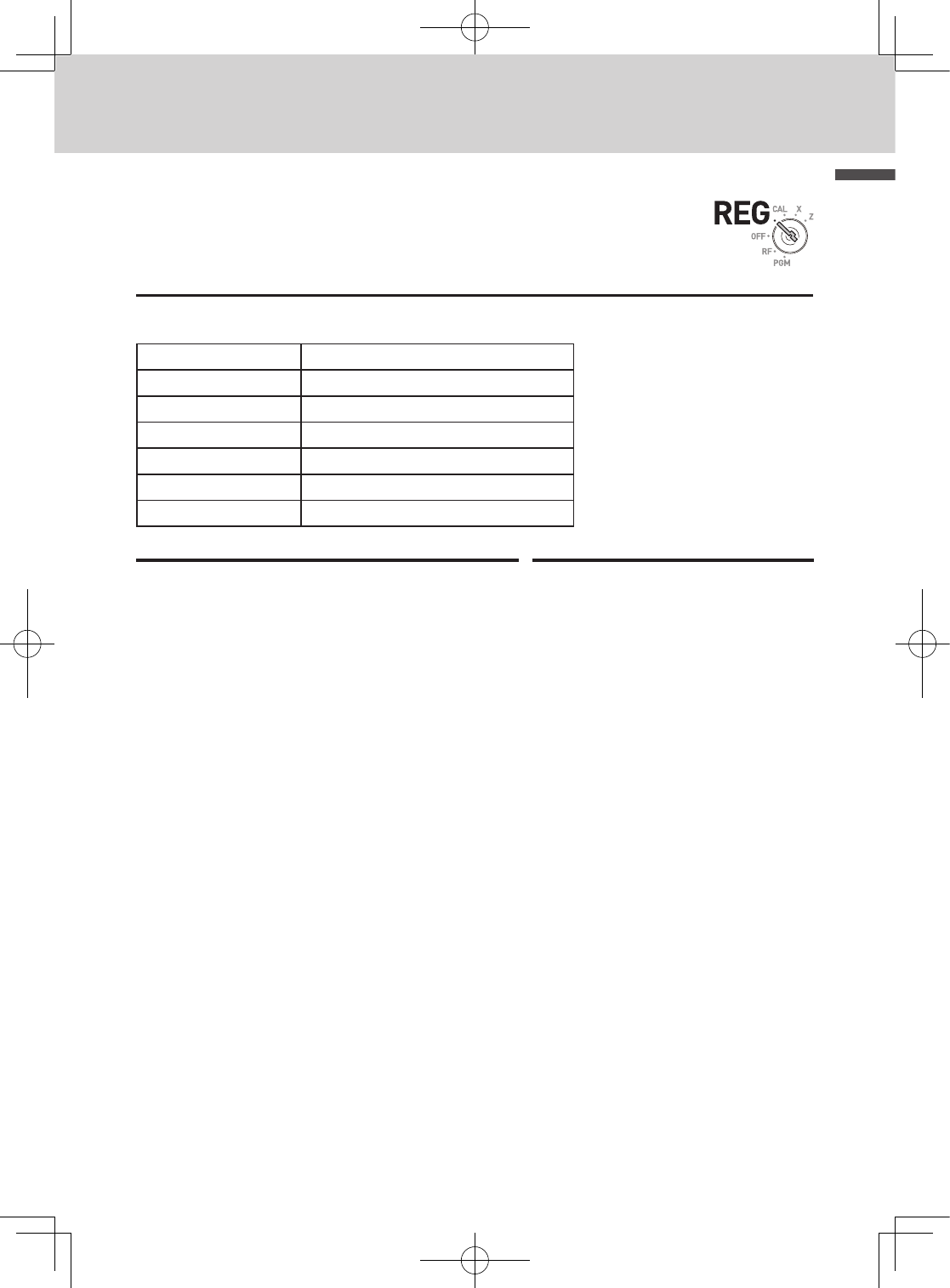
E-25
B
as
ic
fu
nc
tion
To sell items in foreign currency
After you set “To accept two kinds of currencies (local currency and
Euro)” on page E-13
,
you can sell items in local currency and Euro
with exchange rate calculations.
Sample Operation
To sell three of unit price DM 2.00 items and the customer paid in Euro.
Unit Price
DM 2.00
Quantity
3
Dept.
1
Cash amount tendered
€10.00
Exchange rate
€1.00 = DM 1.95
Main currency
Local (DM)
Subtotal print
Both currencies
Step
Operation
1
Enter sold quantity and
h
.
Ch
2
Input the unit price DM 2.00 and Dept. key.
X??a
3
Inputting
]
before
k
calculates the
sold amount in Euro. The display shows the
amount in Euro with an “E”.
]k
4
Input the paid amount in Euro then
]
. The
display shows tendered amount in Euro with
an “E”.
Z?']
5
Pressing
p
finalizes the transaction and
the change in local currency (DM in this case)
will be displayed and printed.
p
Continues to the next page.
6
Mode Switch
To use the cash register’s basic function
SEG1_EU-e.indb 25
2012/12/07 17:18:49