Useful features, Use ful fe atu re s – Casio SE-G1 User Manual
Page 47
Advertising
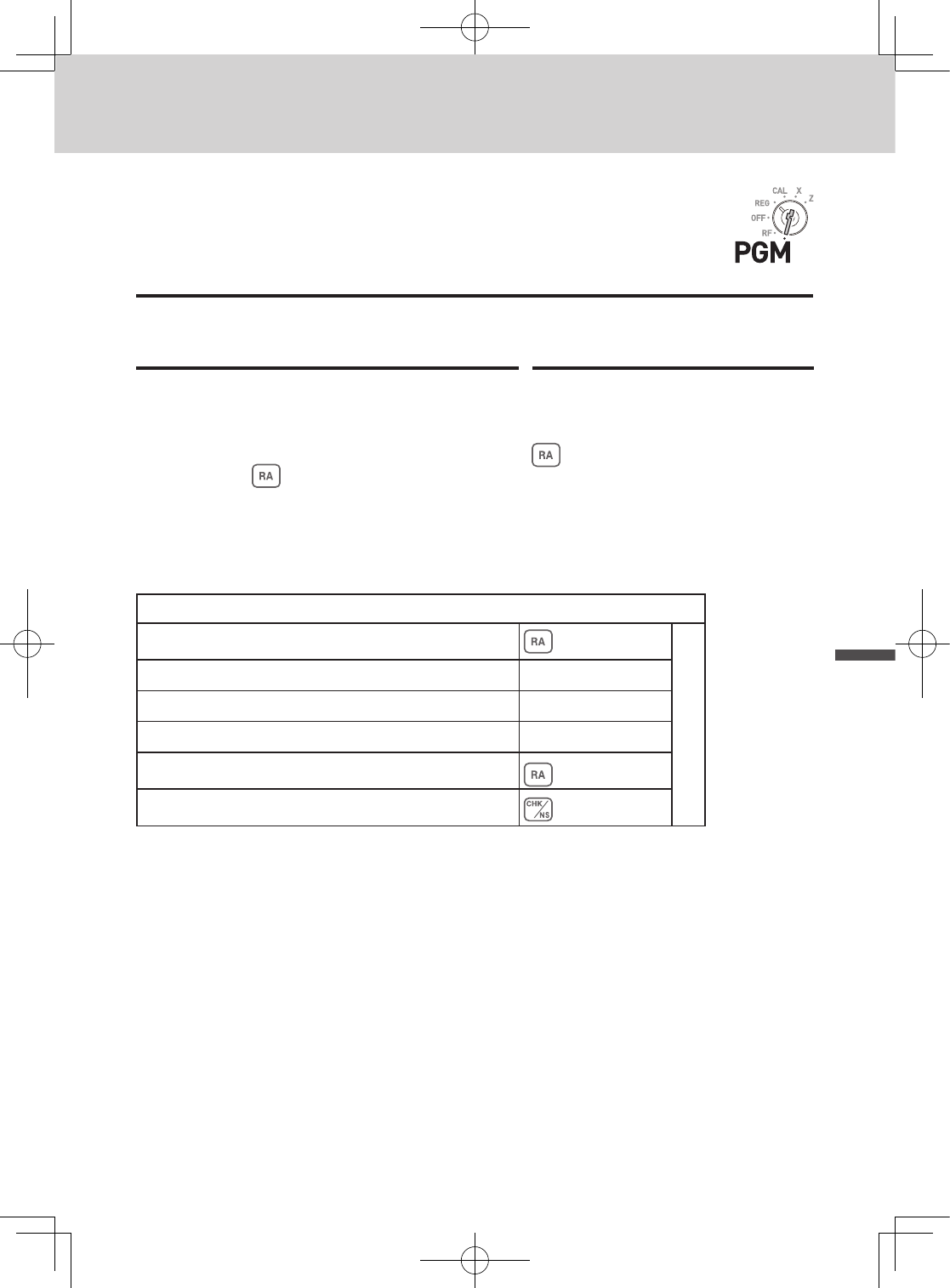
E-47
Use
ful
fe
atu
re
s
To change taxable status of the percent key
By default, the percent key is programmed as non-taxable. You can
change the status by the following operations.
Sample Operation
Setting the percent key as taxable status 1.
Step
Operation
1
Press
Zk
then press
~
key to set the
register in tax program mode.
Zk
~
2
Referring the following table, press cor-
responding
key and then
:
key. The
example on the right is for setting the percent
key as taxable status 1.
:
A
3
Press
k
to complete the settings.
k
Taxable status selections
Taxable status 1
A
Taxable status 2
]
Taxable status 3
h
Taxable status 4
u
All taxable
]hu
Non-taxable
Mode Switch
Useful features
SEG1_EU-e.indb 47
2012/12/07 17:18:59
Advertising