Meta keys – Casio Naurtech CETerm Ver.5.5 User Manual User Manual
Page 112
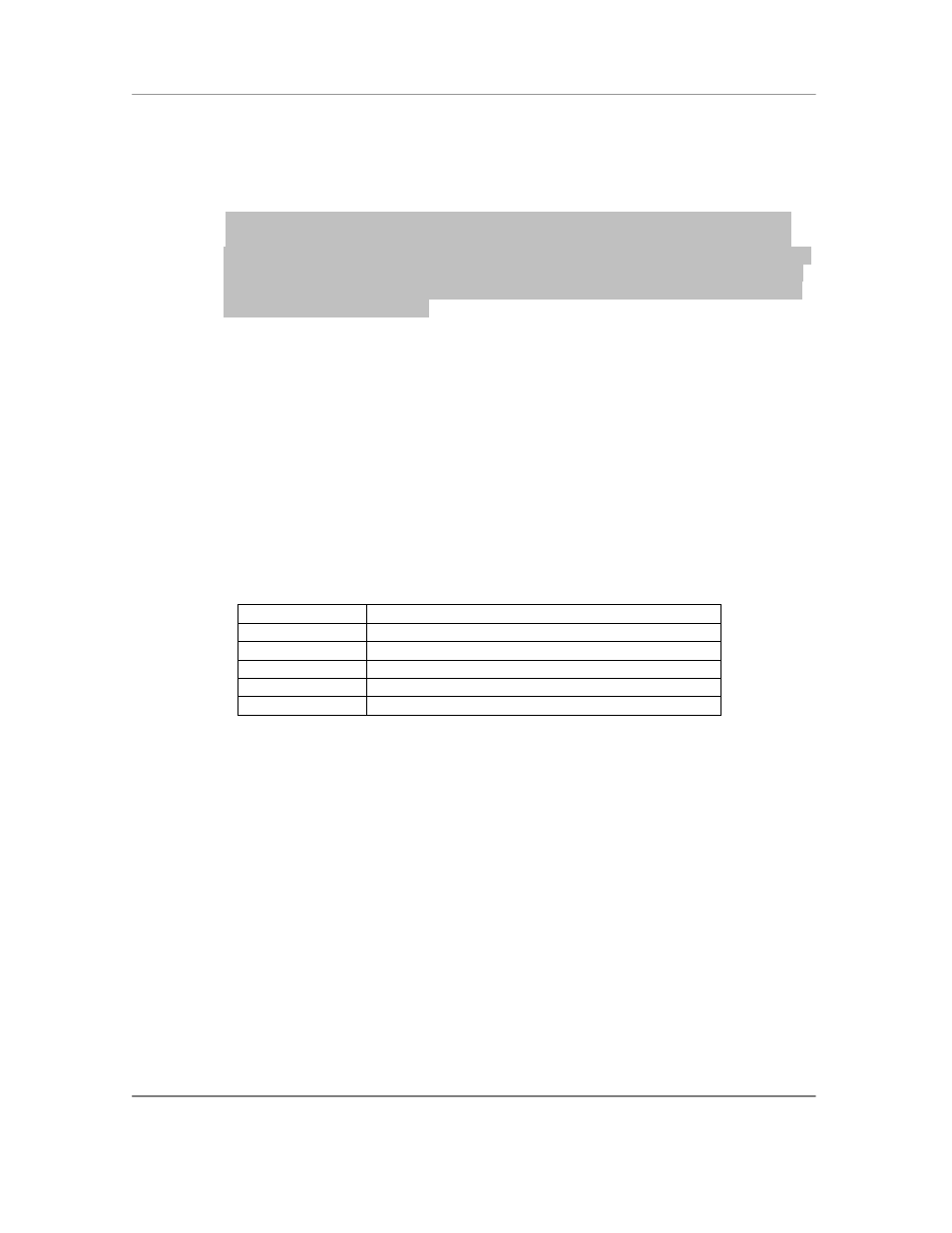
N
AURTECH
E
MULATORS
&
W
EB
B
ROWSER FOR
W
INDOWS
CE
/
W
INDOWS
M
OBILE
CETerm | CE3270 | CE5250 | CEVT220
Page 112
6.2 From the dropdown list, select the key you want to remap. In our remap example, you
want to remap the F1 key so that when it is pressed a ―W‖ is generated instead. (F1
"W"). Select the key to be "F1".
NOTE: If you do not know the VK of the physical key (or key combination) that you
want to remap, simply tap the ―Trap‖ button. This forces our application to monitor the
VK code of the next key / key combination which you press and display the captured
VK code in the edit box. If a well defined VK code is not recognized, CETerm places
the actual hexadecimal value.
6.3 Check any modifier state key checkboxes. In our custom remap example, none of
these will be checked for the F1 "W" key remapping. The "Ctrl" checkbox will be
checked for the remap Ctrl + 1 "Next live session"
6.4 In the "Action" dropdown, Select the new action that the key is being remapped to. In
our remap example (F1 "W"), this should be a "W"
6.5 Click OK. This remap will be displayed in the table.
6.6 To remap a key to an Escape sequence or text string, select the Action "Text n"
(where n is the number between 1 and 65). This will result in an edit box appearing,
where you can specify the custom text string. Text strings may contain special escape
sequences for VT or sequences of actions:
Text String
Description
\r
Return
\t
Tab
\e
ESC for VT sequences
\x5a
Hexadecimal value
\IDA_action\ Invoke ID action
The \IDA_action\ text is proprietary to Naurtech CETerm. This allows users to invoke
almost any application operation or event programmatically. Please contact us if you
have a specific need and are looking for a particular IDA_action reference
Follow steps 6.1 through 6.5 to remap other keys. To disable a key, you can map it to a
"Null" Action.
7. Click OK. Connect to the host application and invoke the remapped keys to test the remap.
Meta Keys
Meta keys are special keys that set and clear a Meta state. They act much like the state keys
"Shift", "Alt" and "Ctrl" on a regular keyboard. Similar to these normal state keys, Meta keys are
used together with other keys to activate special actions. Meta keys are named with colors.
Typically these can include: Red, Green, Blue, and Yellow. For device tailored versions of