Casio Naurtech CETerm Ver.5.5 User Manual User Manual
Page 144
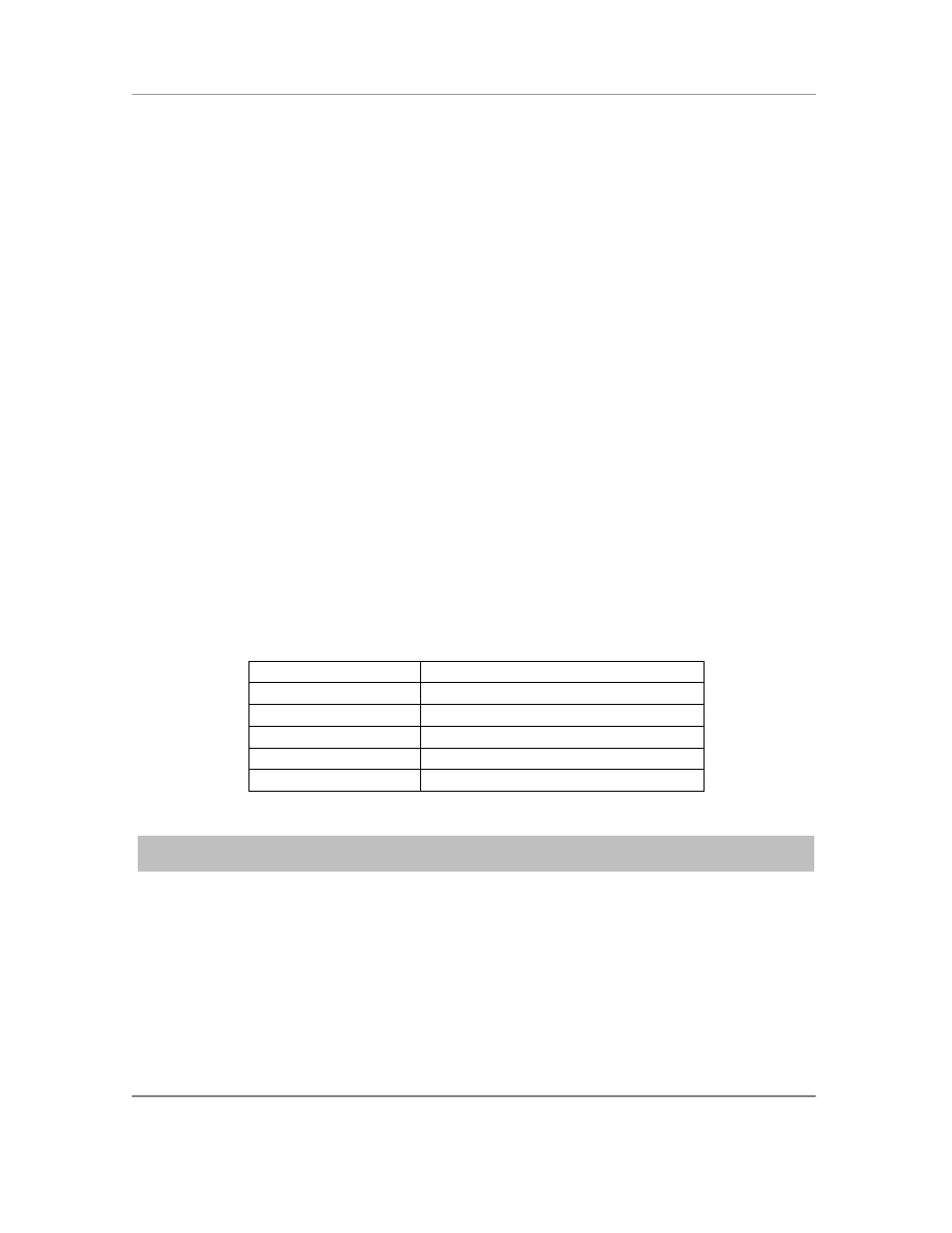
N
AURTECH
E
MULATORS
&
W
EB
B
ROWSER FOR
W
INDOWS
CE
/
W
INDOWS
M
OBILE
CETerm | CE3270 | CE5250 | CEVT220
Page 144
Enter: Is equivalent to the Enter key.
Tab: Is equivalent to the Tab key.
BTab:
Is equivalent to the ―back tab‖ or [Shift][Tab] action.
Esc: Is equivalent to the ESC key.
Each entry in the list is preceded by an index value in the form ―1. ― (Not shown in the image
above.) This index, including the first space after the period, is stripped before sending. You can
edit an existing list entry by selecting it, making your changes, then pressing Add. It will replace
the existing entry contents with the new value. If there is no leading index value, for example on
a new entry, then Add will append a new list entry.
To create an entry, which begins with text similar to an index, first create a dummy entry, then
edit it to include your desired text. For example, to create an entry with the contents ―1. My text‖,
first enter the text ―new‖ and press Add. Assume that this becomes the third entry. Select the
entry from the list and change ―3. new‖ to ―3. 1. My text‖, then press Add again.
The index values are used to identify the text sent with the ―Input n‖ keys on the KeyBar. Be
careful when deleting entries. Doing so may change the text sent via an Input key. A better
choice is to use the User Text feature.
Special characters can also be entered in the text. This can be especially useful under VT
emulation when custom escape sequences are required. The following special characters are
available:
Operator
Meaning
\e
ESC character/action
\n
Newline character/action
\r
Enter character/action
\t
TAB character/action
\xDD
Hexadecimal value of byte
NOTE: The Input Tool functionality is similar to that provided by User Text. It is recommended
that you use the User Text rather than the Input Tool