Keybar cycle, Custom bar – Casio Naurtech CETerm Ver.5.5 User Manual User Manual
Page 83
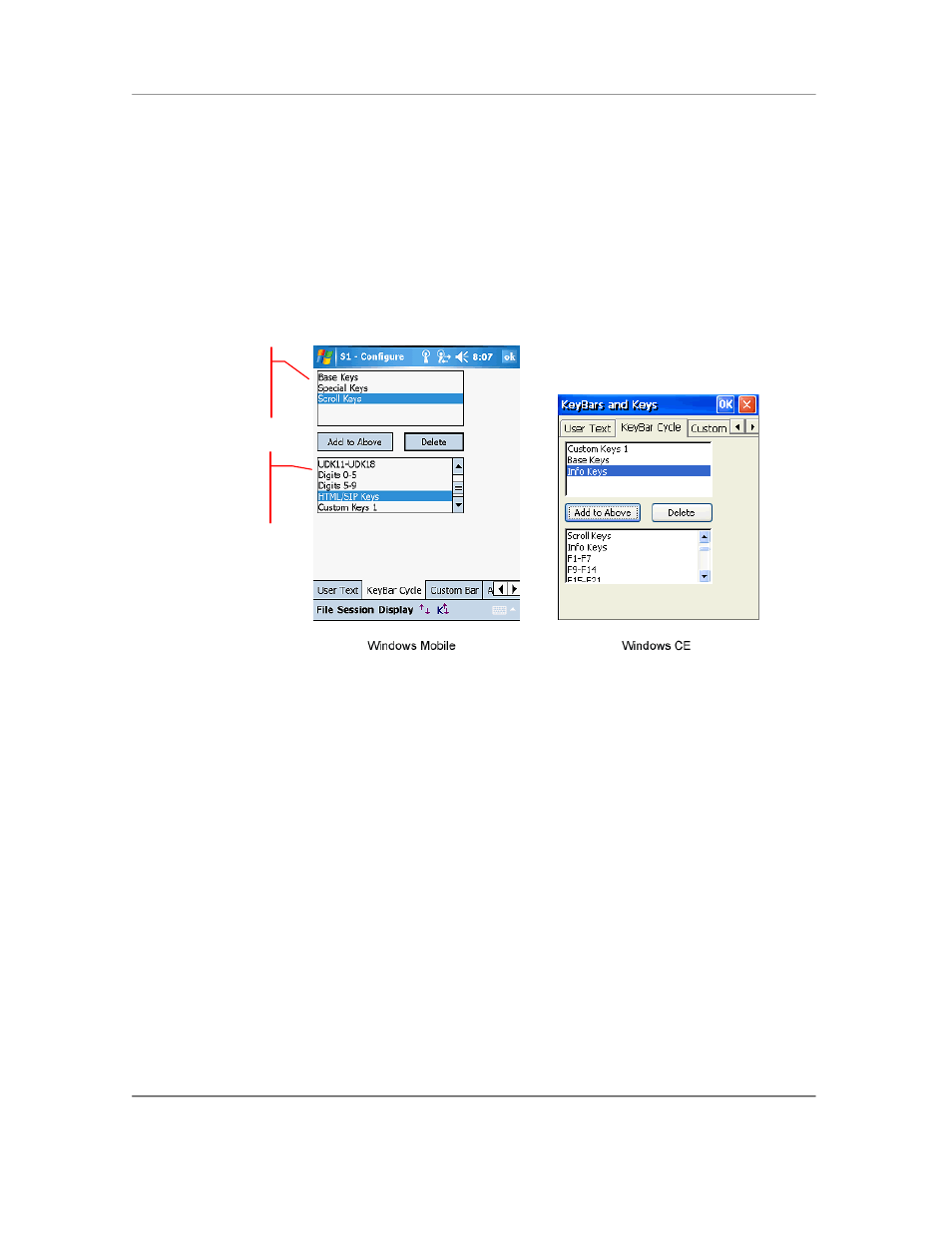
N
AURTECH
E
MULATORS
&
W
EB
B
ROWSER FOR
W
INDOWS
CE
/
W
INDOWS
M
OBILE
CETerm | CE3270 | CE5250 | CEVT220
Page 83
Keybar Cycle
A KeyBar configuration consists of both the KeyBar Cycle and any Custom or template
KeyBars. A KeyBar is a set of soft button keys visible at one time. The KeyBar Cycle is a
collection of KeyBars that can be visible. The user "cycles" through the collection of
KeyBars by tapping the arrow buttons on either end of the current KeyBar. Each key on
the KeyBar is associated with a host or emulator operation. Users are allowed a
maximum of eighteen KeyBars, six of which can be customized. The same KeyBar may
be added multiple times to the KeyBar Cycle.
Add to Above: Tapping this button will add the highlighted KeyBar from the
bottom listbox to the top (selected) list of KeyBars. Users will be able to cycle
through only the selected KeyBars in the application. A KeyBar which has
already been added to the selected list cannot be added again.
Delete: This button removes the highlighted Keybar from the selected list of
KeyBars (top listbox)
Custom Bar
If a Cus
tom KeyBar (―Custom Keys 1‖ through ―Custom Keys 6‖) is selected in the
KeyBar Cycle, it can be configured by tapping the "Custom Bar" tab.
Order in which the KeyBars will
"cycle". Can include pre-defined
KeyBars and Custom KeyBars
This is the complete list of
available KeyBars. You can
select from these predefined
KeyBars