Edit menu k, Screen receive menu k – Casio fx-CG Series Screen Receiver User Manual
Page 11
Advertising
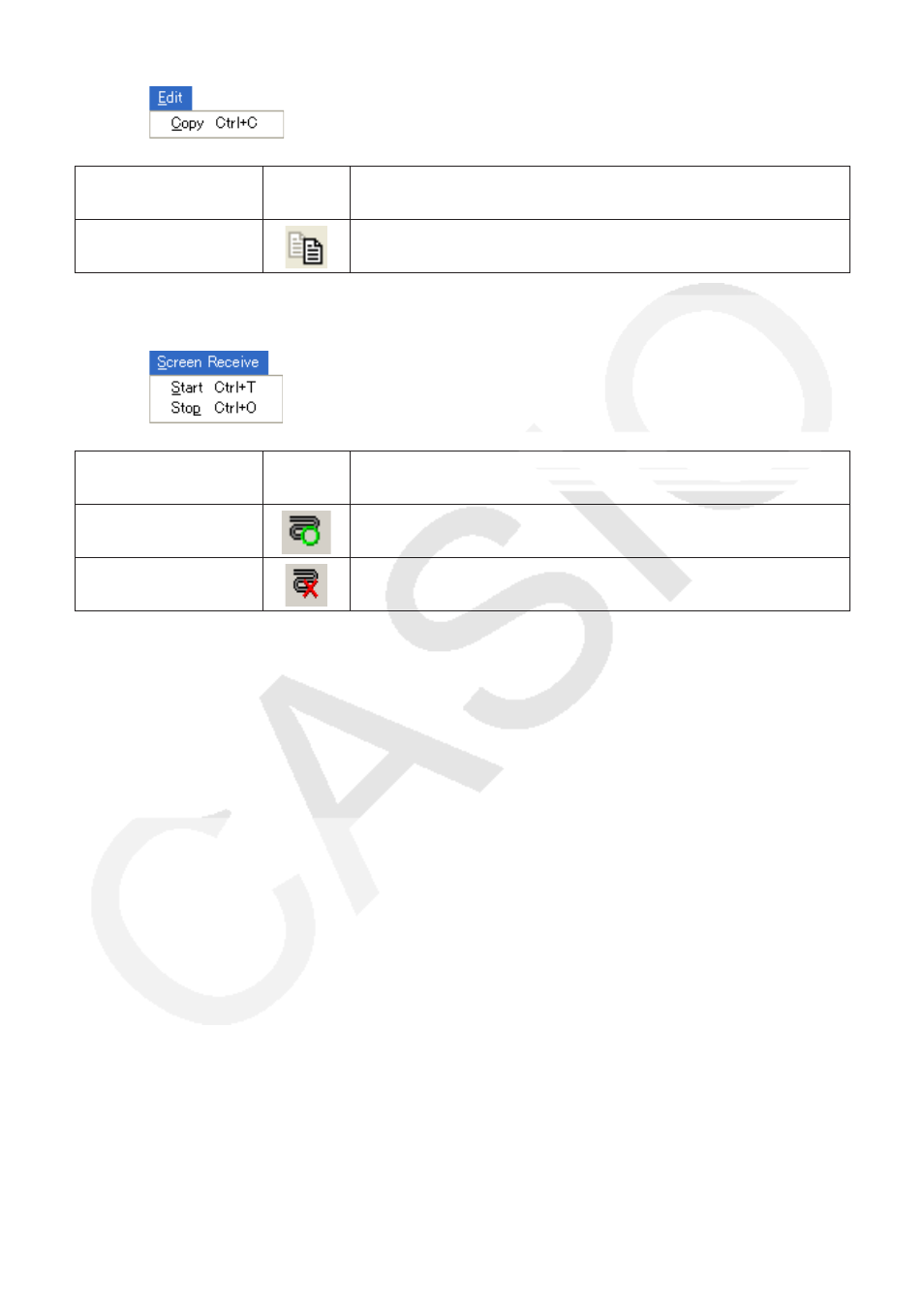
E-10
Edit Menu
k
Menu
Toolbar
Button
Description
Copy
Copies the contents of the active captured data window to
the clipboard.
Screen Receive Menu
k
Menu
Toolbar
Button
Description
Start
Establishes a connection between Screen Receiver and
calculator and displays the calculator screen contents.
Stop
Terminates the connection between Screen Receiver and the
calculator.
Advertising
This manual is related to the following products: