Tool options dialog box, 1 file save settings, 2 capture settings – Casio fx-CG Series Screen Receiver User Manual
Page 26
Advertising
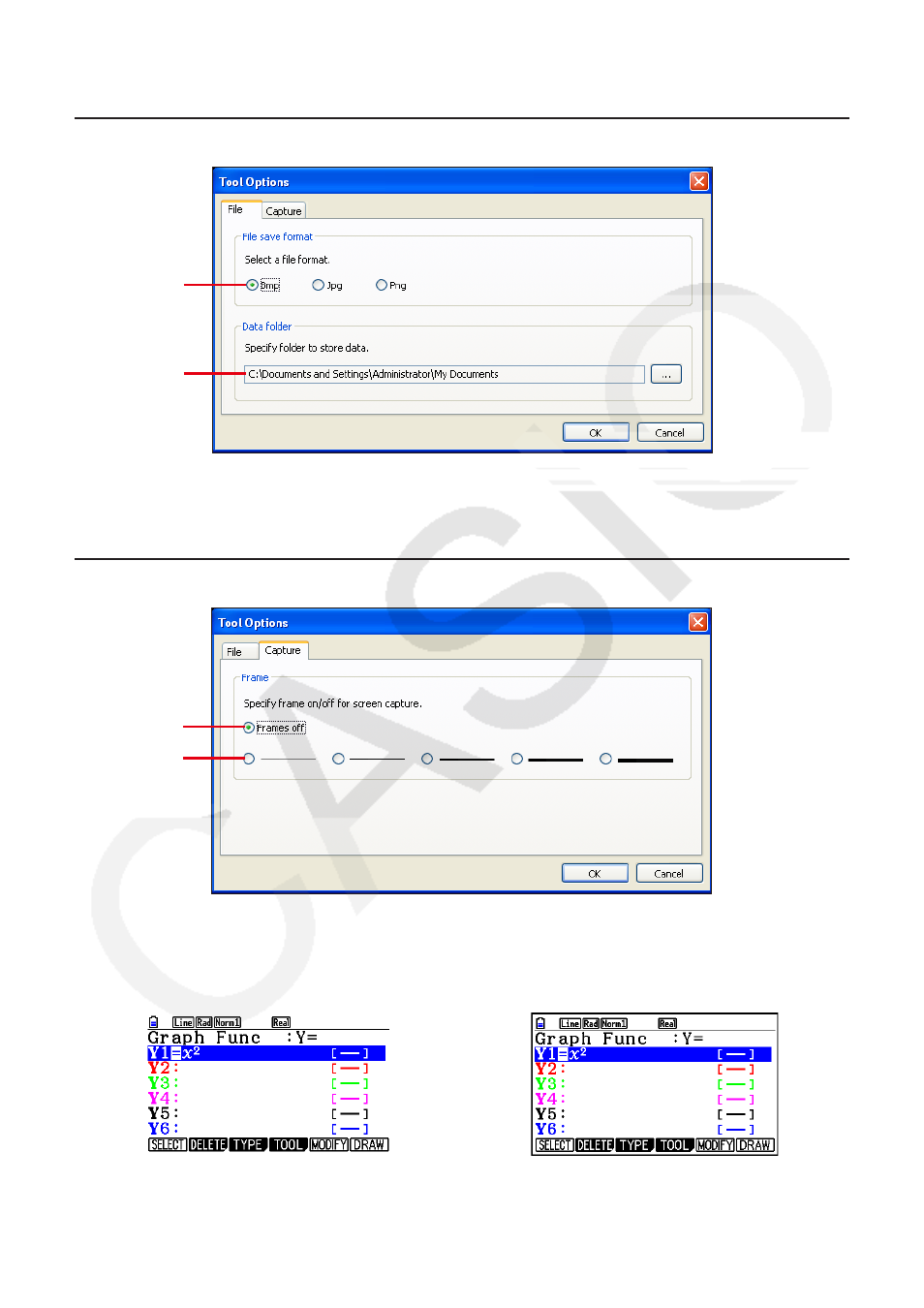
E-25
4. Tool Options Dialog Box
4-1 File Save Settings
1
2
1 File name extension of captured data files
2 Storage folder
4-2 Capture Settings
1
2
1 Specifies unframed captured screen images
2 Specifies framed captured screen images, and frame thickness.
Captured data example
Unframed
Framed
Advertising
This manual is related to the following products: