Casio fx-CG Series Screen Receiver User Manual
Page 22
Advertising
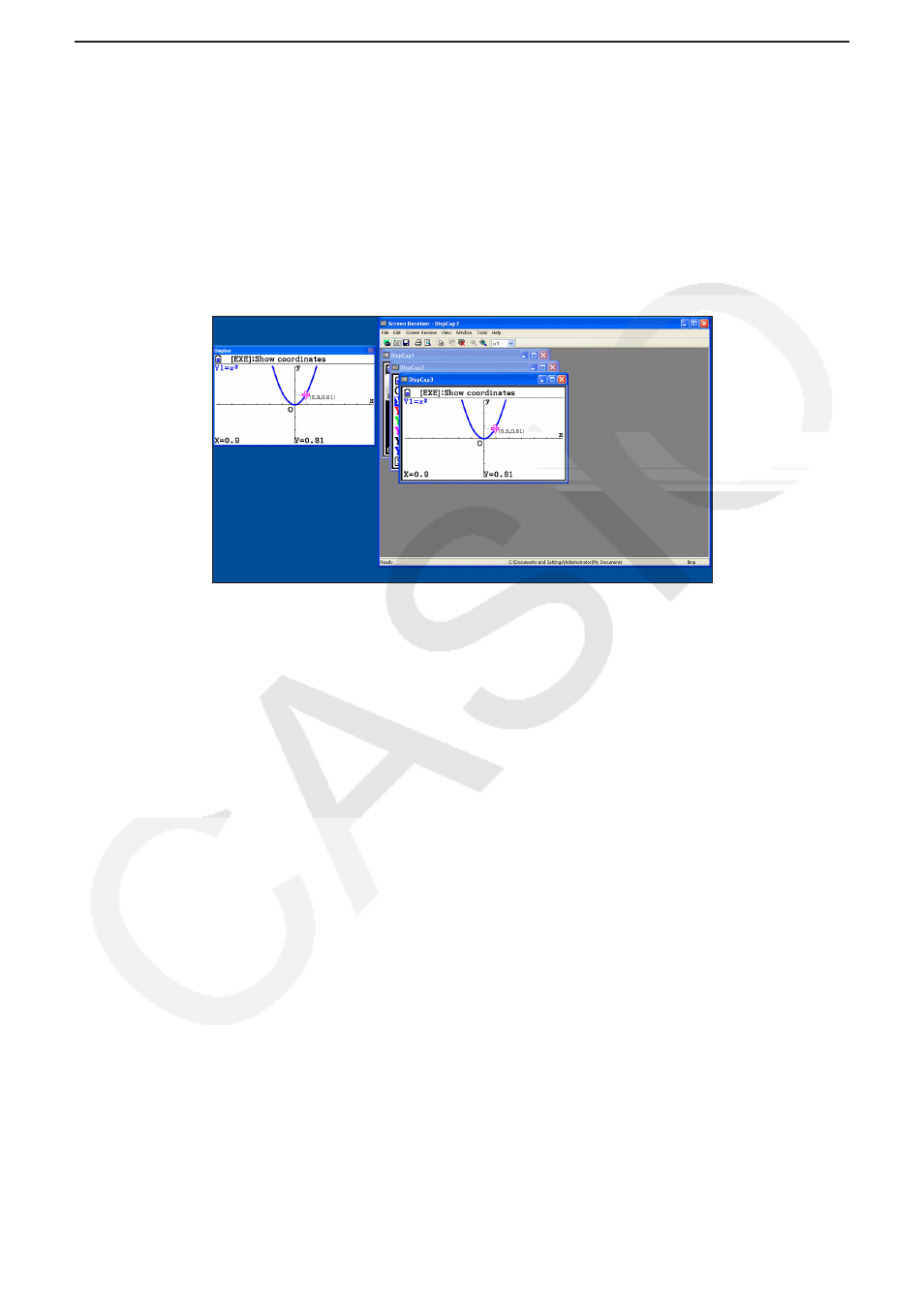
E-21
3-9 Using a Floating Calculator Screen (Windows only)
You can display the calculator screen in its own window that is separate from the Screen
Receiver window.
To make the calculator screen a floating screen
1.
Double-click the calculator screen.
2.
Drag the calculator screen to the location you want, either inside or outside of the Screen
Receiver window.
To return a floating calculator screen to the Screen Receiver window
Double-click the floating calculator screen.
-
Drag the calculator screen back to the left side of the Screen Receiver window.
-
Important!
You can return a floating calculator screen only to the left side of the Screen Receiver window.
•
Dragging top, bottom, or right side of the main window will not work.
Advertising
This manual is related to the following products: