Description of the device – Crivit KH260-10/09-V2 User Manual
Page 10
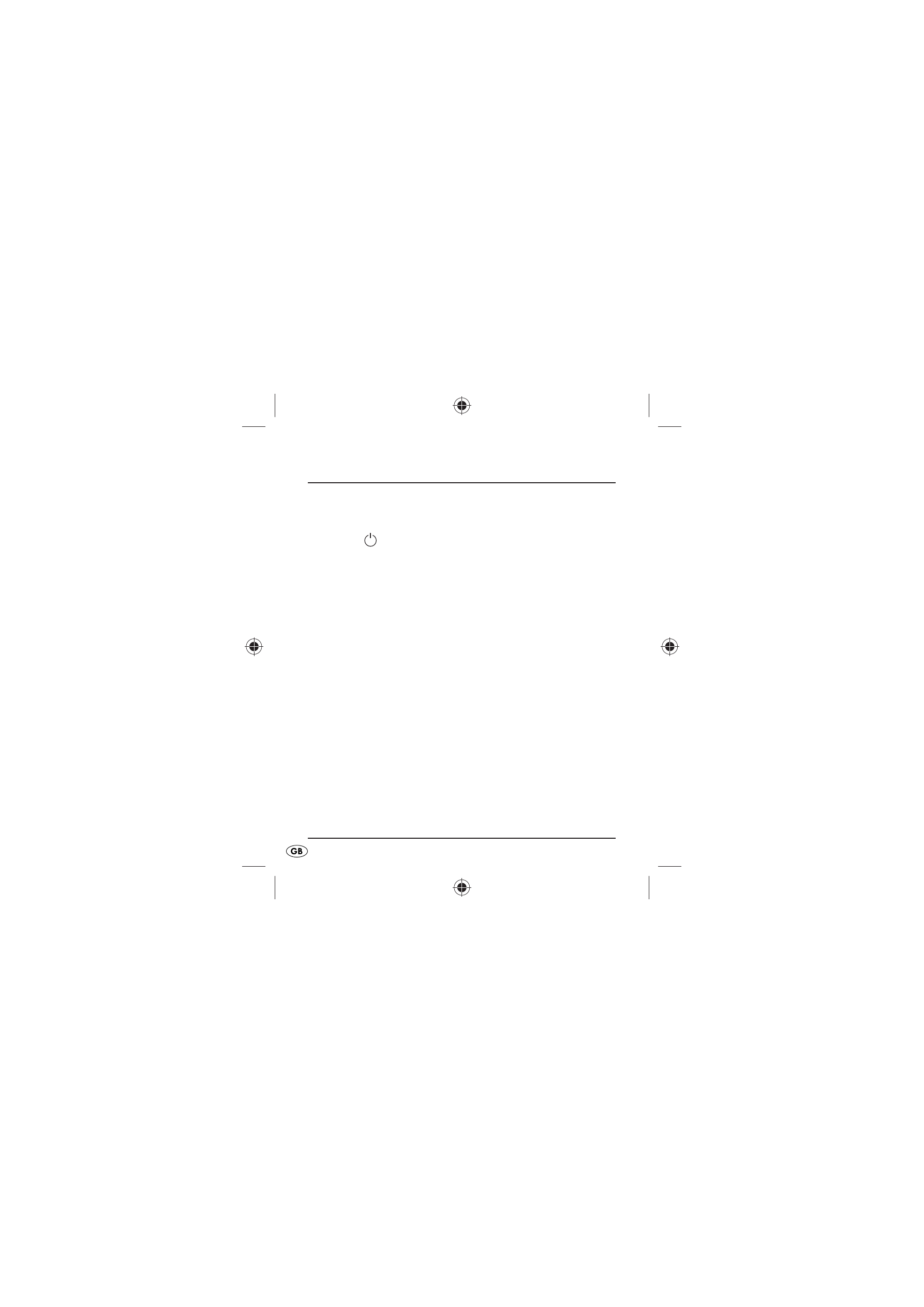
- 8 -
Description of the device
1 LCD-Display (two-line display with various display
modes and background illumination)
2 Indicator LED (glows green with switched-on radio)
3 Button
(Radio on and off switch)
4 VOL+/VOL– (Increase/decrease sound volume)
5 RESET (Return the device to factory settings)
6 Belt clip (To secure the pedometer onto a belt or the
waistband)
7 Screw for the battery compartment cover
8 MODE button (For switching between various display
modes)
9 SET button (Recall adjustment mode)
0 UP button (Carry out adjustments, start/stop for
countdown function and stopwatch)
q SEEK+/SEEK- button (Search frequency range,
up or down, for radio stations )
w Headphone connection socket
KH260_43209_LB3A.indb Abs1:8
KH260_43209_LB3A.indb Abs1:8
26.11.2009 15:13:23 Uhr
26.11.2009 15:13:23 Uhr