Using the stopwatch, Using the countdown function – Crivit KH260-10/09-V2 User Manual
Page 15
Advertising
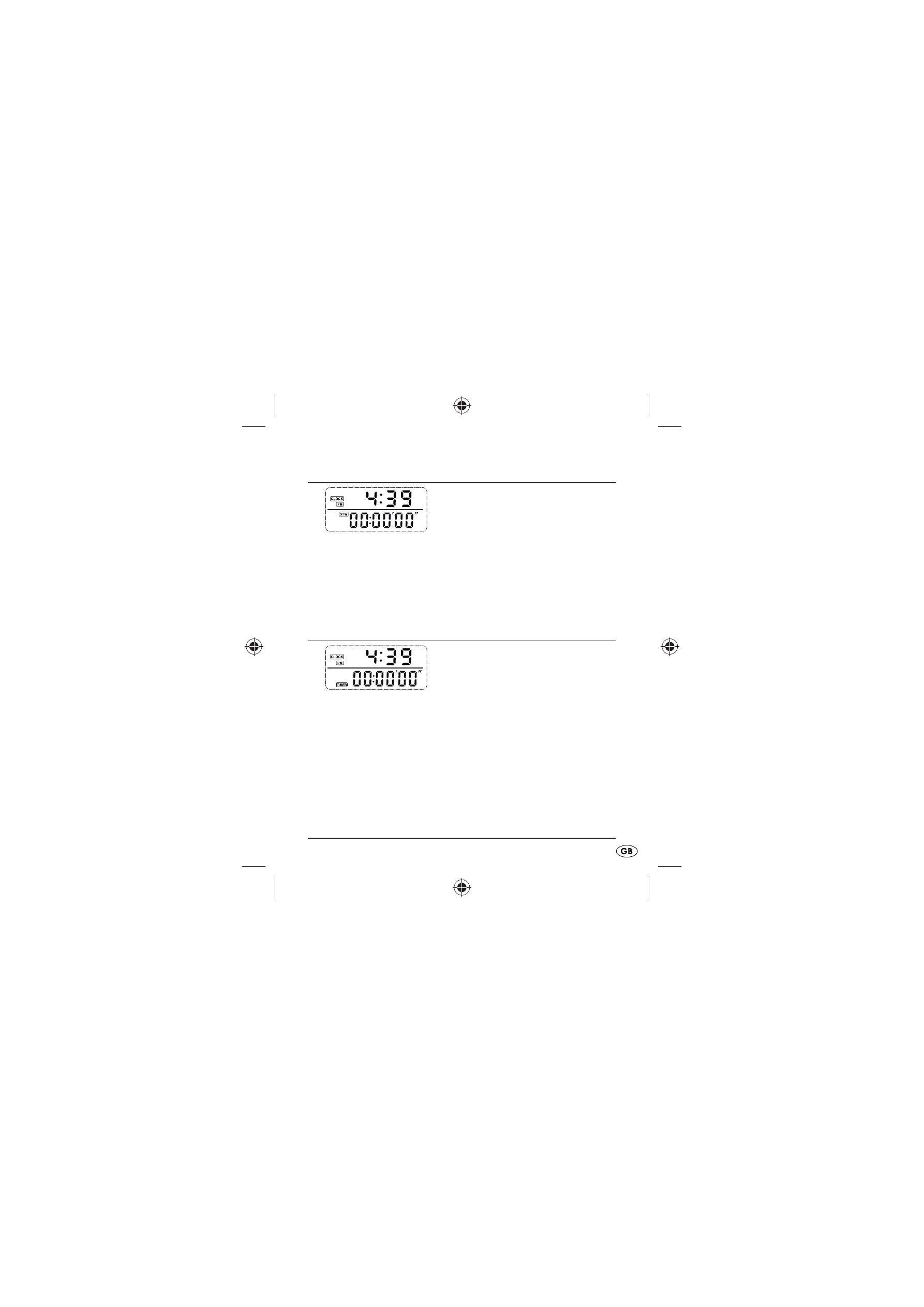
- 13 -
Using the stopwatch
Fig.:
Clock/Stopwatch
• Repeatedly press the button MODE until you are in the
display mode Clock/Stopwatch.
Press the button UP to start and to stop the clockwatch.
•
Press the button SET to return the stopwatch to null.
•
Using the countdown function
Fig.: Clock/Countdown
Repeatedly press the button MODE until you are in the
•
display mode Clock/Countdown.
Press the button SET for three seconds, the hour
•
display blinks.
Press the button UP to set the countdown hours.
•
KH260_43209_LB3A.indb Abs1:13
KH260_43209_LB3A.indb Abs1:13
26.11.2009 15:13:23 Uhr
26.11.2009 15:13:23 Uhr
Advertising