Troubleshooting – Crivit KH260-10/09-V2 User Manual
Page 23
Advertising
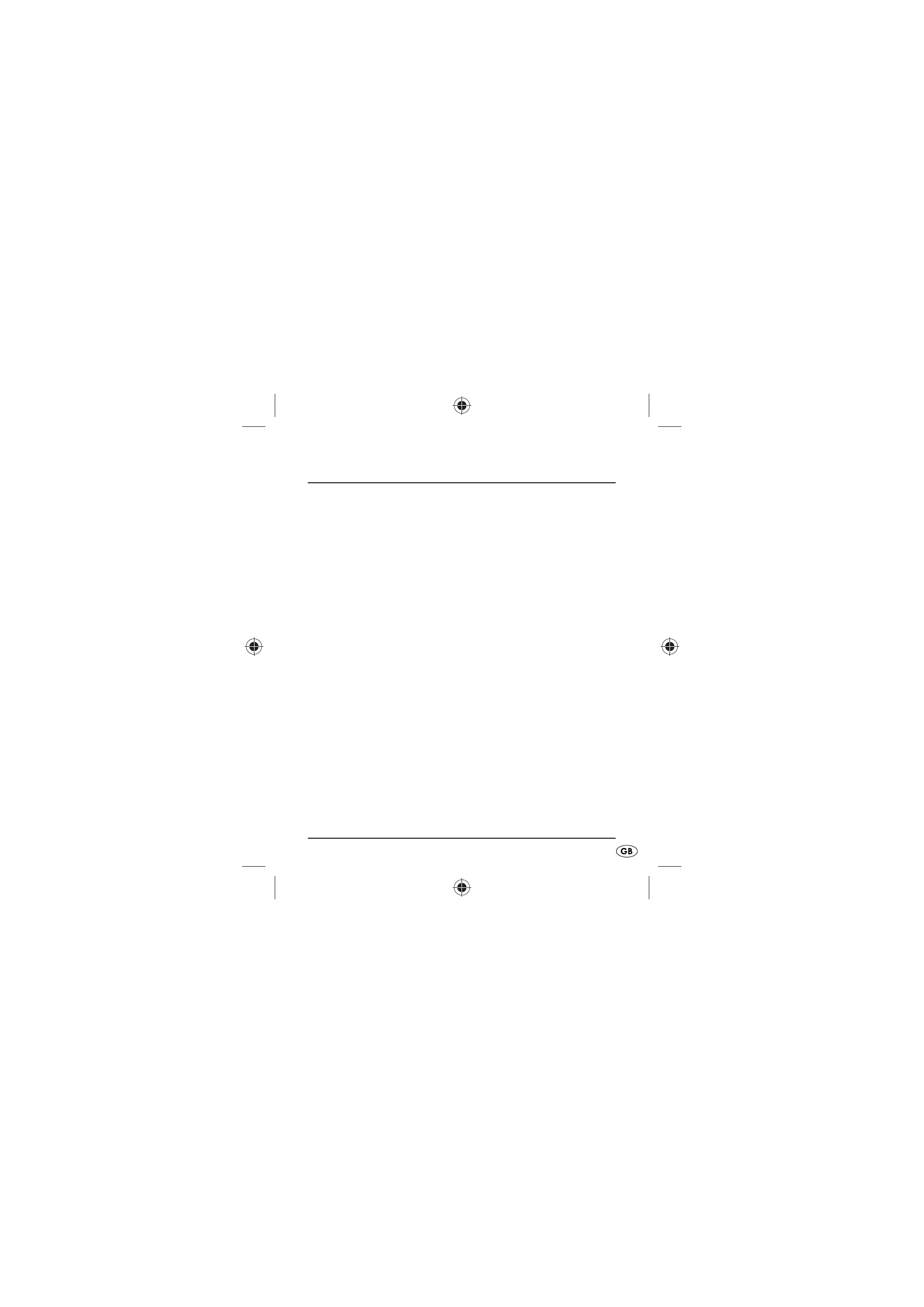
- 21 -
Troubleshooting
Display indicators weak: Replace the batteries
•
(see also Changing the batteries).
Radio reception becoming worse: Replace the batteries
•
(see also Changing the batteries). Completely unwind
the cable of the headphones.
Irregular signs in the display: Return the pedometer to
•
factory settings, to do this press a pointed object into
the hole at the rear of the device (RESET).
False display of the distance: Check the input details
•
for pace length.
False display of calorie consumption and fat burning:
•
Check the input details for pace length and body weight.
KH260_43209_LB3A.indb Abs1:21
KH260_43209_LB3A.indb Abs1:21
26.11.2009 15:13:24 Uhr
26.11.2009 15:13:24 Uhr
Advertising