Cleaning, Maintenance, Cleaning the housing – Ultimate Speed UOP 12 A1 User Manual
Page 11
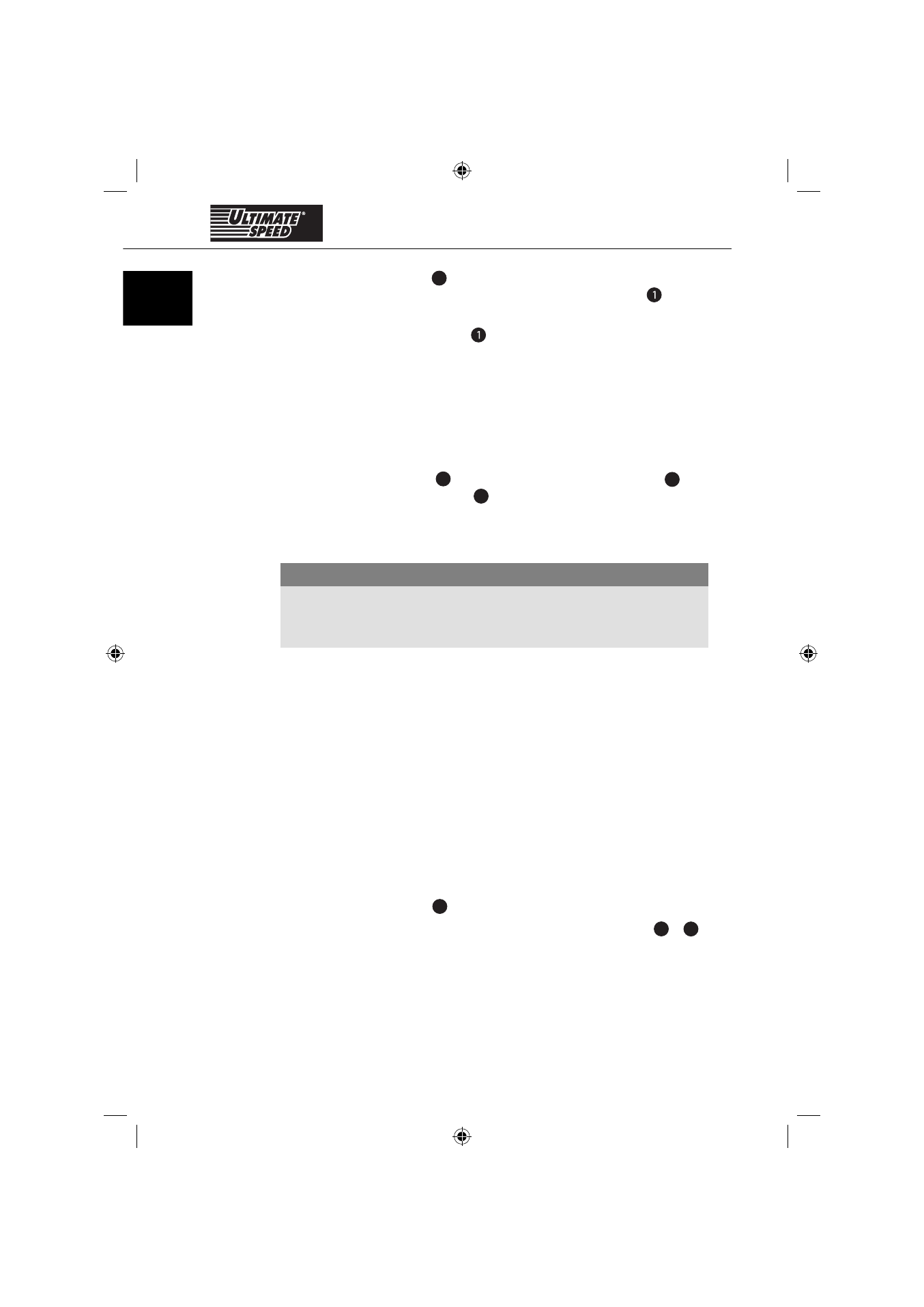
8
UOP 12 A1
GB
♦
Place the on/off switch
2
at the position 0 (Off ) when no more oil fl ows
from the engine/the oil sump. Do not leave the oil suction pump
running
if it is not pumping oil.
♦
Do not let the oil suction pump
run for longer than 30 minutes at a time.
♦
Refi ll the engine with fresh oil as directed in your vehicle manufacturer's
instructions. Check the oil level with the dipstick.
♦
Clean the oil suction pump after the job is done by pumping a little fresh oil
through it.
♦
Dispose of the used oil as per the statutory regulations in your country
(see also the chapter Disposal).
♦
Loosen the hose clamps
9
and remove the suction hose (Ø 6 mm)
7
and
the discharge hose (Ø 12 mm)
8
from the oil suction pump. Store all parts
at a dry, clean and dust-free location.
Cleaning
TAKE NOTE
Damage to the device!
►
In order to avoid irreparable damage to it, ensure that no moisture gets
inside when you are cleaning the device.
Cleaning the housing
♦
Clean the oil suction pump after every job is done by pumping a little fresh
oil through it.
♦
Clean the connection terminals after each pumping. Wipe off any possibly
present battery fl uid on the connection terminals with a dry cloth so as to
protect them from corrosion.
♦
Clean the surfaces of the device and the hoses with a soft, dry cloth.
Maintenance
♦
Before every use, check the device for visible external damage.
♦
Check the cable before each use for damage.
♦
Check the hose clamps
9
for fi rm seating.
♦
Before every use, check the insulation of the connection terminals
3
+
4
.
IB_102790_UOP12A1_LB4.indb 8
IB_102790_UOP12A1_LB4.indb 8
25.08.14 11:27
25.08.14 11:27