Silvercrest SAR 28 A1 User Manual
Page 132
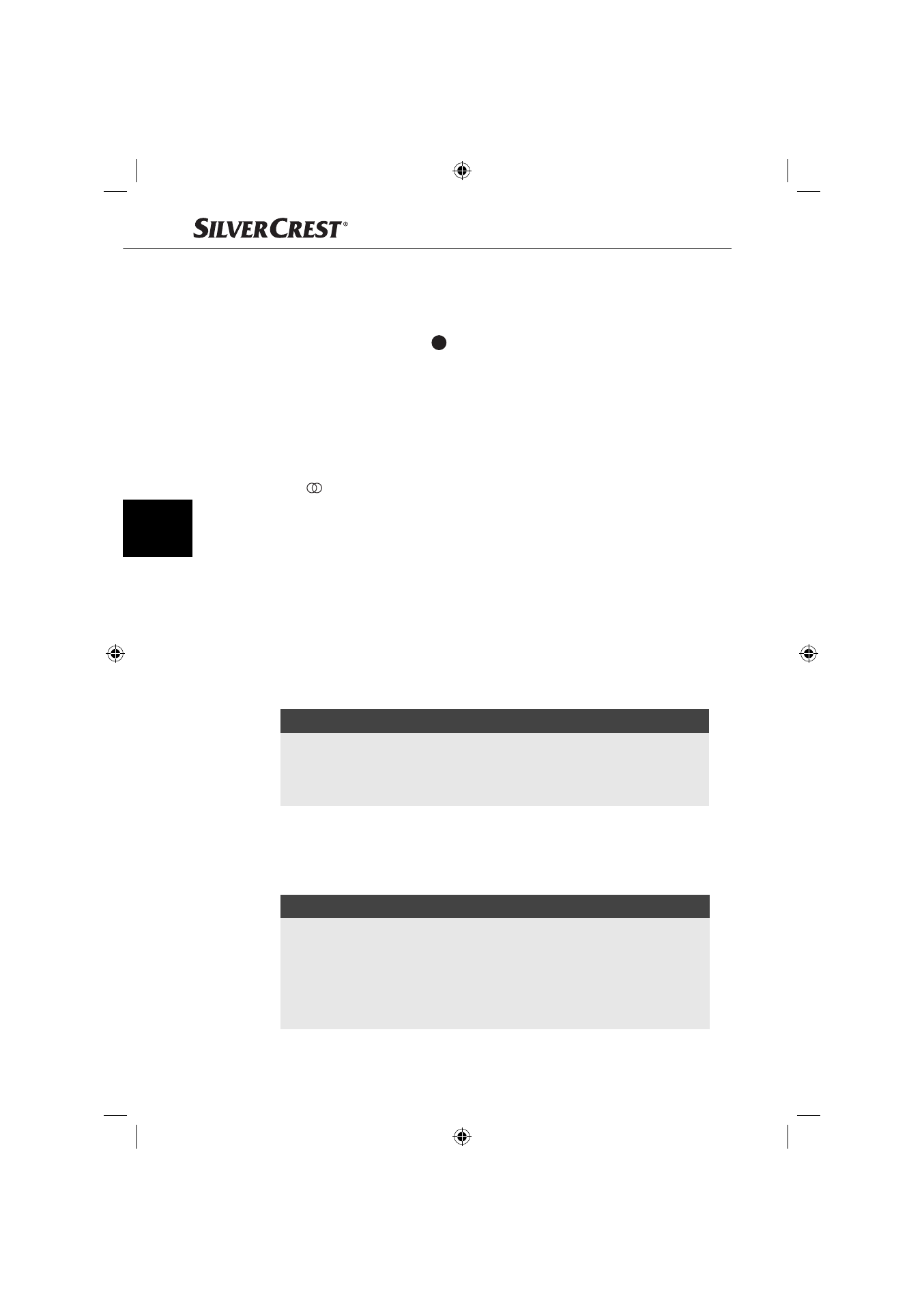
128
SAR 28 A1
GB
SUBW - Subwoofer
You can connect an active external subwoofer to produce a more powerful bass
eff ect.
♦
Turn the multi-controller
17
to enable the bass eff ect (SUBW ON) or disable it
(SUBW OFF).
AVOL - Set the volume when radio is switched on
♦
Turn the multi-controller to set the volume level used when the radio is turned on.
STEREO / MONO - Set the audio output
♦
Turn the multi-controller to set the audio output in radio mode to stereo (STE-
REO) or mono (MONO). If you are receiving a stereo station, the stereo symbol
appears on the display.
LOUD - Enable / disable the loudness function
♦
Turn the multi-controller to increase base or treble levels (LOUD ON) or to
disable the function (LOUD OFF). When the loudness function is enabled,
LOUD is shown on the right of the display.
Dx / LOCAL - Set reception sensitivity
♦
Turn the multi-controller to align the reception sensitivity to national stations
(DX) or regional stations (LOCAL).
Please note that only stations with good reception quality will be played under
the LOCAL setting.
CT - Set the time
NOTE
►
The device has an RDS-controlled clock. The clock sets itself automatically
when the RDS function is enabled and continues to run when the radio is
switched off . If you do not receive any RDS signal, you can set the time of
day manually.
♦
Turn the multi-controller to the right to set the minutes and to the left to set
the hours.
Adjust volume level for traffi
c announcement transmission
HINWEIS
►
If a radio station with traffi c announcements is being received, the volume
level for traffi c announcement transmission can be set by rotating the multi-
controller.
►
The radio cannot be operated while you receive traffi c announcements
(display TRAFFIC). Only the „Volume“, „Mute“ and „Switch on/off “ func-
tions can be selected.
IB_42775_SAR28A1_LB1.indb 128
IB_42775_SAR28A1_LB1.indb 128
22.10.13 16:07
22.10.13 16:07