Radio functions, Automatic station search, Manual station selection – Silvercrest SAR 28 A1 User Manual
Page 133: Storing radio stations, Selecting stations stored, Automatic storing
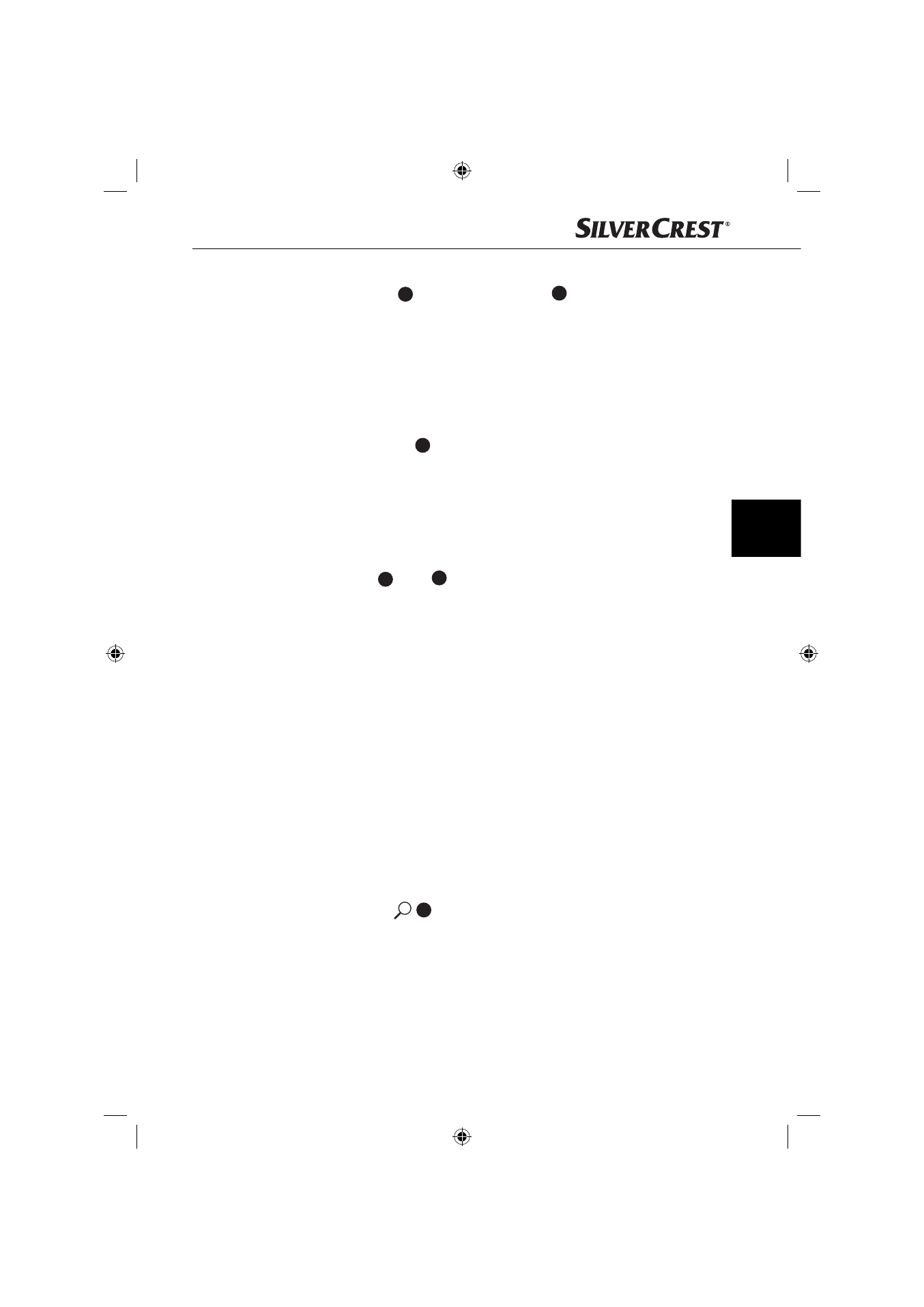
129
SAR 28 A1
GB
♦
Whilst you are receiving traffi c announcements (TA + TP appear at bottom
left of the display
5
), rotate the multi-controller
17
clockwise or anticlockwise.
TAVOL appears on the display, together with the current volume level setting.
♦
Use the multi-controller to set the desired volume level. The setting is saved
automatically after approx. 5 seconds.
Radio functions
Select memory level
♦
Press the BD/DISP
7
button to switch between station memory bands
(FM1, FM2, FM3).
Each station memory band covers the same frequency range (87.5 - 108 MHz)
and has 6 memory locations. The memory level is not displayed if the station
name is being displayed.
Automatic station search
♦
Keep the ▸▸I
4
or I◂◂
15
button pressed to start automatic station search.
The search stops when a station is found.
Manual station selection
♦
Press the ▸▸I or I◂◂ button briefly to change the frequency in
0.05 MHz (FM) increments until the required frequency is set.
Storing radio stations
♦
Keep one of the 1 to 6 buttons pressed for about 2 seconds to store the
station currently selected. The showing of numbers 1 to 6 on the display
indicates a successful store.
Selecting stations stored
♦
Use the BD/DISP button to select the memory level (FM1, FM2, FM3).
♦
Press one of the 1 to 6 buttons to select the station stored.
Automatic storing
♦
Keep the A/PS
16
button pressed for 3 seconds. After the channel
search, the 6 saved stations are played successively for around 5 seconds,
and at the same time the memory slot number blinks. The search continues
automatically when weak stations are found.
IB_42775_SAR28A1_LB1.indb 129
IB_42775_SAR28A1_LB1.indb 129
22.10.13 16:07
22.10.13 16:07