Managing the esim, Using the gear without a mobile device, 25 managing the esim – Samsung Gear S3 SM-R760 User Manual
Page 25: 25 using the gear without a mobile, Device
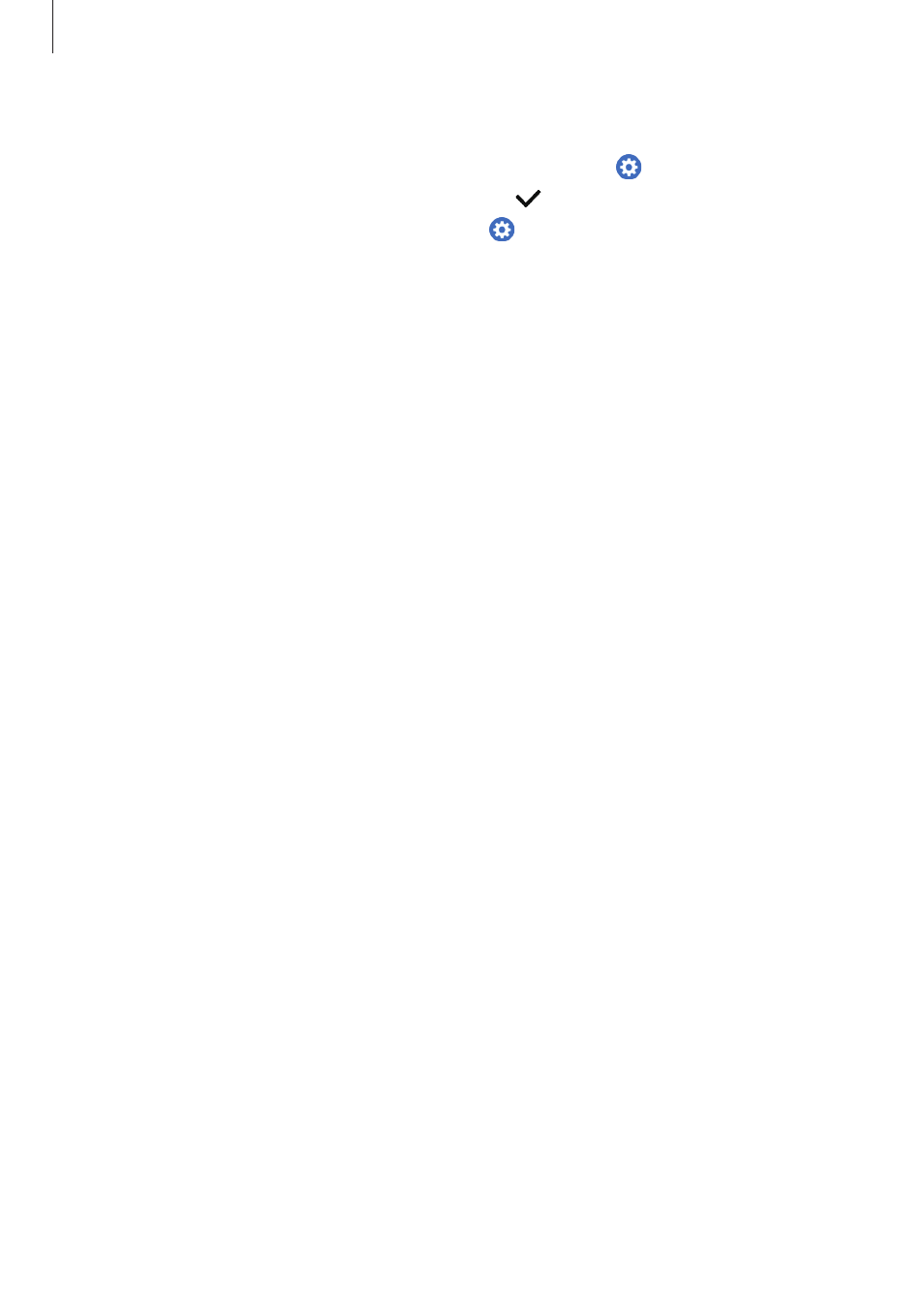
Getting Started
25
Managing the eSIM
To activate or deactivate the eSIM, open the Apps screen and tap (Settings)
→ Gear info
→ About device → Gear eSIM profile, and then tap .
To delete the eSIM, open the Apps screen and tap (Settings)
→ Gear info → About
device
→ Gear eSIM profile → Delete. The Gear will be reset and you can download a new
profile. Before installing a new profile, you cannot use your Gear’s mobile data connection.
To add a new profile, launch
Samsung Gear on your mobile device, tap SETTINGS
→
Register Gear eSIM profile.
Using the Gear without a mobile device
You can use the Gear without connecting it to a mobile device. You can set to use the Gear
without a mobile device when you turn on the Gear for the first time or you reset it.
• Some features are not available.
• The setup method for using your Gear without a mobile device may vary
depending on your model.
1
Turn on the Gear.
2
Tap
, scroll down the screen, and tap here.
3
Select a language.
4
Read the on-screen instructions and tap
.
5
Read the terms and conditions, and then agree to them.
6
Follow the PIN setting instructions to protect your personal information.
7
Create a PIN to use when backing up and restoring data.
8
Set the date and time.
On the Gear, open the Apps screen, tap (Settings)
→ Connect to phone → OK to
connect the Gear to a mobile device while using the Gear without a mobile device.