Maintaining water and dust resistance, 7 maintaining water and dust, Resistance – Samsung Gear S3 SM-R760 User Manual
Page 7: Instructional icons
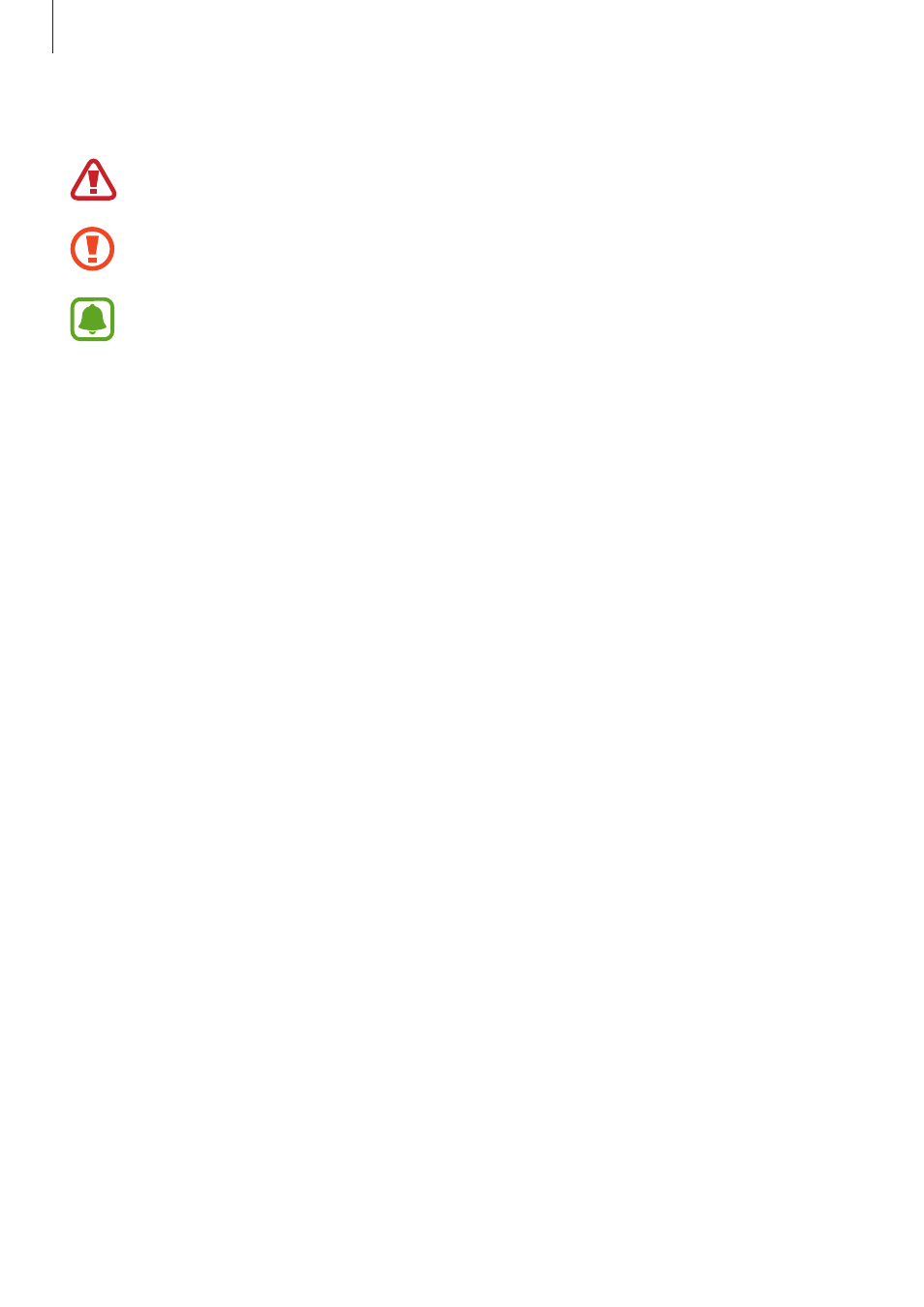
Getting Started
7
Instructional icons
Warning: situations that could cause injury to yourself or others
Caution: situations that could cause damage to your device or other equipment
Notice: notes, usage tips, or additional information
Maintaining water and dust resistance
Your device supports water- and dust-resistance. Follow these tips carefully to maintain the
water- and dust-resistance of your device. Failure to do so may result in damage to your
device.
• Do not immerse the device in water deeper than 1.5 m or keep it submerged for more
than 30 minutes.
• Do not expose the device to water moving with force.
• When you are wearing the device, avoid taking a shower or going swimming.
• If the device or your hands are wet, dry them thoroughly before handling the device.
• If the device is exposed to clean water, dry it thoroughly with a clean, soft cloth. If
the device is exposed to other liquids, such as salt water, ionised water, or alcoholic
beverage, rinse it with clean water and dry it thoroughly with a clean, soft cloth. If you
do not follow these instructions, the device’s performance and appearance may be
affected.
• If the device is dropped or receives an impact, the water- and dust-resistant features of
the device may be damaged.
• If the device has been immersed in water or the microphone or speaker is wet,
sound may not be heard clearly during a call. Wipe the device with a dry cloth or dry it
thoroughly before using it.