Applications, Messages, 45 messages – Samsung Gear S3 SM-R760 User Manual
Page 45
Advertising
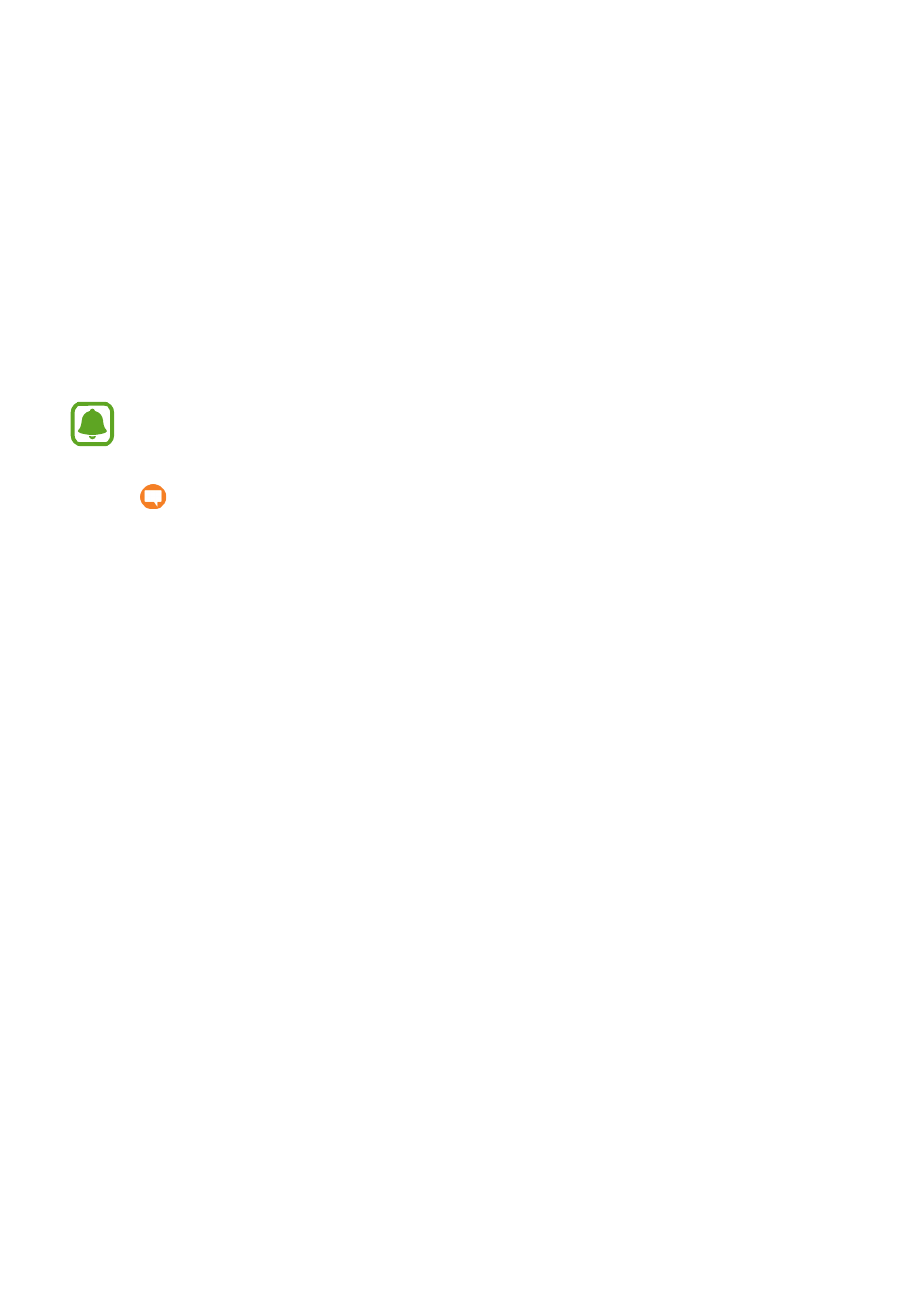
45
Applications
Messages
View messages and reply to using the Gear.
Viewing messages
You may incur additional charges for receiving messages when you are roaming.
1
Tap (Messages) on the Apps screen.
Or, swipe to the right on the Watch screen when you receive a new message notification.
2
Scroll through the message list, and then select a contact to view your conversations.
To view a message on your mobile device, tap , rotate the bezel and tap Show on phone.
To reply to a message, tap and enter your message.
Sending messages
You may incur additional charges for receiving messages when you are roaming.
1
Tap (Messages) on the Apps screen.
Create a new message.
Messages list
Contacts
Advertising
This manual is related to the following products: