Changing to a wi-fi connection – mac os x – Epson Expression Premium XP-635 Refurbished User Manual
Page 35
Advertising
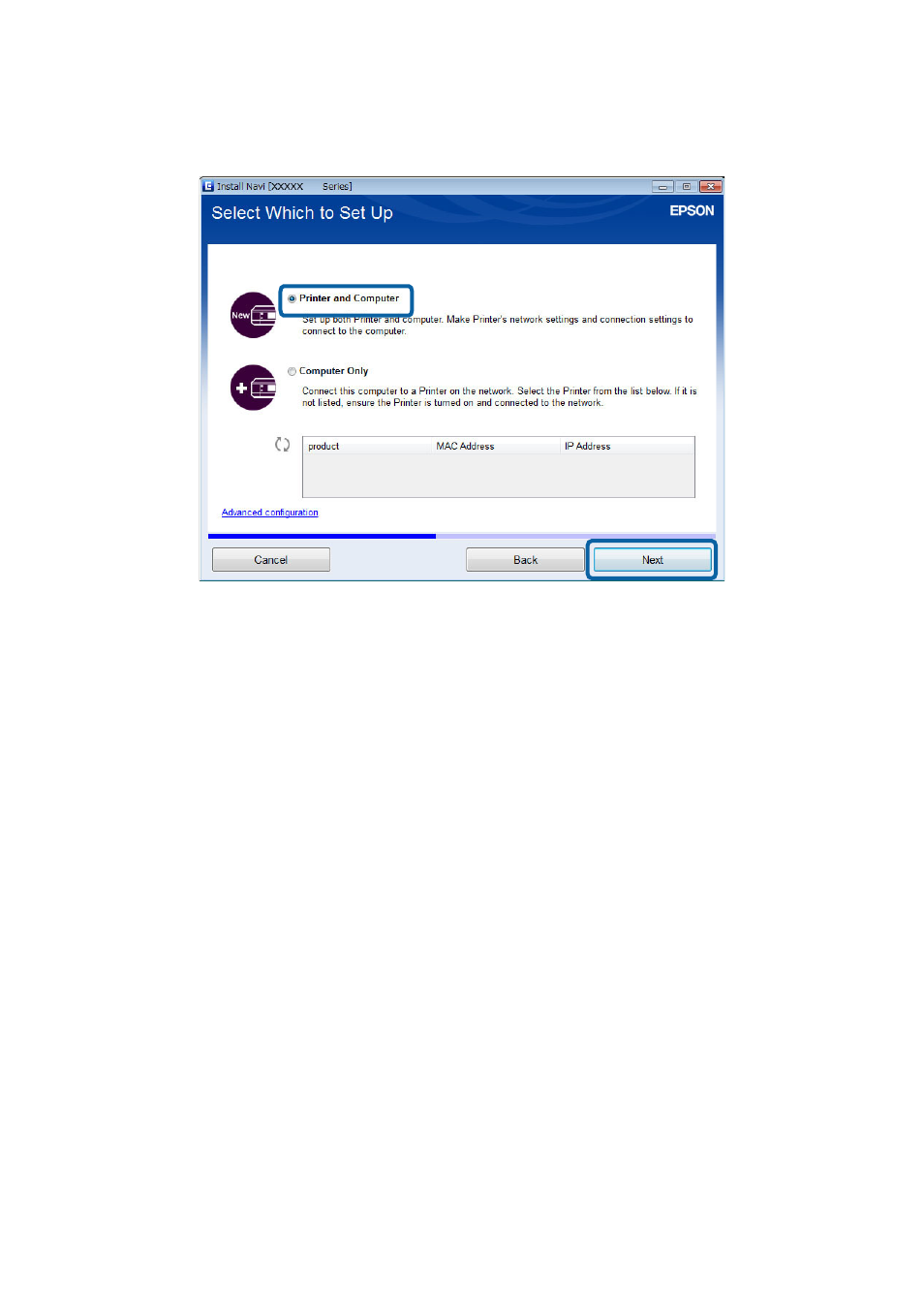
6.
Select Printer and Computer on the Select Which to Set Up screen.
7.
Follow the on-screen instructions.
Changing to a Wi-Fi Connection – Mac OS X
1.
Access the following website, and then enter the product's model number.
2.
Go to Setup, and then download the software.
3.
Run the software, and then follow the on-screen instructions.
Network Guide
Connecting the Printer and a Computer
35
Advertising
This manual is related to the following products: