Epson Expression Premium XP-635 Refurbished User Manual
Page 60
Advertising
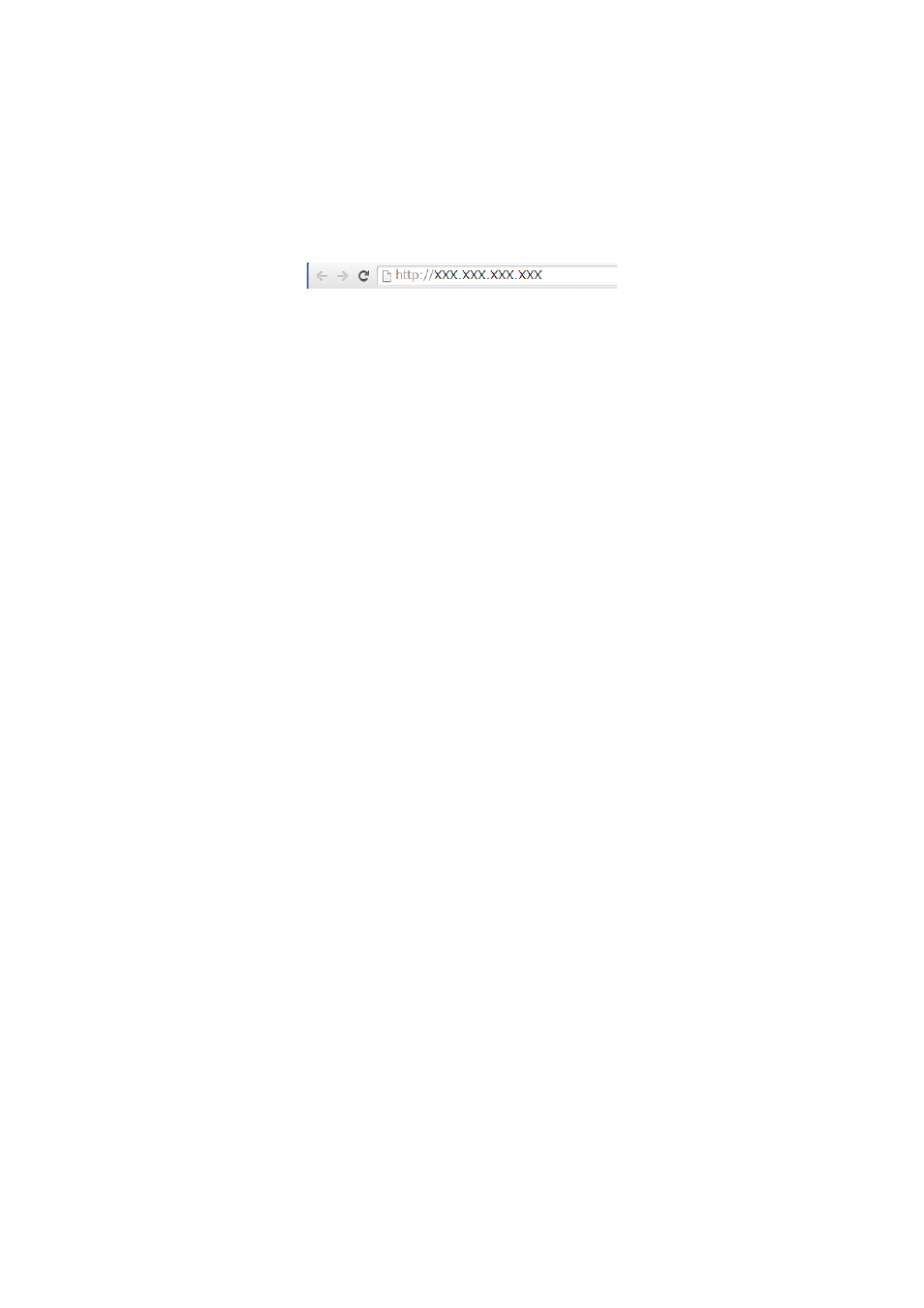
1.
Check the printer's IP address.
You can check this from the Network Status screen on the printer's control panel, a connection report, or the
[IP Address] column of a network status sheet.
2.
Enter the printer's IP address into a browser to run Web Config.
3.
Select Network Settings > Wi-Fi, and then select Disable Wi-Fi.
Note:
If the menu is not displayed, change the page to Advanced Settings from the top of the screen.
4.
Check the message, and then select OK.
Network Guide
Disconnecting or Initializing the Network
60
Advertising
This manual is related to the following products: