Epson Expression Premium XP-635 Refurbished User Manual
Page 50
Advertising
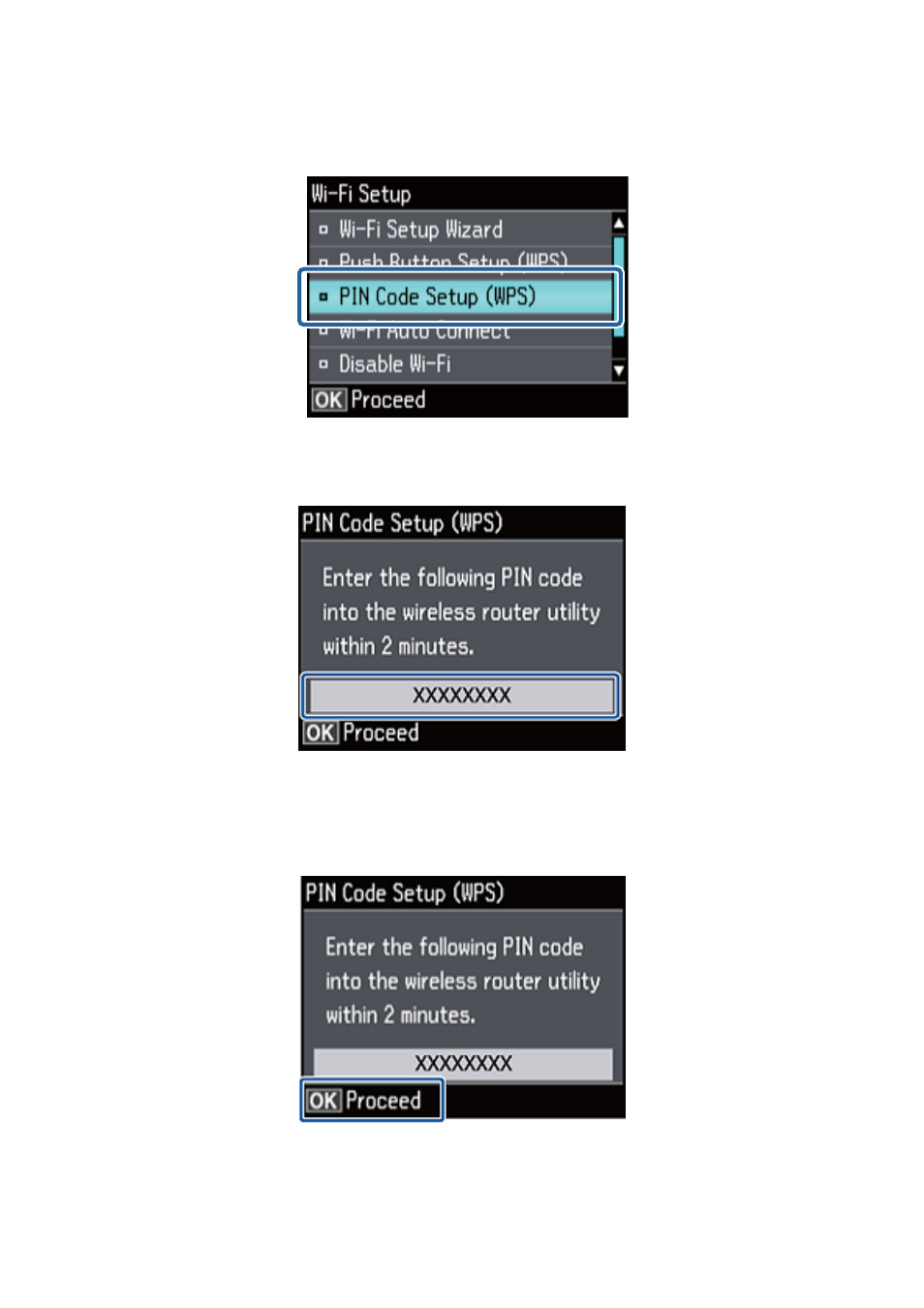
2.
Select PIN Code Setup (WPS) and then press the OK button.
3.
Use your computer to enter the PIN code (an eight digit number) displayed on the printer's control panel into
the access point within two minutes.
Note:
See the documentation provided with your access point for details on entering a PIN code.
4.
Press the OK button.
Setup is complete when the setup completion message is displayed.
Network Guide
Making Wi-Fi Network Settings from the Printer's Control Panel
50
Advertising
This manual is related to the following products: