Epson Expression Premium XP-635 Refurbished User Manual
Page 41
Advertising
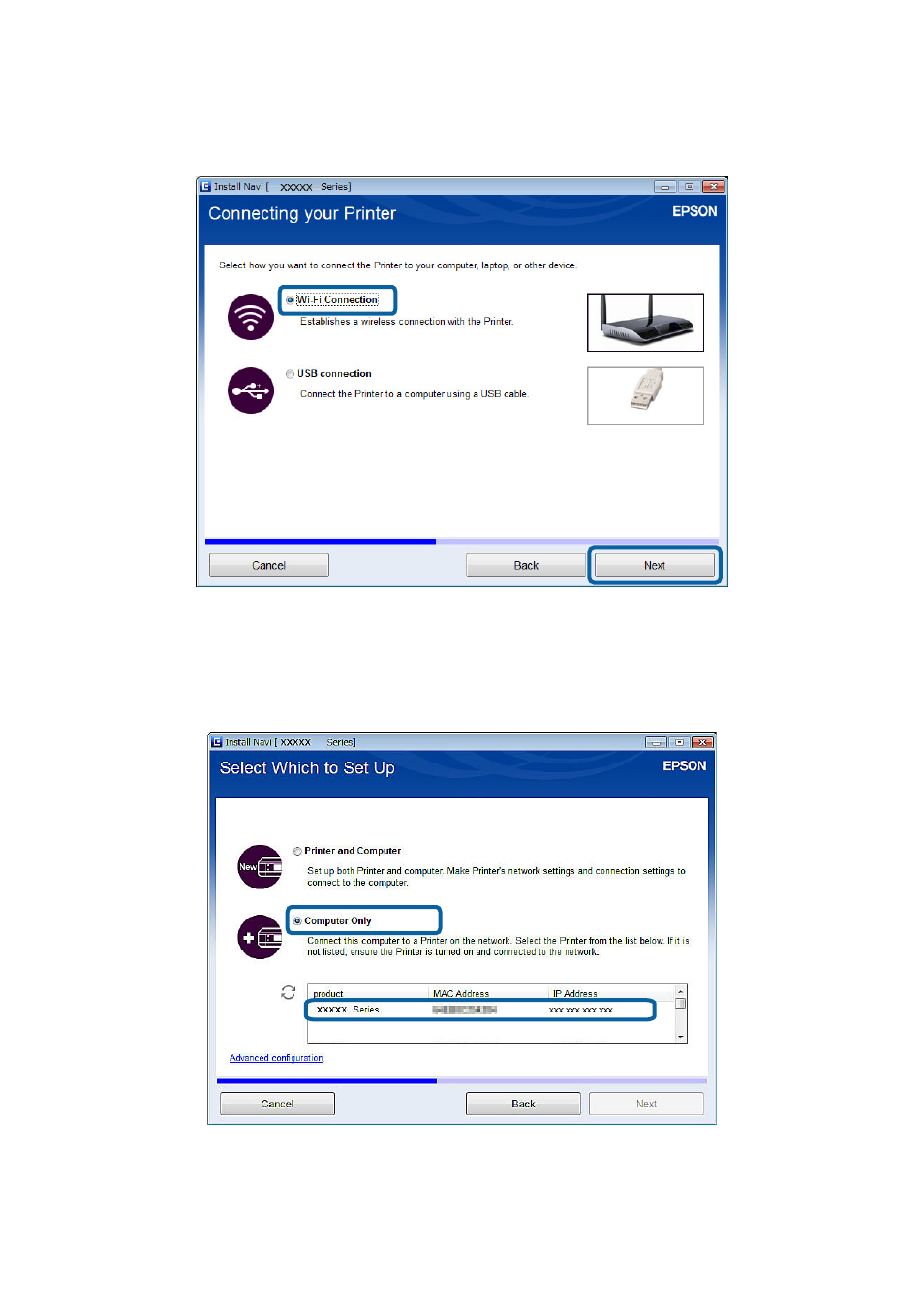
4.
Select Wi-Fi Connection on the Connecting your Printer screen.
Note:
Select the connection according to your printer's connection setup.
5.
Select Computer Only on the Select Which to Set Up screen, and then select the printer you want to connect
to from the list.
6.
Follow the on-screen instructions.
Network Guide
Connecting the Printer and a Computer
41
Advertising
This manual is related to the following products: