Epson Expression Premium XP-635 Refurbished User Manual
Page 48
Advertising
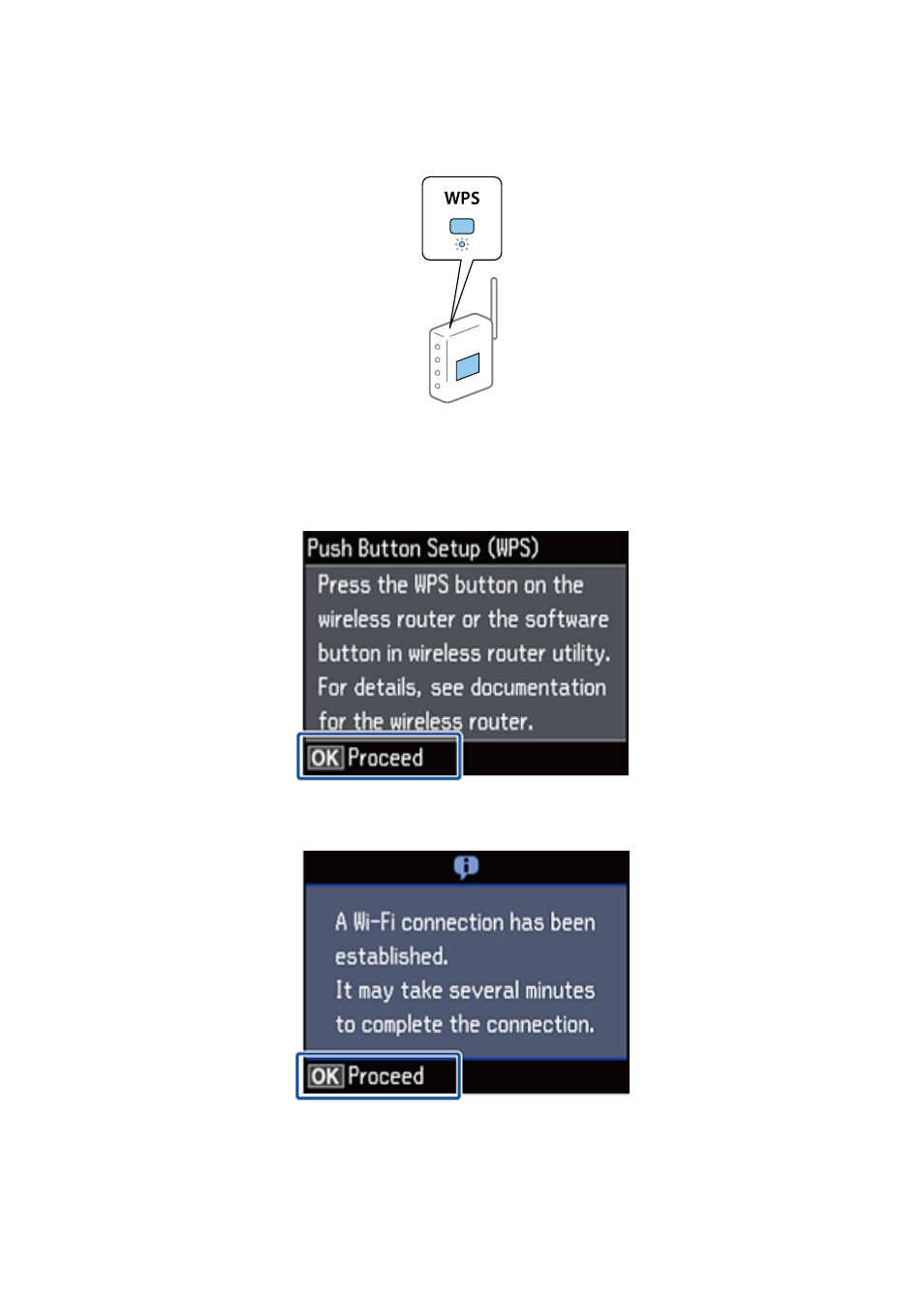
3.
Hold down the [WPS] button on the access point until the security light flashes.
If you do not know where the [WPS] button is, or there are no buttons on the access point, see the
documentation provided with your access point for details.
4.
Press the OK button on the printer's control panel.
5.
Press the OK button.
The screen automatically proceeds after a specific length of time if you do not press the OK button.
Network Guide
Making Wi-Fi Network Settings from the Printer's Control Panel
48
Advertising
This manual is related to the following products: