Using the pull tractor, Installing the pull tractor – Epson DFX-9000 User Manual
Page 139
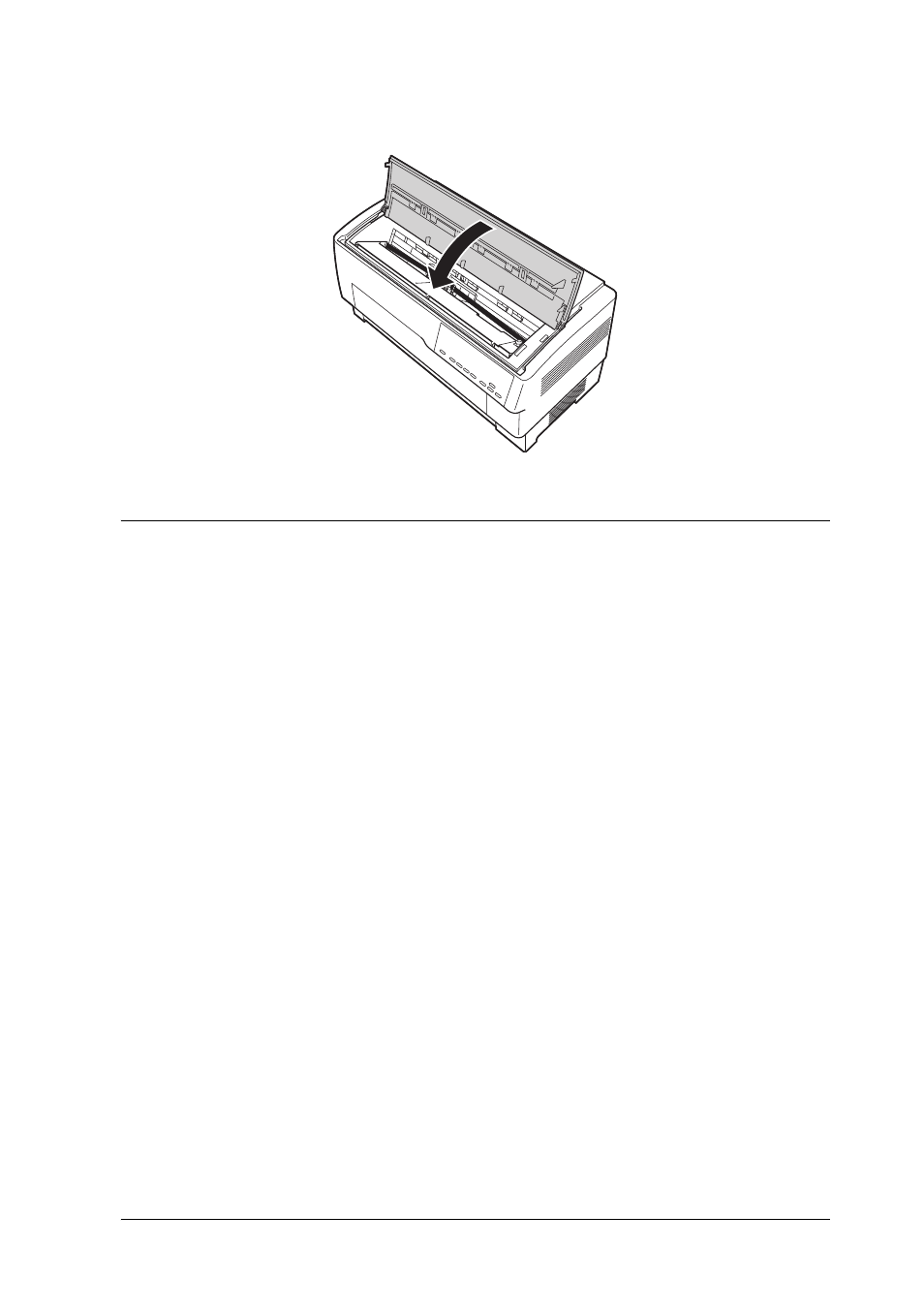
Options and Consumables
139
6
6
6
6
6
6
6
6
6
6
6
6
11. Close the top cover.
Using the Pull Tractor
The optional pull tractor (C800382) provides optimum
continuous paper handling. The pull tractor is especially useful
with continuous multi-part forms and labels. For best results, use
the pull tractor with either the printer’s front or rear built-in
tractor, as described in this section.
Note:
When the pull tractor is installed, the tear-off feature is not available.
Installing the pull tractor
To install the pull tractor, you need a cross-head screwdriver.
Note:
If you are going to be using the pull tractor with the built-in rear tractor,
you should load paper onto the rear tractor before installing the pull
tractor. See “Loading Paper onto the Rear Tractor” on page 22 for
instructions.