Installation using the installer – Canon i-SENSYS MF244dw User Manual
Page 21
Advertising
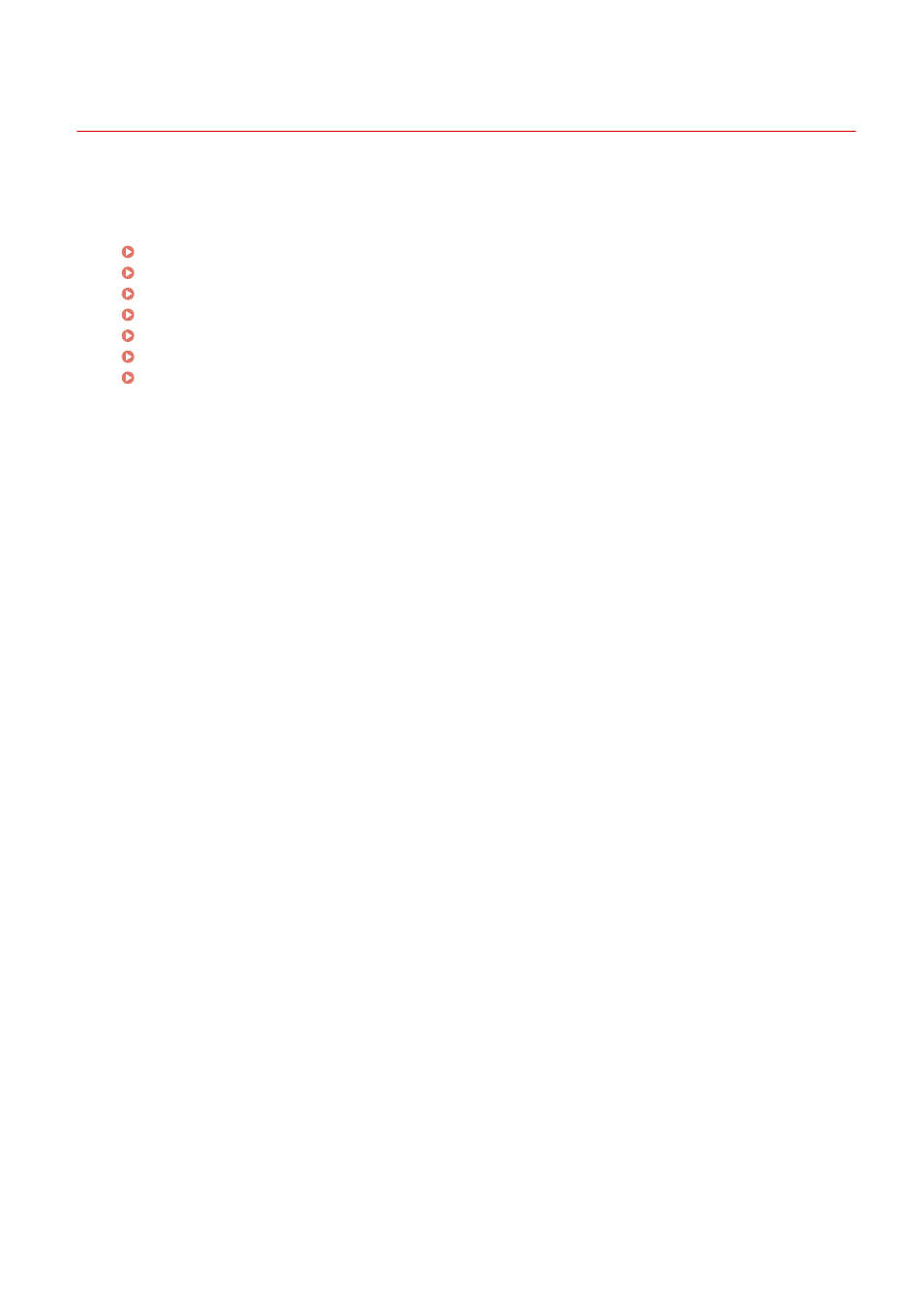
Installation Using the Installer
This explains the procedure for installing using the installer included in the supplied DVD-ROM or the installer
downloaded from the web site.
Select the procedure most suitable to the device connection configuration and installation method.
[Easy Installation] From the DVD-ROM (Network Connection)(P. 20)
[Custom Installation] From the DVD-ROM (Network Connection)(P. 23)
[Easy Installation] From the DVD-ROM (USB Connection)(P. 26)
[Custom Installation] From the DVD-ROM (USB Connection)(P. 30)
Installing a Downloaded MF Driver (Network Connection)(P. 34)
Installing a Downloaded MF Driver (USB Connection)(P. 37)
Installing MF Scan Utility(P. 40)
Installation Using the Installer
19
Advertising
This manual is related to the following products: