Related topics – Canon i-SENSYS MF244dw User Manual
Page 38
Advertising
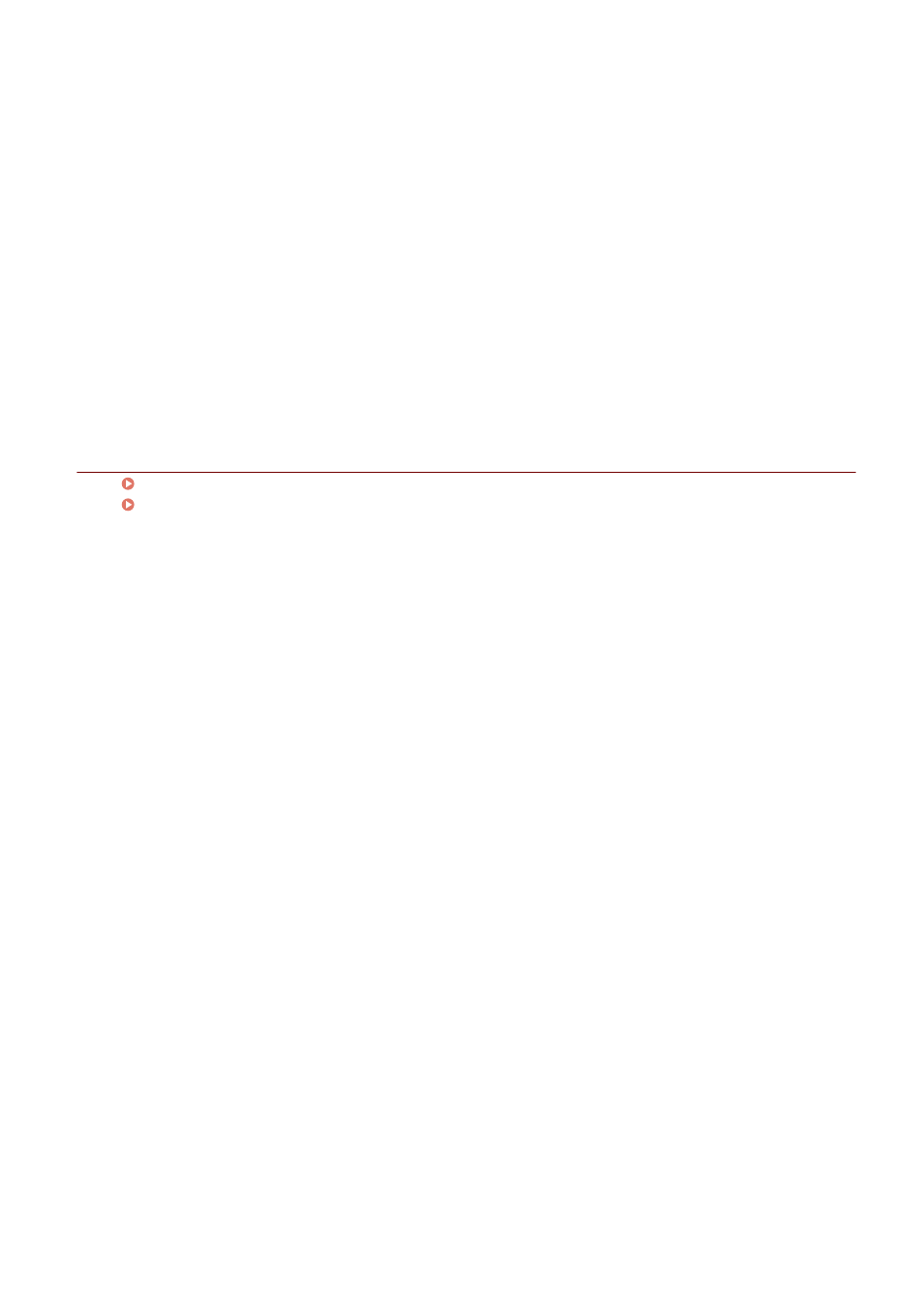
When test printing: select the check box of the driver
8
Click [Exit].
If installed correctly, an MF driver icon is displayed in the locations shown next. If the icon is not displayed,
uninstall the MF driver and reinstall it.
For a printer driver or fax driver:
When using Windows 10:
[Settings] > [Devices] > [Printers & scanners] > [Printers]
When a version other than Windows 10:
Windows Control Panel > [Devices and Printers], [Printers], or [Printers and Faxes].
For a scanner driver:
Windows Control Panel > [Scanners and Cameras].
Related Topics
About the MF Driver and MF Scan Utility(P. 9)
Uninstalling the MF Driver(P. 48)
Installation Using the Installer
36
Advertising
This manual is related to the following products: