MEDC Weatherproof ResistTel IP User Manual
Page 29
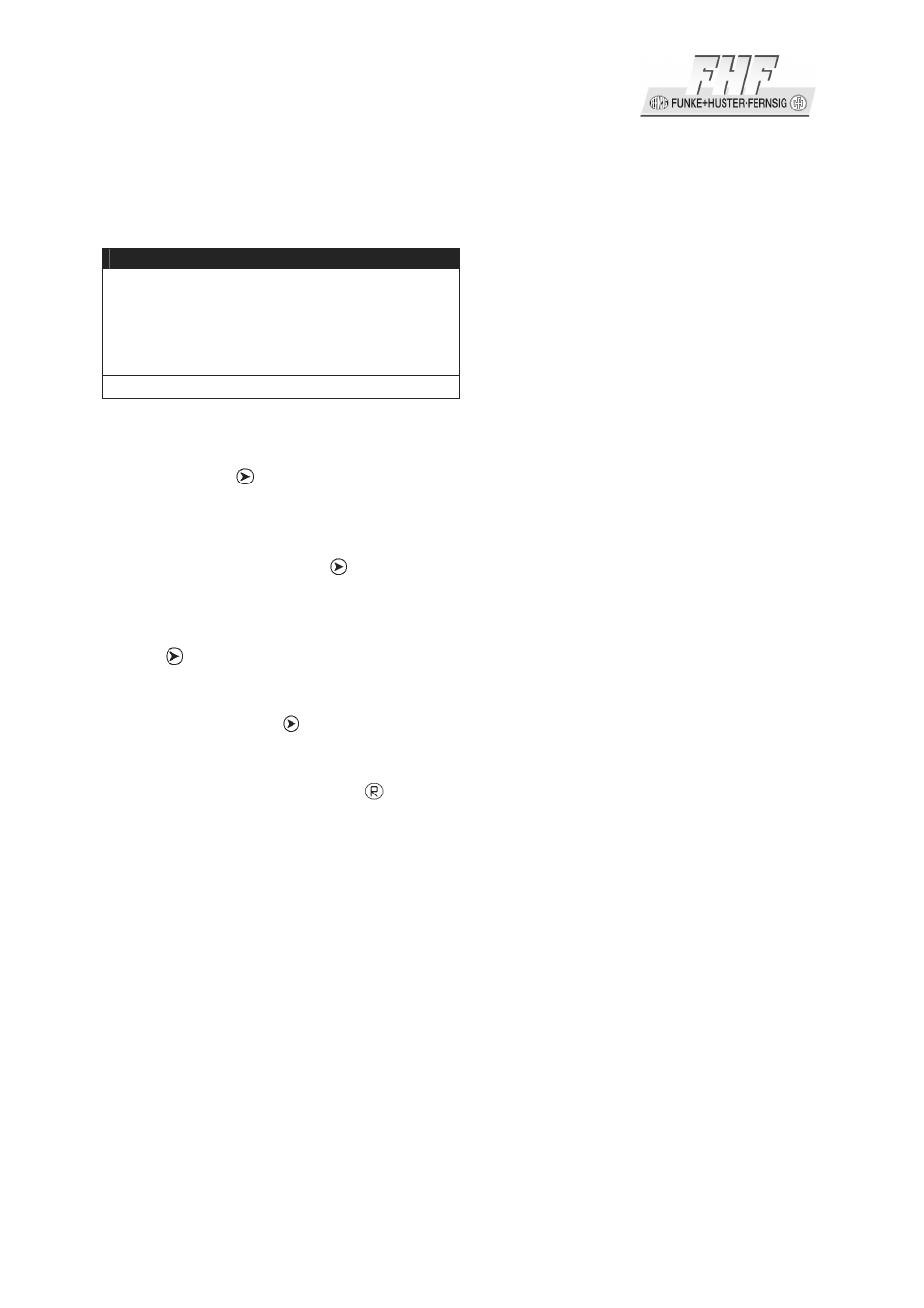
Short Manual ResistTel IP2 / IP152
Page 29
ExResistTel IP2 / IP154
2.3.3.2.1
Menu Parameter Input Indirect Dialling
The following is displayed:
Call as User..................
Save no. in Directory
Send Message
Dial..........................
Number Present.: On
+ Indirect dialling
Figure 15: Menu Parameter Input Indirect Dialling
• If you use the cursor keys to select the menu item Call as User and then press
the key , the menu User List appears (see manual). Now the User can be
changed prior to dialling. The change affects the current call only.
• If you use the cursor keys to select the menu item Save no. in Directory and
then press the key , the menu Directory Input appears (see manual). Here
the entry may be edited and used in the telephone book.
• If you use the cursor keys to select the menu item Dial and then press the key
, the current telephone number is dialled immediately.
• If you use the cursor keys to select the menu item Number Present. and then
press the key , the number presentation is switched. The change affects the
current call only.
• If you press the key
(long), the current telephone number is dialled
immediately, regardless of the menu item currently selected.
• With Number Presentation On/Off you can select, weather the own calling
number or name will be displayed at the called subscriber.
2.3.3.3
Dialling during existing Connections
During existing connections all entered digits (0 – 9, *, #) are transmitted as DTMF
signals. Using this DTMF procedure it is possible to access menu-controlled services
(e. g. answering machines, voice boxes) directly via the telephone keypad.
2.3.4
Redialling
Up to 100 of the last numbers dialled are saved automatically, together with the time
and date, and can be dialled again.