5 buttons operation – PRAKTICA DVC5.10 User Manual
Page 12
Advertising
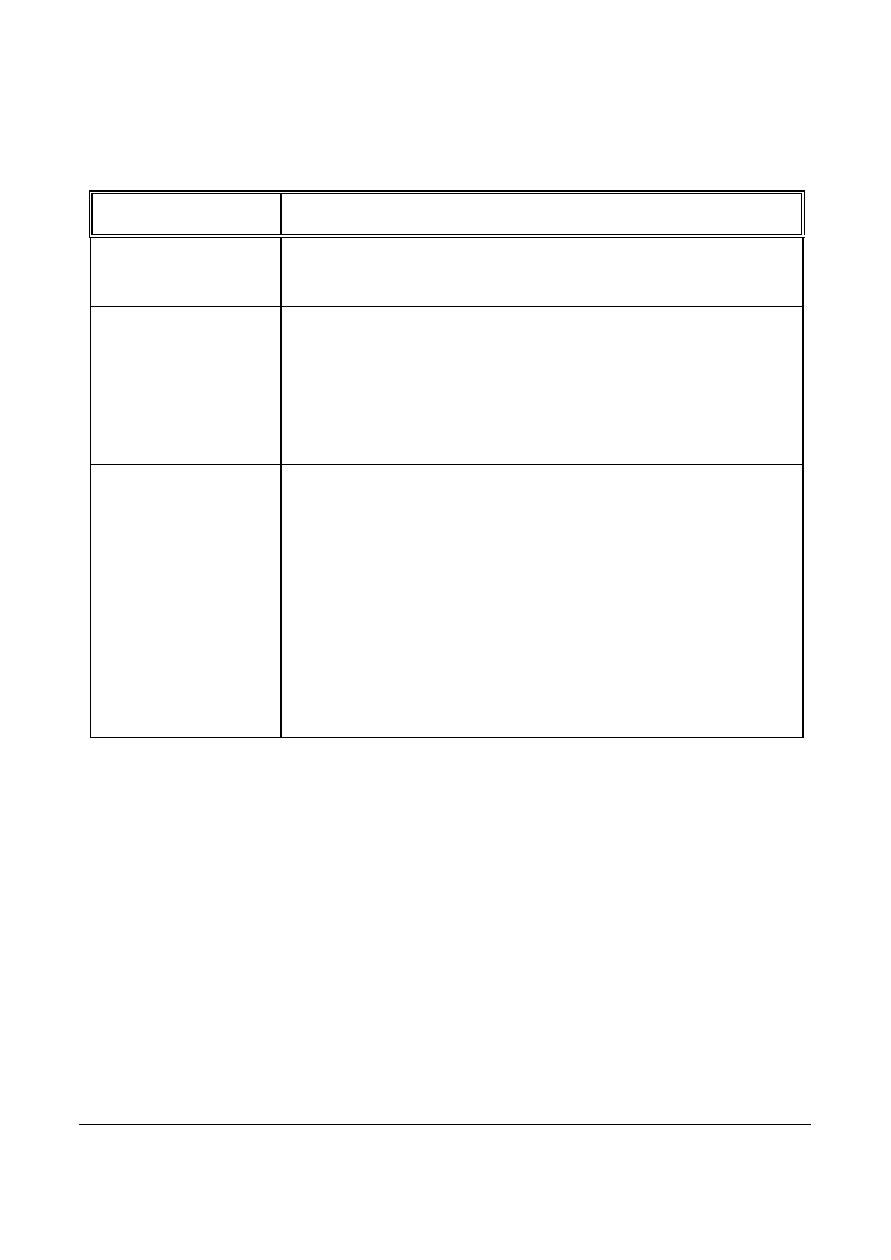
12
1.5 Buttons operation
See the table below for a description of each button’s function.
Item
Function
Power Button
Press to turn the digital video camera on
or off.
Record Button
•
In Video mode, press to start recording
a video. Press it again to stop
recording.
•
In Camera mode, press to capture a
photo.
Zoom Lever
•
In Video and Camera modes, slide to
the right/left to zoom in/out when
recording videos or shooting photos.
•
In Video Playback mode, slide to the
right/left to adjust the volume. The
volume can also be adjusted during the
playback.
•
In Camera Playback mode, slide to the
right/left to zoom in/out your photo.
Advertising