1 system, 2 file number – PRAKTICA DVC5.10 User Manual
Page 55
Advertising
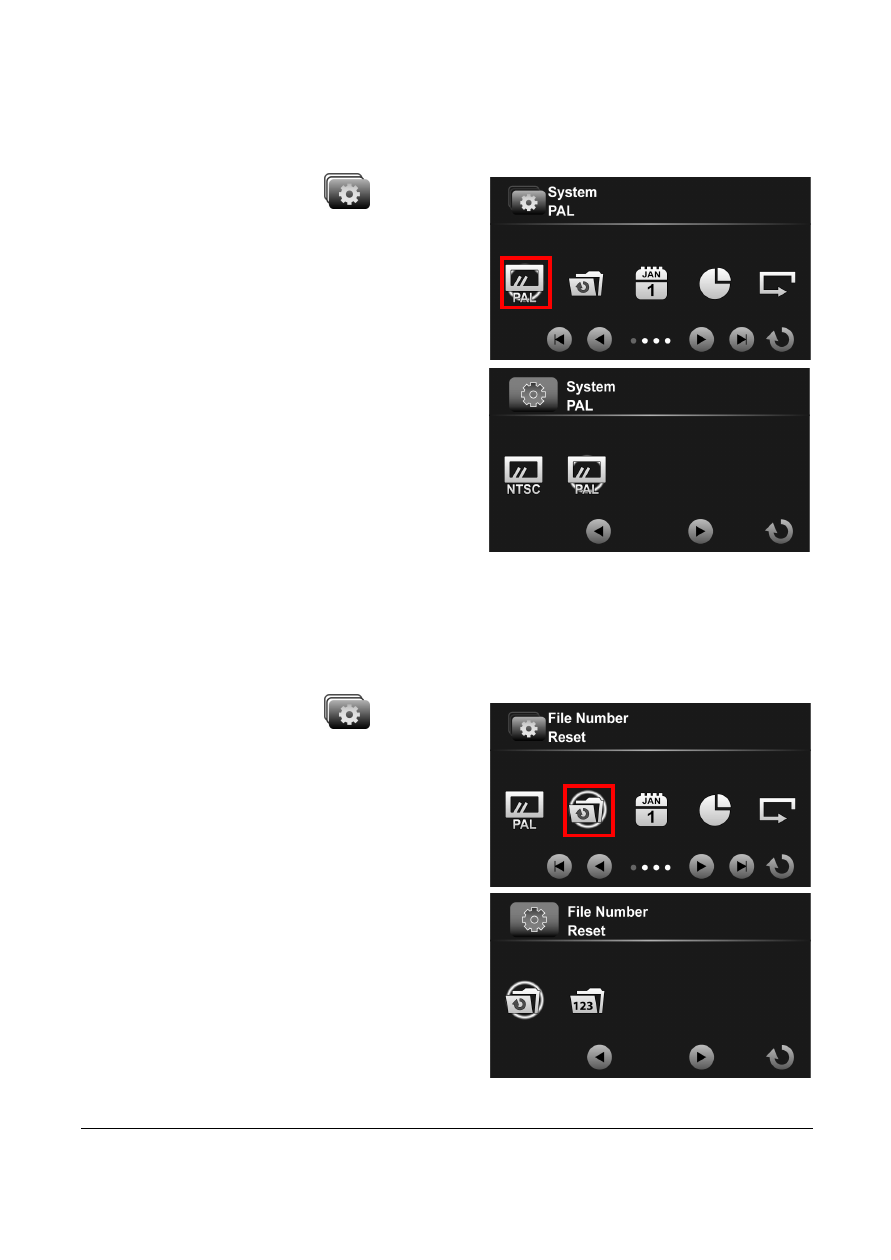
55
4.1.1
System
Set the TV type based on your local region.
1.
Switch to Setup (
) menu.
2.
Touch System to enter the
menu.
3.
Touch the option to select
NTSC or PAL.
4.1.2
File Number
Set the file numbering type for recorded files.
1.
Switch to Setup (
) menu.
2.
Touch File Number to enter
the menu.
3.
Touch an option to select the
desired setting.
•
Reset: Reset the file
number to 0001.
•
Serial: Continue the file
numbering from the last
recorded file.
Advertising