PRAKTICA DVC5.10 User Manual
Page 31
Advertising
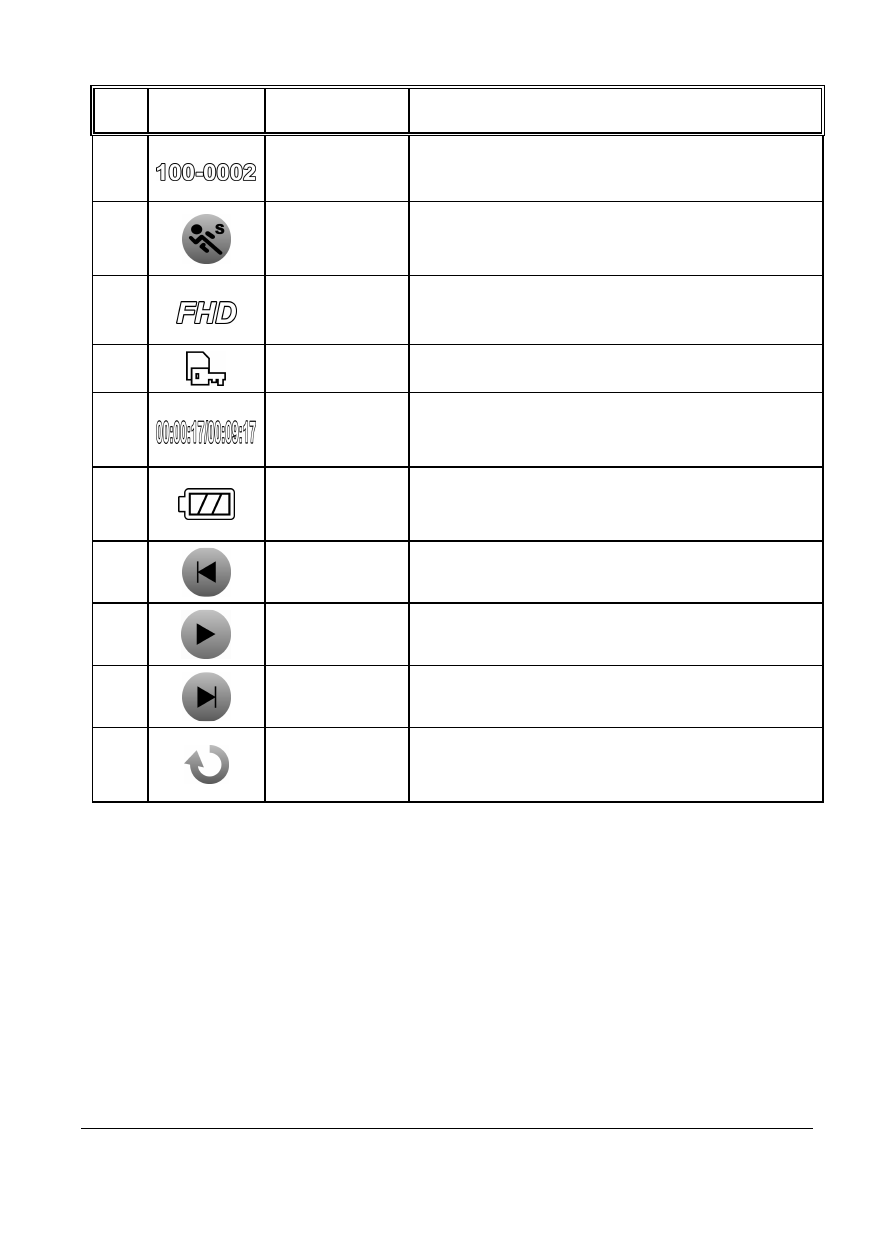
31
No.
Icon
Item
Description
5
File
number
Indicates the file number.
6
Slow
motion
Touch to enable or disable slow
motion playback.
7
Video
resolution
Indicates the file resolution.
8
Protect
Indicates the file is protected.
9
Time
duration
Indicates the played duration / total
video duration.
10
Battery
status
Indicates the remaining battery
power.
11
Previous
Touch to view the previous video.
12
Play
Touch to play the video.
13
Next
Touch to view the next video.
14
Return
Touch to return to the previous
screen.
Advertising