6 camera menu, 1 capture mode – PRAKTICA DVC5.10 User Manual
Page 40
Advertising
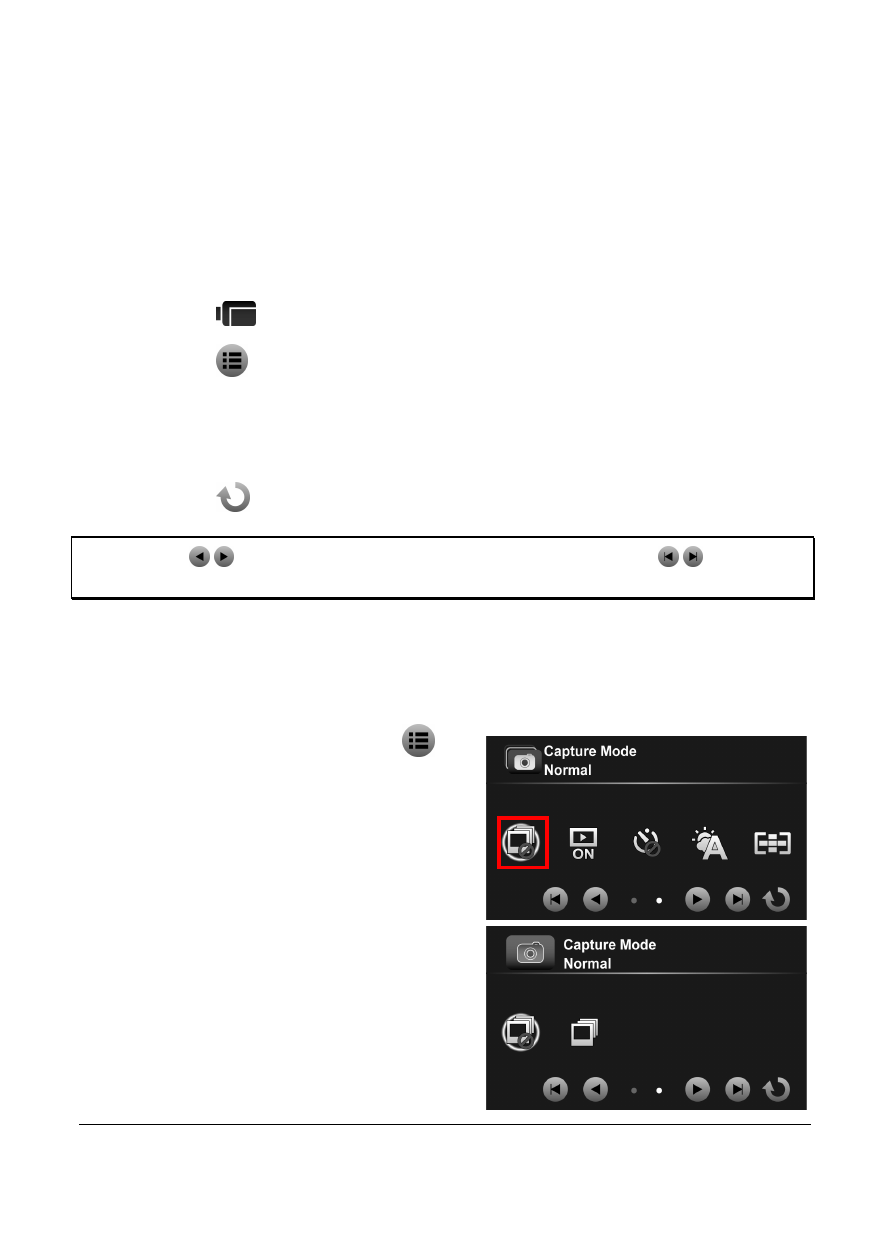
40
3.6 Camera menu
The Camera menu is used to adjust the capture settings in Camera
mode.
1.
Turn on the digital video camera. By default, the device is set to
Video mode.
2.
Touch
to switch to Camera mode.
3.
Touch
to enter the Camera menu.
4.
Touch the desired menu option to enter the menu.
5.
Touch an option to select the desired setting.
6.
Touch
to exit the menu.
Note: Touch
/
to scroll through the available menu options. Touch
/
to go to the
previous/next page.
3.6.1
Capture Mode
Set the recording method to use when shooting photos.
1.
In Camera mode, touch
to enter the Camera menu.
2.
Touch Capture Mode to enter
the menu.
3.
Touch an option to select the
desired setting.
•
Normal: Shoot one photo
at a time.
Advertising