2 instant view, 3 self timer – PRAKTICA DVC5.10 User Manual
Page 41
Advertising
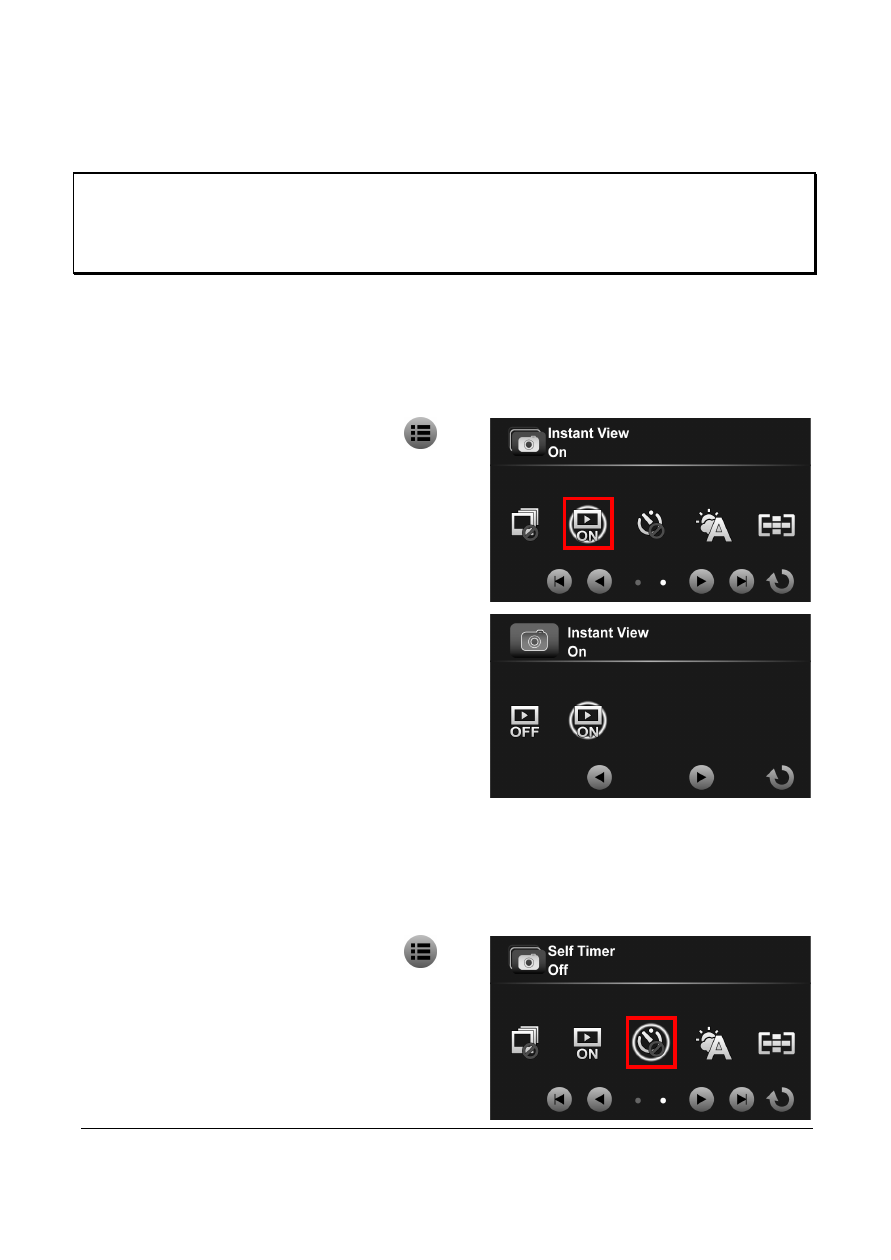
41
•
Continue Shot: Continuously shoot photos as long as you
keep pressing the Record button.
Note:
If Capture Mode is set to Continue Shot, Instant View and Self Timer will be disabled.
The Continue Shot function will be disabled if the Photo size is set to 16M / 12M / 8M.
3.6.2
Instant View
Display a preview of the recorded photo right after the shot is taken.
1.
In Camera mode, touch
to enter the Camera menu.
2.
Touch Instant View to enter
the menu.
3.
Touch the option to select On
or Off.
3.6.3
Self Timer
Set pre-defined time delay for self timer photography.
1.
In Camera mode, touch
to enter the Camera menu.
2.
Touch Self Timer to enter the
menu.
Advertising