2 pre-recording, 3 time lapse – PRAKTICA DVC5.10 User Manual
Page 25
Advertising
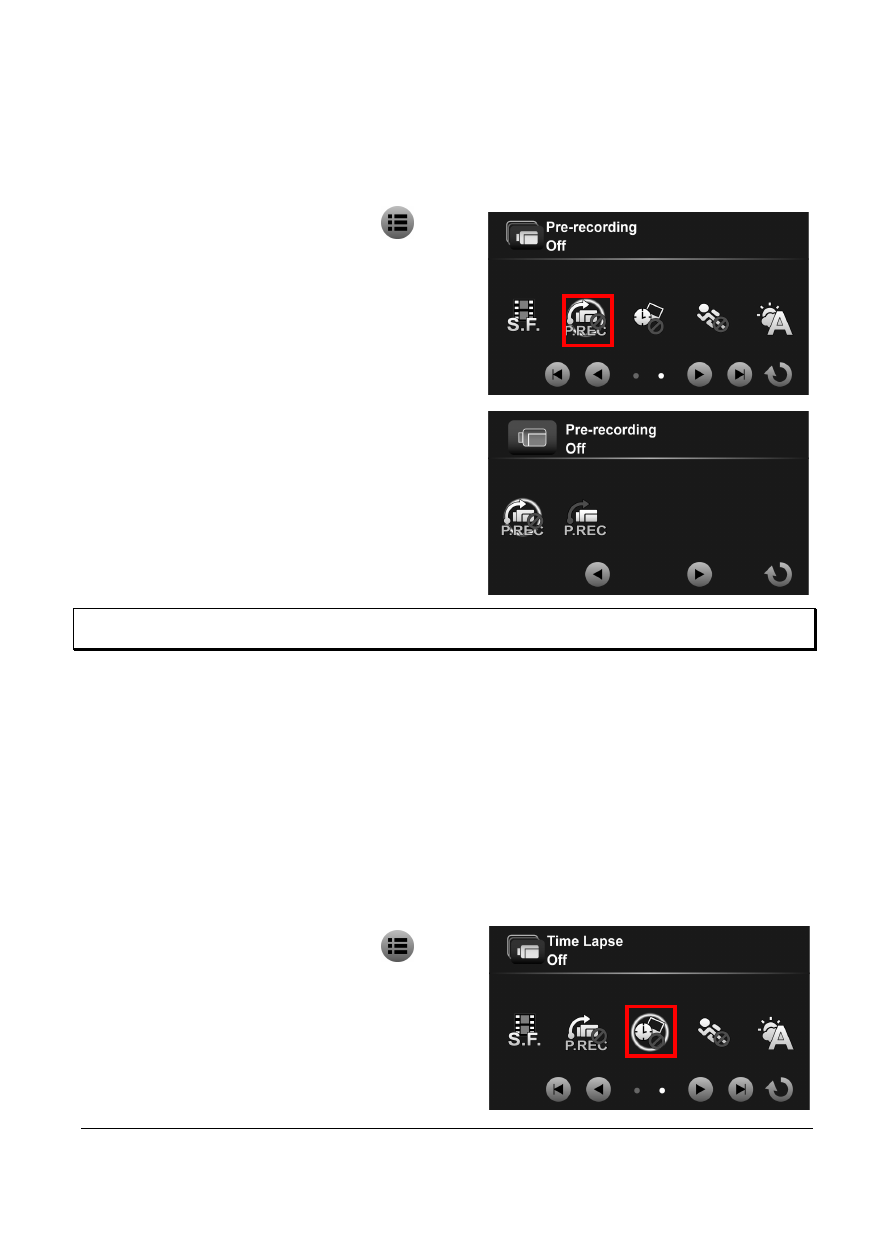
25
3.2.2
Pre-recording
Pre-recording function records images even before you press the
Record button.
1.
In Video mode, touch
to
enter the Video menu.
2.
Touch Pre-recording to enter
the menu.
3.
Touch the option to select On
or Off.
Note: If Pre-recording is enabled, Time Lapse and Motion Detection will be disabled.
3.2.3
Time Lapse
With the Time Lapse feature, the frames are recorded slower than
the normal recording speed but the recorded videos will be played
back in fast motion than normal playback speed.
You can use this feature to record videos such as evolution of a
construction project, weather changes, tree growth, or flower
blossom.
1.
In Video mode, touch
to
enter the Video menu.
2.
Touch Time Lapse to enter
the menu.
Advertising